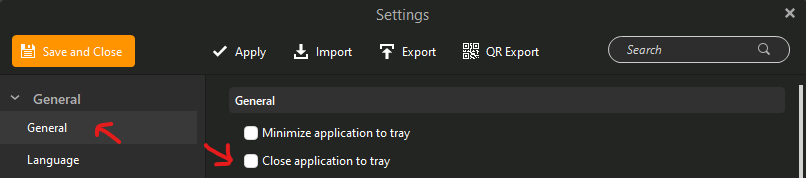When I close EM-client 8.2.1659 I can not start it again because the task manager of Win10 32bits shows that EM-client is still running as a background task.
If I manually shut down this background task then I can restart EM-Client.
Is there a way to assure that EM-client shuts all background task during the normal shut down?
Thanks!
When you close eM Client, it can take a little time for the database to fully close in the background depending on the speed of the harddisk and available memory etc.
Check to (that you don’t) have enabled “close application to tray” enabled in “Menu / Settings” which would then still keep eM Client open in the background / task manager after exiting the program.
Thank you! No I don’t have “close application to tray” (nor “minimize to tray”)
The process in the task manager remains until I shut down the computer or manualy stop it…
Ok as you don’t have close application to tray enabled and eM Client is not closing in the background then sounds like some other startup program is interfering with shutdown.
For a test then, disable all user background tasks on the boot and then see if eM Client closes in the task manager.
Then if it does close ok automatically, enable the background tasks one at a time and reboot in between till you find which startup program is causing it. Bit of troubleshooting needed.
Failing that backup eM Client via ,“Menu / Backup” and then uninstall eM Client and “don’t delete the database” when asked on uninstall wizard. Then re-download V8.2.1659 from the version history page and reinstall.
OK will try and keep you informed! Thanks