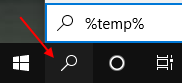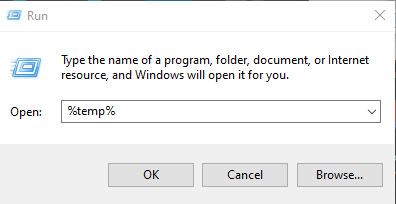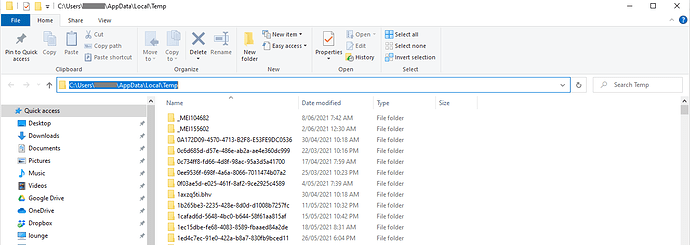The system tried to back up automatically and then popped up this error message and told me to contact support for this issue by pasting it. Anyone else have this issue? If so, what’s the fix?
System.IO.IOException: The process cannot access the file ‘C:\Users\TJ\AppData\Local\Temp\eM Client temporary files\ptbw15hd’ because it is being used by another process.
at System.IO.FileSystem.RemoveDirectoryInternal(String fullPath, Boolean topLevel, Boolean allowDirectoryNotEmpty)
at System.IO.FileSystem.RemoveDirectory(String fullPath, Boolean recursive)
at MailClient.Utils.TemporaryFilesManager.CleanDirectoryRecursive(DirectoryInfo dirInfo)
at MailClient.Utils.TemporaryFilesManager.CleanDirectoryRecursive(DirectoryInfo dirInfo)
at MailClient.Utils.TemporaryFilesManager.ClearTempDir()
at MailClient.DbBackup.FormBackup.Backup(CancellationToken cancellationToken)
at MailClient.DbBackup.FormBackup.<>c__DisplayClass28_0.<MainForm_Load>b__0(Object a, DoWorkEventArgs b)
at System.ComponentModel.BackgroundWorker.OnDoWork(DoWorkEventArgs e)
at System.ComponentModel.BackgroundWorker.WorkerThreadStart(Object argument)
I would suggest to try clear all your temp files and reboot and try again. Could be some sort of corruption in your Temp files that have not cleared our properly.
Easiest way to clear temp files in Windows (if you don’t have a program to do that) is via clicking the eg: Win10 Magnifying glass search icon bottom left and type %temp% and enter. Or in older Windows click “Start / Run” and type the same in the run line.
You will then see all the temp files as in the example screenshot below. Select all files and delete and reboot. Remember to close all your programs before deleting temp files and clear the .tmp files from the recycle bin after deleting temp files particularly if you have alot.
Note:- Some temp files won’t delete as they are currently in use, so just skip those when asked. Also sometimes you have to click a box to give permission to delete temp files as well which is fine to do.
Note:- Its good house keeping to clear all the time files regularly if you don’t already. I do it at least once a month.
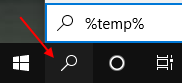
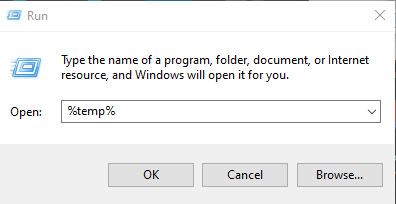
Cyberzork:
Thanks so much for the suggestion. I do have C Cleaner which is supposed to catch all temp files but must not have run lately. I did as you suggested and now time will tell. So far when I opened eM Client it has not shown me that error message. But in all truth it has only happened twice in the last week so not sure if temp file issue or possibly something else. If it appears agian I will keep everyone posted. Thanks again for the help!
TJ
1 Like
I dont recommend any tools to simplify cleaning such as C Cleaners, Manual way is the best and never clean a registry is the way to go unless you have a specific reason to do so, such as MS office license trouble… and you can do this manually never with a software.
Registry cleanup doesn’t makes your PC faster anyway and temp files are the one you have to remove from time to time to free up some drives space.
1 Like