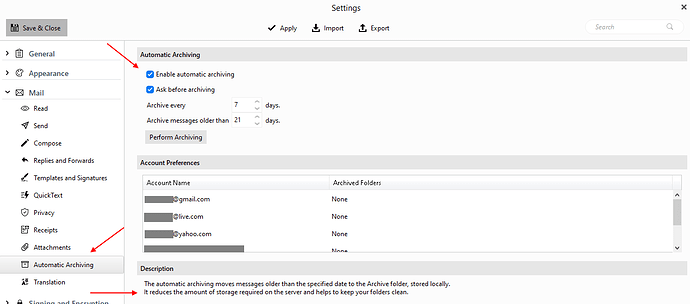I want to have a local copy of my web-based Zoho email. The copy would include both trashed and active email. I am reaching my mailbox capacity on Zoho, so want to have a historical archive of deleted mail .
I have setup POP3 email in eM Client with no deletion . I have gone through emails and noted where I wanted sender’s images included. (What a great feature. On the ZohoMail, it can only be done per message!)
The hard drive with the eM Client files is backed up with Syncthing to a NAS. And the user folder is backed up to web storage.
Have I set things up correctly? If all my ZohoMail is deleted, will all my messages with attachments and images be in eM Client?
PS: I saw the Black Friday special. If eM Client is doing what I want it to, I will “pay” by picking up a license.
PSS: I was an Eudora user from it’s introduction until it “broke” on me a four years ago in Windows 10. So I want to make sure “Eudora blinders” aren’t on.