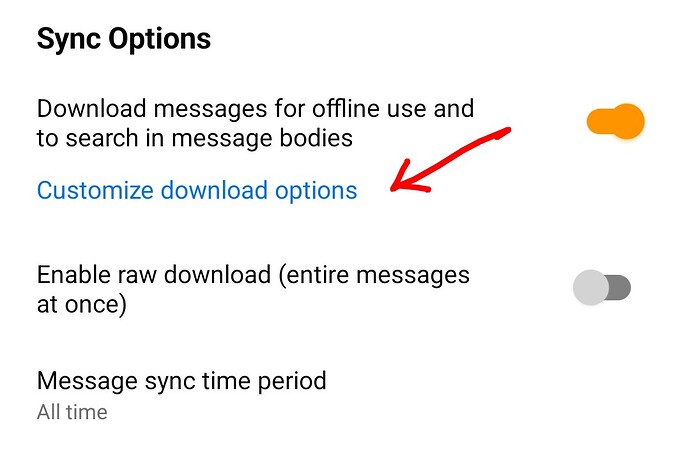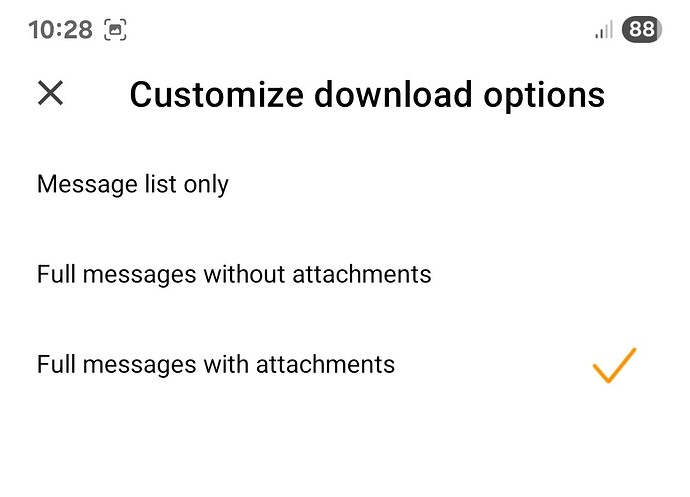Even with updates, it’s still so low. I get notifications fast that I have email but when I click everything is slow.
Search is slow, trying to load the email is slow, everything is slow. After all these years, I still can’t delete my other email app so I have few going at the same time cuz EM app is unreliable.
Solution???
@thisthat
Even with updates, it’s still so low. I get notifications fast that I have email but when I click everything is slow.
Search is slow, trying to load the email is slow, everything is slow. After all these years.
I personally don’t experience very slow issues with 4 large IMAP email accounts using iOS or Android.
Could be your mail “is possible not all cached in the app”. Have you set your accounts in the app to download messages and attachments offline ? If you haven’t then suggest to try that.
IMAP account example.
If you have already enabled to download messages and attachments offline “and there is nothing going on in Show Operations at the time” then update how many seconds does an email take to open from a new mail notification ?.
Also update how many seconds does it take to find / search for emails ?
For me personally “with no operations going on”, when I open a new mail notification on iOS or Droid it takes average 3-4 secs to appear which is acceptable for me.
Also searching for emails “with no operations going on” even with 100’s of IMAP mail folders and sub mail folders, only takes for me average 8-9 secs which is also acceptable for me.
I’m running ios 26.0.1 with emclient as my default mobile mail application. No issues. Took a few settings to tweak it in and it definitely isn’t just a one-click and you’re done… but it’s receiving new email in the background and working as expected. Tested the digital signature & encryption and works fine. Hell, I’ve even see it start syncing between the desktop app finally… or maybe I’m just seeing things that I’d love to see.
1 Like