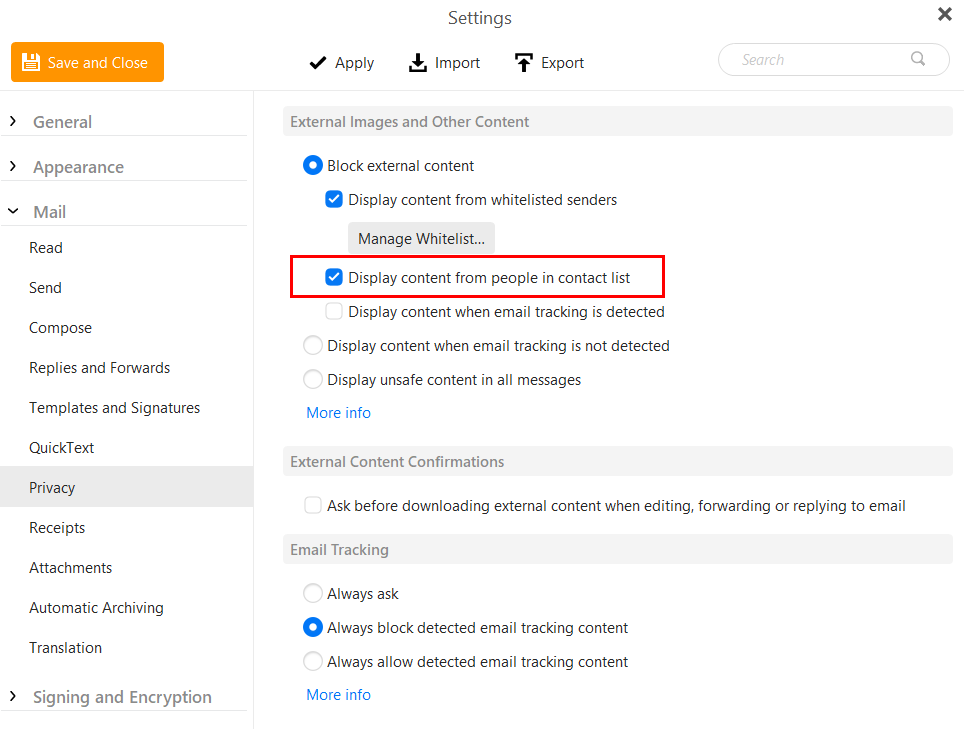Can anybody help with the following re version 9 please:
Is there a facility to automatically white list the address book - I don’t mean by copying and pasting but by ticking a box that says everybody in the address book is whitelisted, a standard feature in every other email program I have used. This has been a requested feature pretty well since version 1.
It looks as if export to HTML is supported now, can anybody confirm?
Has the incorrect comment that an email has no tag when it clearly has been corrected? I was told this is a feature but in some views emails with Tags are shown as having no tags which is clearly wrong.
Is there a standard system view? I have used standard colours and fonts in windows since Win 98 SE and it is very frustrating when a program says “look at e, I don’t look anything like a standard Windows program”.
Many thanks.
Anybody help on this? I have in the past taken the points up direct with eM Client but been told “the programmers won’t do it”, seems they are too busy making the program pretty and ignoring functionality.
eM Client has no spam detection ability, so no need for a Whitelist in regard to spam/Junk.
eM Client can only move messages to Junk through a Blacklist Rule. So if the messages are being moved to Junk because you have used a Blacklist Rule, there is no point to add an additional Whitelist Rule to undo it. Just remove the address from the Blacklist.
Also, eM Client Rules do not apply to messages in Junk. That is an intentional security feature.
If your email provider is moving the messages to Junk, then you will need to see what options they offer to whitelist addresses.
If you are asking about whitelisting your contacts, so that eM Client will automatically display linked or unsafe content in messages you receive from them, this feature is already there.
The whitelist, which virtually every email program has, would be to allow emails into my inbox. anything not in the whitelist goes to junk, as such it is desperately needed - much more than all the designer fiddling that we have, it’s a tool not a work of art. People have been asking for this for years, it’s a major omission.
You haven’t dealt with the issue of Tags where in some views mails are shown as having no Tag which is incorrect.
I have to say I am thinking of going back to Outlook which is designed as a tool, not an ornament.
We download the Inbox exactly as it is on the server.
If the server is moving messages to Junk, for safety/privacy reasons, we don’t touch them with Rules. You will need to ask the email provider if they have a whitelist option.
Other applications may have a whitelist option if they have spam detection, but we don’t detect spam so have no need for a whitelist.
Nothing is moving messages to junk, I have explained why a whitelist is needed, why do you keep saying it’s not needed?. It’s em Client’s failure to listen to its customers which will cause its failure.
You haven’t dealt with my other points.
A whitelist is used in spam detection to exclude certain addresses from being moved to Junk.
If nothing is moving to Junk, then you don’t need a whitelist to keep them in the Inbox. They are there already.
If you require direct support from us, please open a support ticket.
You seem fixated on ONE use of a whitelist, it can be used to create a simple rule that mail from people on the whitelist goes in the inbox, other mail goes to junk (or perhaps an “unknown” folder. It’s the same as an editable blacklist - it can be used as a basis for rules. The whitelist MUST have an option to automatically include people in the address book of course as do pretty well all other email programs.
I am not going to raise a ticket, it’s pointless unless you have staff with broad experience of email programs who understand the issues. I am not going to “upgrade” either, version 7 handled Tags better than version 8 so I am more likely to go back to that.
What @Gary is trying to tell you is that eM Client does not mark any messages as junk unless they were previously black-listed by you in eM Client. Because of that, no white-list is needed in eM Client as all messages are white-listed unless YOU move them to junk and optionally black-list either the email address or the domain.
So if legit messages are being marked as junk and you didn’t do the above in eM Client then it is happening on your email provider either automatically by them or because you marked messages as junk on it. eM Client doesn’t need a white-list to fix what is happening with your email provider. YOU need to fix it at the email provider side.
Virtually ever other email program sucks which is why eM Client is interesting.
Hello,
A whitelist is the opposite of a blacklist.
So creating a blacklist ultimately amounts to creating a whitelist: any address that is not in the blacklist is in the virtual whitelist.
As soon as you receive an email that you want to put in the trash, add its address to the blacklist.
It will take a little time just like creating a whitelist.
When you start with eM Client, all addresses are in the white list it’s up to you to adapt it by removing addresses from this list via your blacklist.
NORVIN and Ekalb - I fully understand Gary’s view of what a whitelist is for, in my last reply to him I pointed out how short sighted it is and explained how it can be used.
As far as a blacklist is concerned there are 7.9 billion people in the world of whom about 200 are in my address book. Does it make more sense to maintain a whitelist of 200 or a blacklist of 7.9 billion?
Outlook gets it right, it has an editable whitelist with a box you can tick to say automatically treat everybody in my address book as being whitelisted.
If you are looking for a solution for spam detection, unfortunately eM Client doesn’t do that. Therefore it doesn’t have a whitelist.
It would be better to implement this on your mail server, who probably does have such a function.
I have explained very clearly why a whitelist is needed, companies who don’t listen to their customers tend not to survive very long.