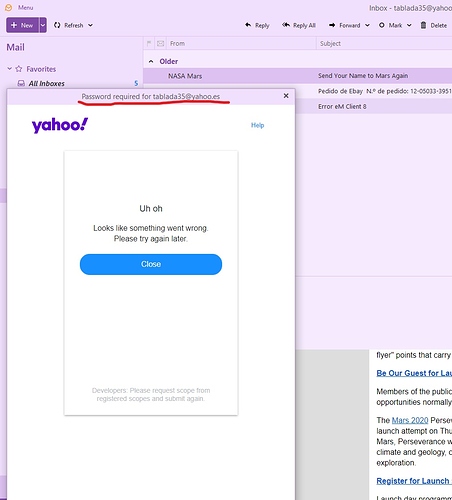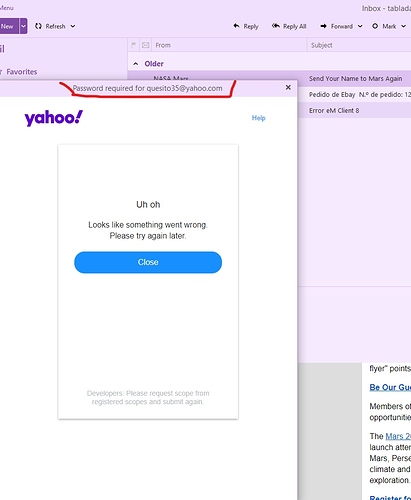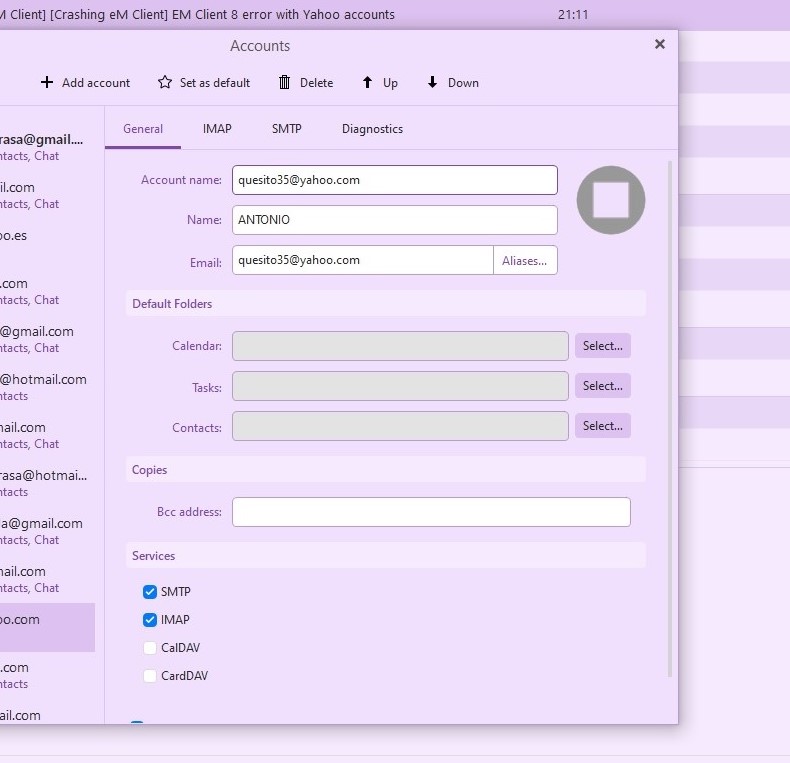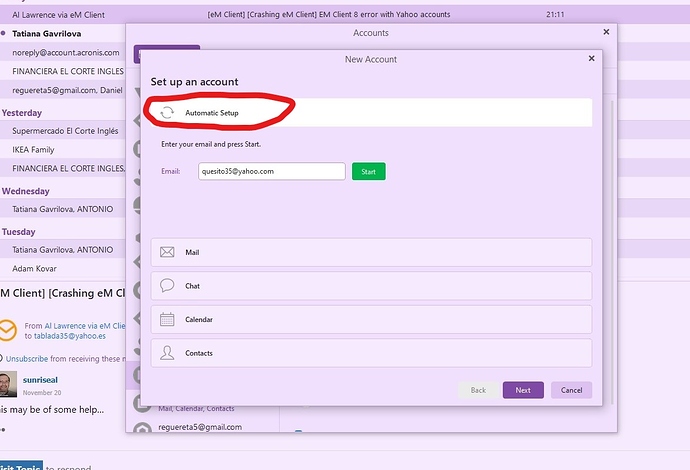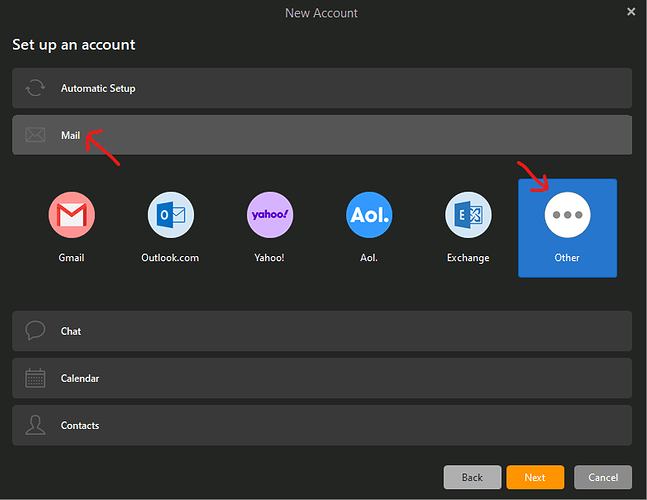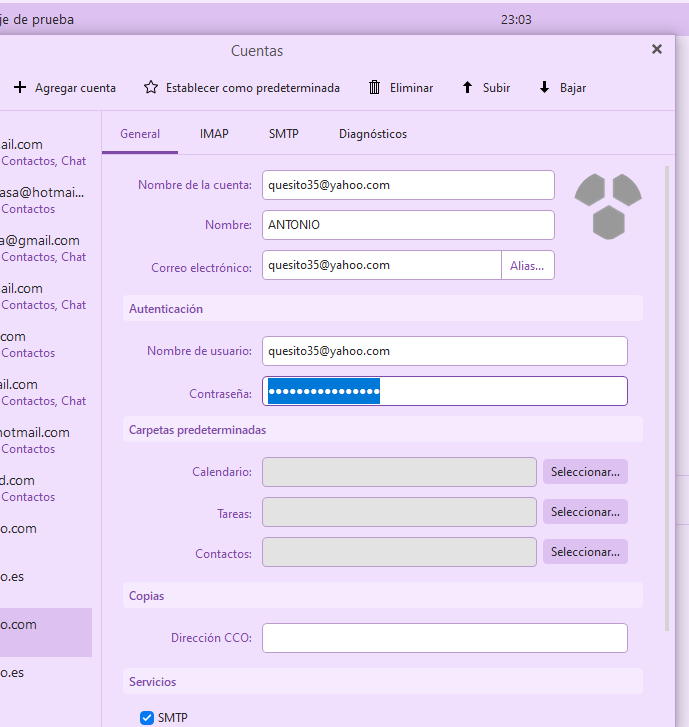Hello, I have eM Client 8 Pro 8.0.3385.0 and I have 2 Yahoo Mail accounts that give me problems (the other accounts, gmail, hotmail work correctly). If I open them on the web everything is correct. Until 4 days ago the Yahoo mail and the eM CLient were always perfectly synchronized, but for the last four days a window has opened that says: the error over and over again in both accounts: “UH oh
It seems that something went wrong.
Please try again later.
Close”.
I have removed the posts manager accounts and reinstalled them, uninstalled the program and reinstalled it, but the error persists and I don’t understand why this error appears if everything was correct 3 days ago. I have 13 email accounts for gmail, hotmail and both for yahoo, which are the only ones getting this error. They would be very kind to help me. In Yahoo Security I do not have a Yahoo private key activated, or a 2-step verification or similar. And, for example, with the email manager “Mozilla Thunderbird”, “Maildbird” etc. I have no problem adding Yahoo! E-mail accounts.
I have Windows 10 Pro last update v. 20H2 19042.630
Waiting for your help.
Thank you.
This may be of some help…
Hello Sunriseal.
Thank you very much for the answer and the link.
As soon as I have a moment I will follow the steps indicated.
Thank you.
Hello Sunriseal.
I have followed the steps of the link that you have provided me. In both Yahoo accounts I have the oAuth login for Yahoo enabled. If I delete one of the email accounts and reinstall it, eM Client does not allow me to install manually, it always does it automatically.
I have Generate an app password on the Yahoo! Security website, to enter it manually in one of the Yahoo accounts in eM Client, but there is no option to enter passwords or similar. (Photo)
Anyway thank you for your comment.
@Quesito To manually enter the Yahoo mail account details including the Yahoo autho password, click “Mail” and select “Other” when you setup (New Account) as example below.
Fantastic @cyberzork Now I have found out how to do it. (my english is pretty basic). Both Yahoo accounts work now work perfectly without the damn pop-ups.
Many thanks to @sunriseal for the link provided and to you for the image (as they say in my country "A picture is better than a thousand words) that your great help has helped me a lot.
Fixed issue.
A greeting.
Thank you very much @sunriseal.
In the end thanks to you and the great help from @cyberzork, I have fixed the problem with the Yahoo accounts.
A greeting.
Very glad you were able to fix the problem. Enjoy…