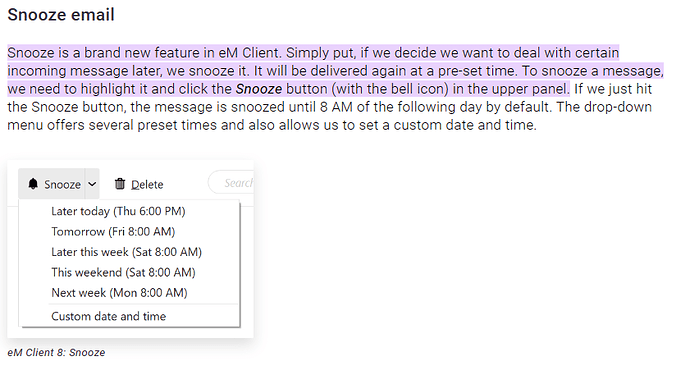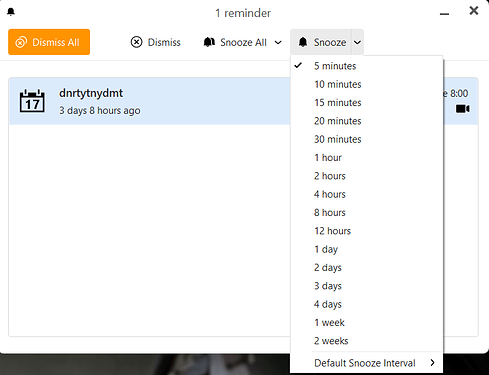I feel like I used to be able to change the length of the snooze on an appointment. That is, I may have a reminder for 30 minutes before a meeting, but I want to snooze it for an odd interval. Maybe I didn’t see it right away, so now I want to snooze it for 8 minutes. In the current UI, I don’t see a way to do that.
Same with me. Disappeared without note or explanation (maybe was stated in an update email).
To change the Soozed email date or time to an emailer interval, either “Click the dropdown Snooze menu along the toolbar at the top” and then click “Snooze Untill Custom date and time”, Or “Right click in the body of the email and click Snooze / Pick date and time”.
Note:- eM Client need to update the “Right click Snooze option” in the body of the email so that its called " the same name as the dropdown Snooze along the toolbar which is “Snooze until Custom date and time”. Got to keep these both uniform or is confusing.
eM Client V9.2.1222 for Windows examples.
(Unsnooze to an earlier time or date interval via the toolbar along the top)
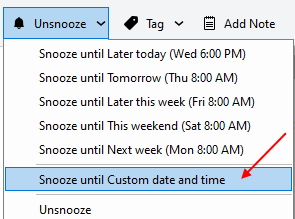
(Unsnooze to an earlier time or date interval via right clicking in the body of the email)
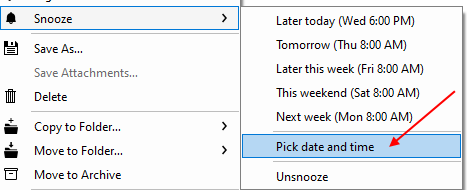
@cyberzork thanks but I was asking about the reminder for a calendar event, not the snoozing of an email.
So when a calendar reminder pops up, we used to be able to say “Snooze for 8 minutes” or some other custom interval. That option dos not appear to be there any more.
Ok if you could then edit the title of this post to say eg: Edit the Calendar snooze interval at time of snoozing"
So to snooze a calendar reminder to a later time (when the reminders window appears), click / highlight any of the reminders that appear and then at the top right (in the drop-down menu) you can set that specific snooze reminder time as per the example screenshot below.
(eM Client Calendar reminders Snooze blog)
https://www.emclient.com/blog/new-and-improved-em-client-9-1-reminders-533
(eM Client V9.2.1222 for Windows example)
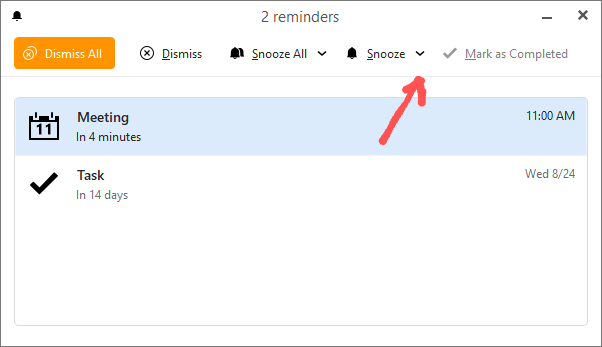
I don’t see how to edit the title of the post, but a quick read of what I wrote says I am looking to snooze an appointment.
As for this response, I understand that you can snooze the reminder. But I am looking for a way to set a CUSTOM duration for the snooze. When you click on that snooze drop down I get options for 5, 10, 15 minutes etc…
What USED to be the case is that I could set the number of minutes (or hours, days, weeks) to a number of my choosing.
The use case of this is I may not have seen the reminder, and so now I’d like to be reminded at a specific interval that is NOT one of the default options.
I tested the official released (not interim) V8.0 / V8.1 / V8.2 / V9.0 / 9.1 and (I couldn’t find a custom snooze option for calendar popup event reminders) in any version i tested.
Looking back at the eM Client blogs from eg: V8 onwards, it only mentions a custom snooze date & time for (email) as in the below 2020 blog link below, but (cannot find anything) about a custom snooze date & time option for Calendar popup event reminders.
So maybe that’s what you saw in the older versions ?. If not, do you know the exact version of eM Client where the snooze custom was for calendar event popup reminders ? Eg: Might have been an interim version, so need to know the specific one.
eM Client 8 from the user’s viewpoint | eM Client
@Gary do you remember or know of any snooze custom date & time options in any earlier versions of eM Client for Calendar reminder pop-up events other than for snoozing emails as per the blog ?.
Again, this was not snoozing emails, but snoozing the event reminders. There was a time when you could, say, select the “5 Minutes” option but then edit it to “3 minutes” and then the event reminder would pop up 3 minutes later, not 5. This is what I want back.
The options in 8.x and 9.x are the same.
Sorry I don’t have a screenshot from 8, but I can load it if you really want one. ![]()
I may be insane, but I truly felt like the behavior was different. Almost like you had the dropdown of options which were editable (e.g. changing 10 minutes to 4 minutes) and then you clicked the snooze. I’m certain I remember doing this in the past.
If it wasn’t there, can we make this a feature request?
As a calendar is an integrated feature with the mail client (I’m having V9.2.2157), it is really a pain that the time possibilities with a Snooze pop-up are so extremely limited. Who cares about 5 or 10 or 15 minutes ? In general, I like the first warning say 1 or 2 days in advance. So being able to snooze the alarm 4 or 8 hours is a minimum to me, but unfortunately not available. In the field “Reminder:” when editing the Event, a much more granulated list is available. But it is not really user-friendly to have to go and EDIT the Event, once the first alarm is popping up, is it ?
Actually, I would endorse the suggestions made by my the other users in this thread : simply allow the number in this field to be edited ? In case together with a drop-down field to select either Minutes/Hours/Days ?