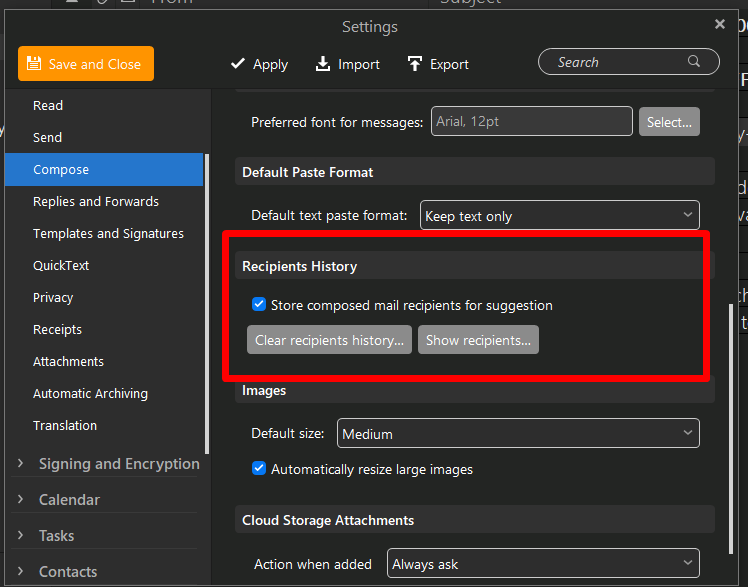Hi, many very old addresses were added to my email addresses when I first started with eM Client. Is there a way to edit them and weed out all those I do not need?
Assuming we are talking about your Contacts… Click on Contacts at the bottom of the folder list, choose your display choice (if any), select entry/entries to be deleted and click on the delete icon (trash can) at top line of display.
Thanks actually the contacts are all correct, just checked again to make sure. I’m talking about the email address book. Does eM Client have one? When I start typing a name to compose a new email, so many other names come up instead of main address book.
Perfect exactly what I was looking for, thanks!! I don’t think I would have found that on my own.
Glad to be of help. Don’t beat yourself up, it takes time to learn about all the settings. We’re all in the same boat…
Thanks again, you’re right. Learning as I go. I’ve got one more question I posted, is there a way to turn off chat requests on accounts? Do I just go into accounts, and uncheck XMPP under services?
I believe that unticking XMPP is the answer… never used Chat so it’s just a guess…
I don’t use the chat either, but keep getting messages to accept or deny people. Been reading through the questions here trying to figure it out.
I just checked my setup and I have XMPP unchecked… give it a shot
Tried that, we’ll see what happens.