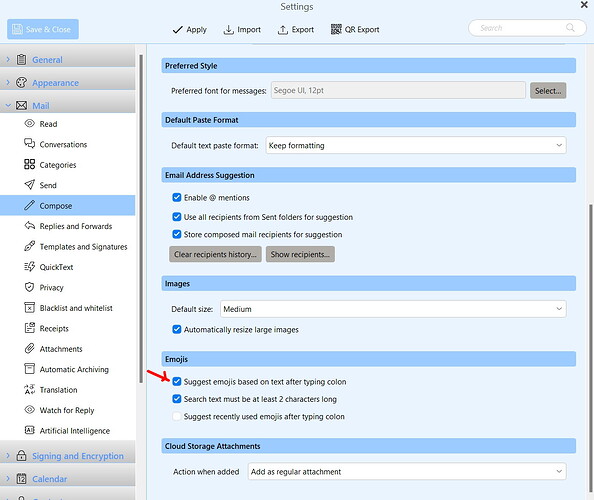I frequently type the colon character in the body of my emails. Whether making the start of a list, in various ratio formulas, or simply to type an emoticon ![]()
However, when I type a colon by itself in the body of an email, eM Client seems to think I want to pop up a selection menu of various characters and emoji. I never want this. I just smash the Esc key until this strange menu (that always starts with “Diamond”) goes away.
How can I suppress this menu from ever appearing at all?