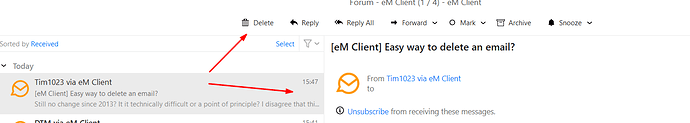I’m digging eM Client so far. Getting used to it’s ins and outs. One thing that’s kind of frustrating. Is there a way to delete an email WITHOUT opening it and then pressing DELETE or RIGHT CLICKING…going down to DELETE in the popup and then selecting it? I get a LOT of stuff that I can tell by the TITLE whether I want to open it or delete it. How about an easy way to delete it when I just hover over it in the left column? Or am I missing it and it’s super simple?
You can click on the message in the list, or ctrl + click to select several ones and then press delete. Could it be easier than this?
Totally! And I found that. But hover over and CLICK is a lot easier that click then hit delete. Plus when you click it starts loading it and all that. I know…sounds minor. Just thought I was missing it somehow cuz even crappy Microsoft Mail client has that in it.
Thanks!!!
Oh, apparently I am no longer up to date with regard to UI design.  Anyway, I agree that this is not a good reason to use Microsoft Mail.
Anyway, I agree that this is not a good reason to use Microsoft Mail.
Oh I agree completely!!! No Microsoft Mail!!!
I agree that there should be a way to delete a message with one click, without the need to go to the tool bar.
The option to use the delete key on the keyboard is not ideal either, because you either have to remove your right hand from the mouse, or reach you left hand all the way to the right to get to the delete key.
What I am doing now, is to right click with the mouse and then hit the “D” key. This allows me to quickly iterate through messages and deleting those I do not want to keep.
This. Is. Brilliant.
Thanks!!!
I simply press ctrl-d in the list of emails. It’s gone.
I just select the message in the message list, and click the delete key, either on the keyboard or on the toolbar, and it does what it is supposed to do. 
Yup that totally works. And does a couple things. First extra key strokes (whine whine) and secondly it loads the contents of the email (tracking pixels, etc). All things that can be avoided like far inferior email clients do. That’s all I’m saying. And even when I select a range of emails (click…scroll scroll…shift+click) and hit delete then it still loads the first email and cookies and crumbs and tracking pixels and blah blah blah. Right click + D is a great solution. Again…it was just a suggestion do so something that far inferior email clients already do.
Still no change since 2013? It it technically difficult or a point of principle?
I disagree that this is about creating an outlook clone. It works very differently to outlook and adding an optional delete column isn’t going to make it a clone.
The thing I am most likely to do with a mail once I’ve read the subject matter is delete it. Being able to do this inline and close to where my eyes and mouse already are is ergonomically better than going to the top of the screen.
This is how it would typically work:
- I’m scanning my new mails
- If I’m not interested in a mail, I click on delete.
- I’m not interested in the next mail either. If there were a delete column, I’d just click the delete icon in the delete column, which would now be sitting under my mouse!
With the current solution, there’s a lot of moving and targetting the mouse back and forth, which is to say the least annoying.
For that matter, why not allow users to add any other of the functions at the top to a column? I don’t use archive or snooze, but maybe other users do.
If this feature request is being ignored because the designers have decided that the current approach is better, please educate me. I’m not being facetious here. Maybe I’m just missing a trick.
There is always the Delete key on your keyboard. Maybe that would work better if moving the mouse a bit further is too difficult. ![]()
You may also be able to change the sensitivity of your mouse, so it takes less actual movement of the wrist to move it greater distances on the screen. But it’s really not a big difference between moving to a proposed delete icon in the message list, and moving to the delete icon in the toolbar.
And the distance may even be shorter if you just move the delete icon in the toolbar to the far left.
![]()
But I do understand the request and how that is used. Just offering alternatives.
Thanks Gary. It’s not the distance, it’s the aiming! ![]() Aiming the mouse when you don’t have to move it is pretty easy.
Aiming the mouse when you don’t have to move it is pretty easy.
My current solution is using the delete key, but the one-handed solution would be easier.
Yes, I am fully cognisant that this is clearly a first-world issue, but if we’re working to make the software as good as possible, what speaks against just giving users the choice? Would it kill other functionality?