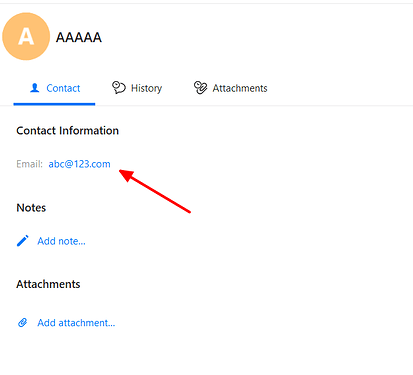Hello everyone,
If I am in the contacts and select the desired E-Mail address
and press the left mouse button twice (double click), the editing window opens.
But I would very much wish that with a double click, the window for composing an E-Mail opens,
where the selected E-Mail address is already filled out in the “To” field.
You could also use the keyboard shortcuts add with CTRL and SHIFT, with the double click.
That I choose the email address every time and then press the right mouse button
so that I can select the item “Send message”,
I find it very complicated to finally open the window for composing an E-Mail.
You could also add this option in the settings, that everyone can decide for themselves
what happens when he double-clicks on an E-Mail address.
Also, combinable with CTRL and SHIFT would be great.
Greetings…
Angel