When I import eml mails that are under the same thread, some of the mails are duplicated or even triplicated. Why?
That is strange. Might be to do with the way you import them, or possibly might be a bug with your current version with threads.
Do you just drag the .eml files from outside eM Client directly into the thread ? Or otherwise how do you import / get them in the thread.
Also what version of eM Client do you have ?
Lastly can you do a screenshot as an example.
Note:- Blank out anything personal.
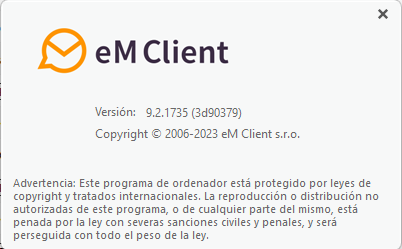
Version 9.2.1735 (3d90379)
Import from: menu / file / import and select .eml files. All imported .eml files came from exporting from another eM Client that does not have the Internet.
Import from: menu / file / import and select .eml files. All imported .eml files came from exporting from another eM Client.
Try then just “dragging the exported eM Client.eml messages directly into the thread” rather than using the Menu / File / Import option, and see if that still duplicates messages.
If the messages still duplicate via dragging, there is newer versions of eM Client now available for PC and Mac on the release history page you could try which hopefully will then fix that issue.
Note: If you do update eM Client, backup first via “Menu / Backup” (Pc) or “File / Backup” (Mac). Then close eM Client before upgrading. You can see when the backup is complete via “Show Operations” in the drop-down on the right of Refresh at the top left.
Well, every time you export the folders, a duplicate will be created, so maybe you did the export more than once and that is how they originated.
Or if the messages are already in eM Client, and you import them, then a duplicate is created. So maybe that is what happened instead.
What I suggest you do, as the messages are now in eM Client, is to run the Deduplicator (Menu > Tools > Deduplicator) to remove the duplicates.