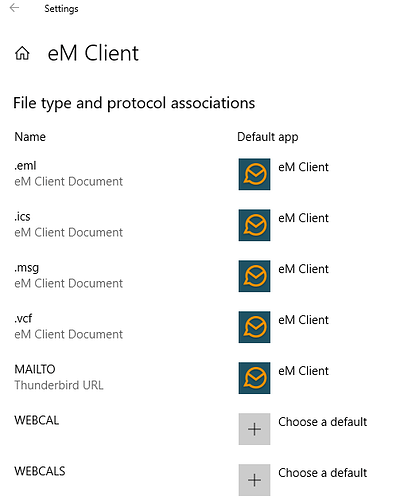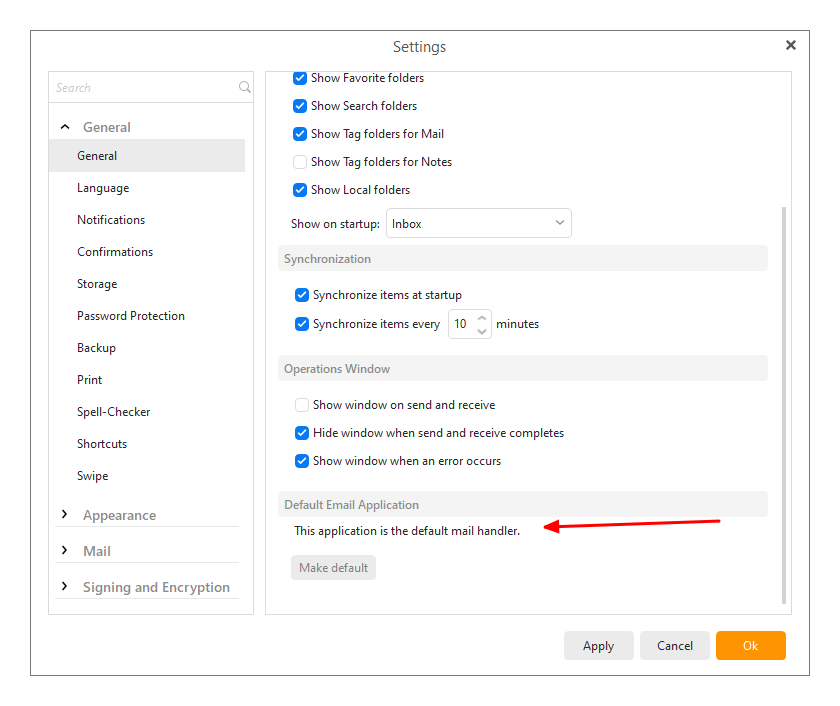Then, as per the Free License agreement, you should not expect any response from the company. As it was Olivia who commented here though, you may still get one. 
@Gary I would have expected them to be quite interested in it because such behaviour is a potentially extremely serious issue and others have experienced the same issue. It’s one thing to want help with changing the colour of an icon or sorting emails in a different order etc, quite another to have emails PHYSICALLY DISAPPEARING FROM WHERE YOU HAVE PUT THEM… that’s just unacceptable.
I am sure the interest is there, as they do monitor this forum, but participation or feedback is not expected.
@Gary That’s ok, I wasn’t expecting it. They just popped up and asked me to do a bunch of tests which I did go to the trouble of doing, and then they disappeared again. Still, at least the software is worth exactly what I paid for it :o)
lunes 26 octubre 2020 :: 1805hrs (UTC +01:00)
Hi @Tony14
Sarcasm is the lowest form of wit!
¡Saludos desde la soleada España!
Skybat
I’ve learned a lot from this experience. But FYI, I did revert to v7 today which fixed a different issue I was having. Hopefully, it will fix this issue for me too.
@Peter_Bedell I did the same yesterday in the end. At first I uninstalled emClient, deleting the database, and then created a clean install of v8 and set up all my email from scratch and synced my messages in via IMAP instead of restoring from backup. The very first message I moved simply vanished from its destination exactly as before, so it’s patently not a corrupted database issue or anything wrong with my configuration. So I uninstalled it AGAIN and deleted the database, and did a clean install of v7.
FIXED!!!
Maybe it’s a problem with the way the program deals with Gmail, I don’t know, I don’t have any other IMAP servers to experiment with. All I know is that v8 is a completely unusable program for me. Better luck with v9 eh? :o)
I hope it doesn’t start whining at me every day to upgrade to v8, I can’t see any option to turn off updates.
I wonder why in both v7 and v8 under Settings/General/General/DefaultEmailApplication it always says “This application is not the default email handler” even when it most certainly IS the default email handler?!
I think the next major release, 8.1, is not that far off.
That is because it is not set as the default for everything and some mail formats are probably set to another application. In Windows 10, go to your Settings > Apps > Default Apps. Then scroll down to the bottom and select Set defaults by app.
Find eM Client, click Manage and make sure all (except the last two) are selected.
Restart eM Client and see what your settings say. 
@Gary Ok thanks, I don’t think I’ve ever been that deep into app management settings before :o)
Oh well it can stay as it is, I don’t like the way emClient handles my Calendar (Google colour codes not applied) or Contacts (they’re all listed as surname, firstname despite me setting it to “First name Surname” as soon as I installed it so I use my phone or the Google web interface instead.
v8.x has zero appeal for me after months of misery having my email constantly interfered with, I’m just not going there!
Back in version 7, there were issues with eM Client and Google Calendars. For some users they just would not sync. I had been using a separate calendar application to my email application on Linux, so I decided to do the same in Windows. Even Windows 10 own Calendar was a lot better, and you could have the calendar and email applications side-by-side. Now in version 8 you can have separate windows for the calendar, and I thought to try my Google Calendar in eM Client again. For me it is working just fine this time around. I guess I am lucky.
I also don’t have that issue with Contacts and can reliably switch between Name Surname or Surname, Name as long as I make sure to click the Update Contacts button once I have changed the setting. That is an important step.
@Gary I was always concerned about hitting the Update Contacts button in case it ended up changing them all at Google’s end instead of just locally! It was bad enough having emClient randomly moving my emails around and then syncing them with Gmail :o)
Well if you don’t click it then the display format will not change. As far as I know all it does is change the File As field in eM Client, but does not change that field in the server version of the contact.