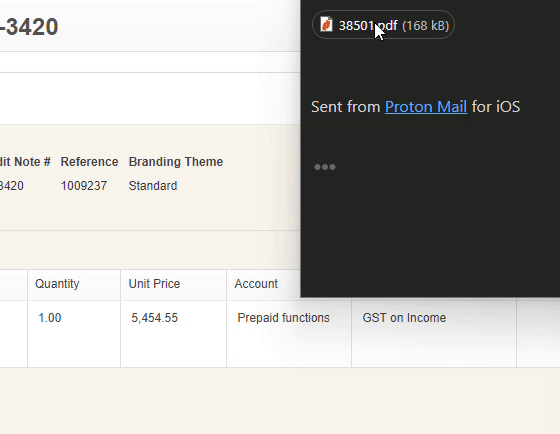I use Xero (accounting software) for work and a big part of my day is dragging attachments from email into Xero to be uploaded to the bill/invoice.
Since I have been using eM Client I was using Firefox, which works as intended, but recently I am looking to move over to Chrome and I have found the functionality doesn’t work.
Also tested in Edge and Brave - the same issue exists.
Any ideas?
That then sounds like a limitation in Chromium browsers, where you may have had some specific eg: optional Firefox attachment plugin or Firefox support builtin, that also may need to be added to Chromium browsers.
What type of email attachment is it that you are dragging ?
Also have you also tried dragging the attachment “firstly to your desktop” and then to Xero via a Chromium browser ?
Lastly have you contacted Xero support to see if they are aware of any drag and drop file attachment issues with their customers using Chromium browsers ?
Hi,
The issue only exists from eM client - when dragging from desktop folders upload functions correctly in Chrome, as does dragging and dropping from another email client. I have tested the same attachment in eM Client and from Mailbird - only with the eM Client attempt there is an issue.
Typically they are PDFs.
The issue only exists from eM client - when dragging from desktop folders upload functions correctly in Chrome, as does dragging and dropping from another email client
So are you saying you are trying to drag a pdf directly from an eM Client mail folder to Chrome ?
Or do you first drag the .pdf to your computer profile desktop folder and then drag it into Chrome ?
Hello,
The workflow is to drag a PDF from a message attachment directly into Xero. When using Chrome (or any Blink engine browser) this does not work when the email attachment is from eM Client.
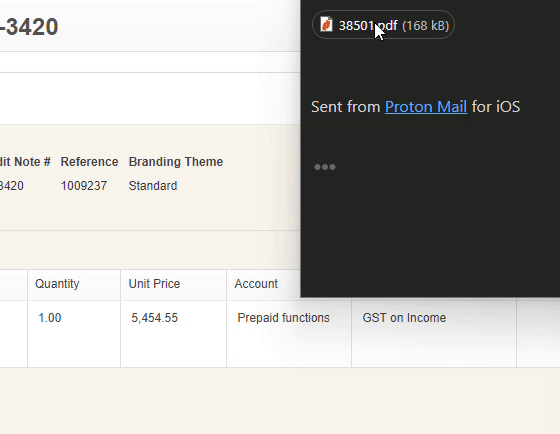
Have you tried as i suggested dragging the .pdf from eM Client “first to your computer user desktop” and then dragging it to Xero in Chrome ? As it should work if you do it that way.
Yes that would work - and double the length of time for a process I complete dozens of times a day so isn’t a real solution.
Yes that would work - and double the length of time for a process I complete dozens of times a day so isn’t a real solution.
Maybe then in the future the devs might be able to modify eM Client to allow dragging pdf files “directly to Chromium based browsers” without first going to the desktop, but thats the way it works for now.
Btw:- I also installed the latest Firefox browser and “also couldn’t drag a .pdf attachment directly from eM Client to Firefox”. But did work via dragging the .pdf to the desktop first like with Chrome.
Well I don’t know what to tell you - the functionality definitely does work with Firefox as I have done it hundreds of times.
Ultimately though I will transition to another email client then. Thanks for your assistance.
I will transition to another email client then. Thanks for your assistance.
What other mail client as an example allows you to drag .pdf files directly to Chrome without going via the desktop first ?
Eg: I just tested the latest Thunderbird mailer and when i tried dragging a .pdf attachment directly into Chrome it also wouldn’t accept or open it. I had to again go via the desktop and then to Chrome.
So be good to know what other mailers allow it.
From direct testing both Outlook and Mailbird allow files to be directly dragged from the email client to Chrome.
Outlook and Mailbird allow files to be directly dragged from the email client to Chrome.
Ok i would then suggest you add this as an idea / suggestiion to the eM Client Sleekplan / Roadmap page where users can then Vote for that.