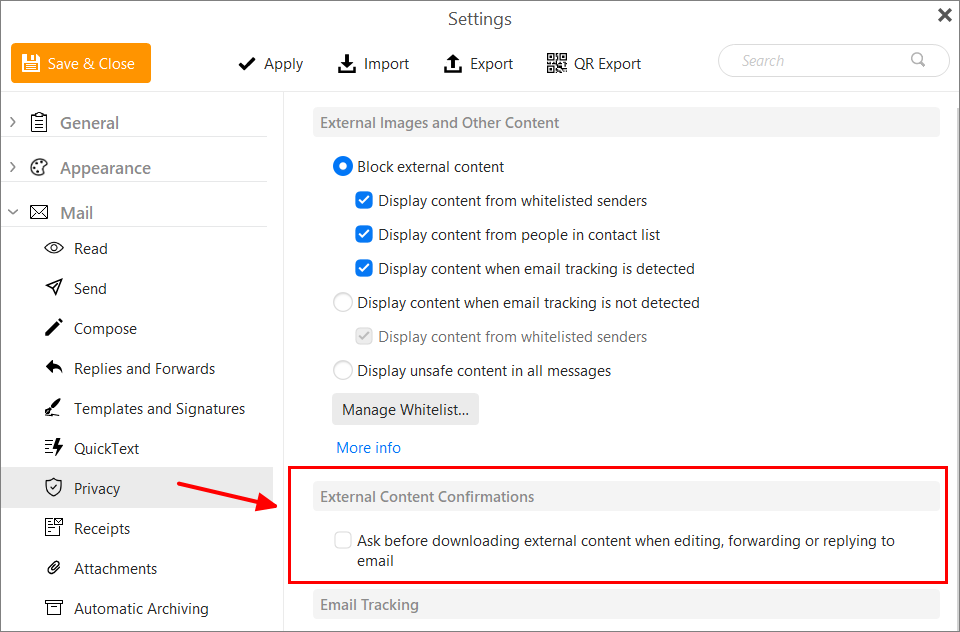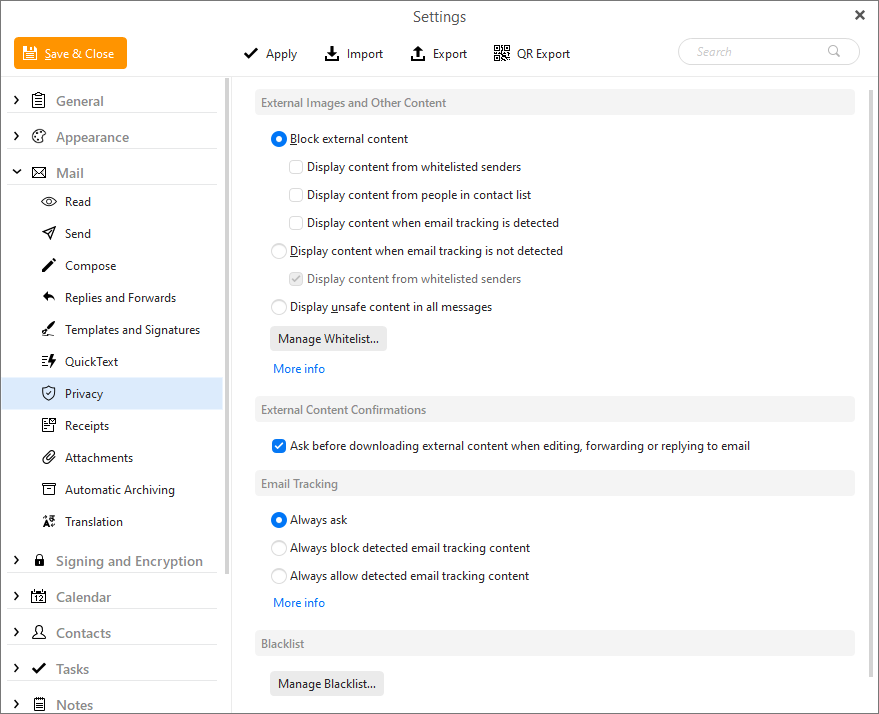When I reply to an email, I am twice asked whether I want to download cookies - I do NOT. Can I set that choice as a default ?
That privacy box is unticked, but I still get asked (once or twice) if I want to download cookies.
eM Client doesn’t download cookies. Are you sure the error/question is coming from this application?
Or, better yet, can you give a screenshot?
“Are you sure the error/question is coming from this application?” What else am I supposed to think when clicking on ‘Reply’ in eMClient triggers the inquiry ?
I could not provide a screen shot for the reply to the notification of your post, NOR for a reply to another email that arrived this morning. Nor for a third email, but for a fourth I can :

This exercise makes it clear to me that not every reply requests cookie download permission, and that Mailgun asks for it.
That is not a cookie. It is a tracking pixel.
You can find out more about tracking pixels in this blog page.
I apologise for my mistake. SEARCH could not find ‘mailgun’ on my PC. Could Mailgun be the result of my ISP, TPG, having divested itself of email services and given them to The Messaging Company ?
OK, I have read your ‘tracking pixels’ article and can see that it is an issue separate from TPG’s divestment.
I have the free license version of eMClient - I gather from the article that I have to put up with the tracking inquiry, if I want external content downloaded by default. Do I understand that correctly ?
Mailgun is an email management service. They place tracking pixels in the messages sent through them, so they can see when you open or reply to the message.
You replied before I made an edit (additional comment).
Do I understand correctly that I have to put up with being asked if I want to download tracking pixels because I am using the free version of eMClient ?
See the below information from the blog page @Gary advised on “if you only have a free licence” as to what it means. You will then find all the options to control the allow pixels popup in the “Setting / Privacy” section of eM Client as per the screenshot example further down this post.
(Email Tracking pixel detection blog page)
(Extract from the above webpage)
Can Free license block mail tracking pixels?
“With the Free version of eM Client, the functionality of the mail tracking pixel blocker is the same as it was in eM Client 8 and older. Choose to either block all external content (including the tracking pixel), or manually select “download pictures” which will download everything – including the tracking pixel”.
“You can choose to use the tracking pixel icon as a warning to decide if you trust this sender to download all the images or not; even if you have a Free license. Or if you want, you can remove the tracking icon columns from your message list and remain blissfully unaware of any email tracking pixels that might be in your inbox”.
(eM Client Privacy Documentation)
You seem to miss the point of my inquiry - it is not about whether or not to download pixels, but about settling once and for all that I don’t want pixels downloaded, hence to stop the inquiry whether I want them downloaded.
I don’t want pixels downloaded, hence to stop the inquiry whether I want them downloaded.
If “you never want to be asked / prompted to download Tracking Pixels or not” and “don’t want to be tracked”, then in the Privacy “Email Tracking Section” check the radio option “Allways block detected email tracking content” so it doesn’t ask you.
(Extract from the eM Client Email Tracking webpage)
https://www.emclient.com/email-tracking
How to block Email Tracking in eM Client
You can find all settings for Email Tracking in Menu > Settings > Mail > Privacy.
In the Email Tracking section, there are three options to choose from:
- Always ask
With this option, you will always be asked if you want to have your emails tracked each time a mail tracking pixel is detected in a message. The option to allow download of the mail tracking pixel will be offered in the information bar under the message header in the message detail view. The tracking pixel is of course not downloaded until you confirm the choice.
This allows you to filter out which emails you want to load fully or keep the tracking pixel blocked. - Always block detected email tracking content
With this option, email tracking will automatically be blocked, and you won’t be asked if you would like to allow or restrict email tracking for any message. This can save up space when viewing the message as the information bar will not pop-up, but you won’t be able to easily change your mind about it. - Always allow detected email tracking content
By selecting this option, email tracking will automatically be allowed so all detected tracking pixels will be downloaded, so the sender will get all information about the tracking each time the message is opened.
“Always ask” is the default option, so if you decide to change it, make sure to click the “Apply” or “Save & Close” button at the top so your preference is used next time an email with Tracking pixel is detected by eM Client.
Even with the option being set to always block or allow you will be able to see which messages have tracking code by the target icon in the message list after you open the message.
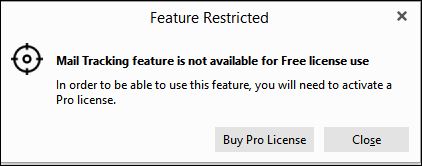
That’s correct. Not available with a free licence. You only get to initially trial it unrestricted for the first 30 days after installation of the program.
The free version only has access to the top Privacy section “External images and other content” like in eM Client V8 & older where if you eg: allow emails with external content such as pictures etc, you will automatically allow tracking pixels and cannot block them.
So if you like the program and want to keep control of the tracking pixels in emails with all external content, you can purchase it via the following page which will also show you “all the differences between the free & paid versions”. There is also a checkbox for lifetime upgrades of the program.
You also get 1 year of VIP support as well if you decide to purchase the program.
Ps I personally do think the mail tracking feature and all the other features are well worth buying it.