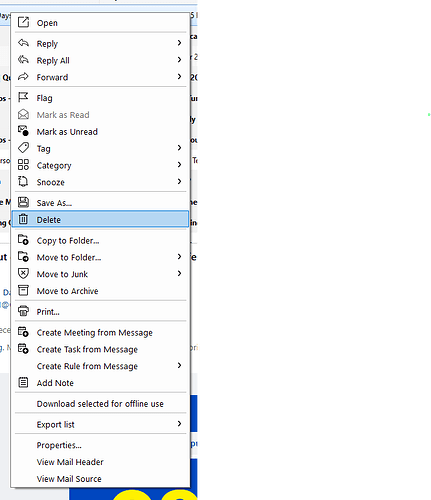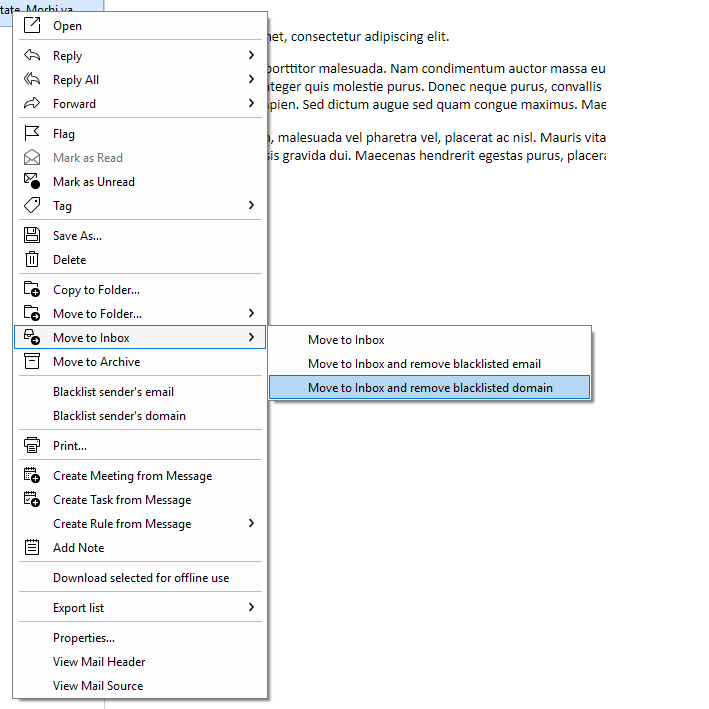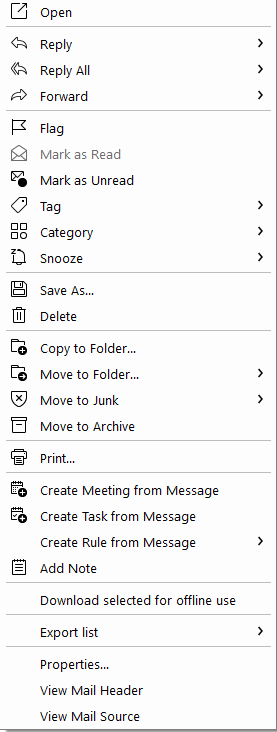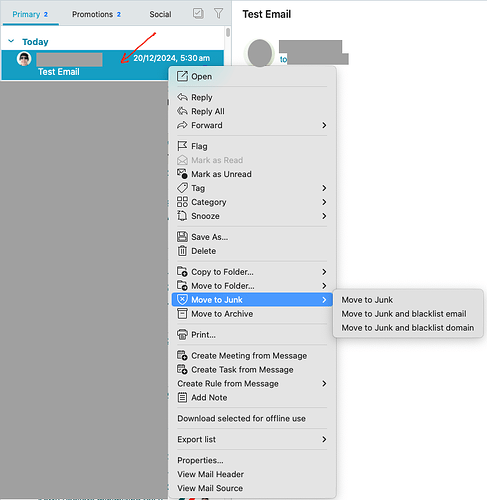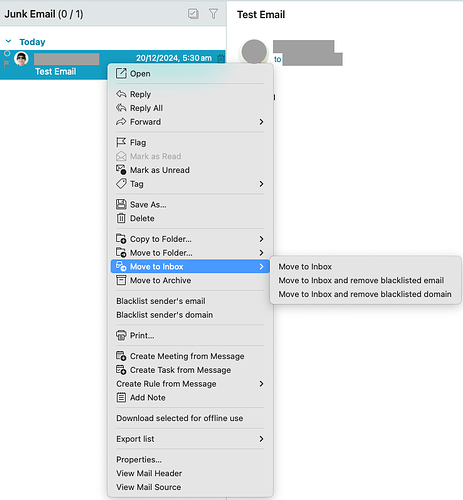@Kathleen1
I find that most of the items in my Junk Folders are categorized as Promotions or No Category. So, I created a Rule that says
After message has been received
has any of Promotions, No category, Not categorized yet categories
move to Inbox
But, the system is still putting them in the Junk folder. Am I doing something wrong?
You “can only create rules for emails that are arriving in your Inbox” to then go to another folder such as the Junk folder. Rules won’t automatically work going back to your Inbox.
So If new emails are already in the Junkmail, then either “your server is automatically moving them” via their spam detection when they arrive in your Inbox online, or “there is a rule already setup in eM Client” to automatically move those specific emails to the junk folder.
So go in eM Client to “Menu / Rules” and “dblclick any rules” you might have in there including the blacklist up to V9 to view them, to dblcheck if there is any existing rules already setup to move incoming mail from your Inbox to the Junkmail folder. If you have V10, the blacklist is via “Menu / Settings / Mail / Blacklist / Manage Blacklist”
Now “If there is no rules or blacklist setup in eM Client to automatically move those specific emails to the Junkmail folder”, then that means your mail server is automatically moving them when they arrive in the Inbox, in which case “go online to your webmail Junkmail folder and mark them as Not Spam”. Your online mailbox will then automatically move them back to your Inbox and learn for future to keep them in the Inbox.
Now if those emails then arrive ok in eM Client Inbox, but are in the wrong Category, then either “drag them to the Category you want” or “right click on the Subject and select Category” and select the Category you want. You will then get a prompt confirmation appear for those future emails.
If you are using the eM Client mobile app to change Categories, hold your finger on the email to select it, and then press the 3 vertical dots (Droid) or 3 horizontal dots (iOS) at the top right and select Category on the menu.