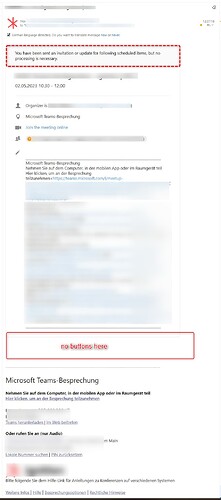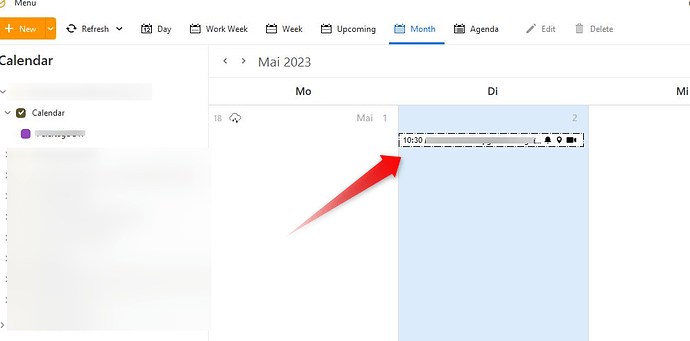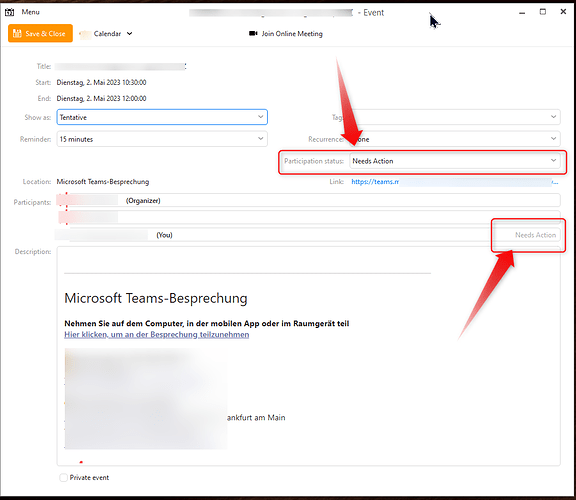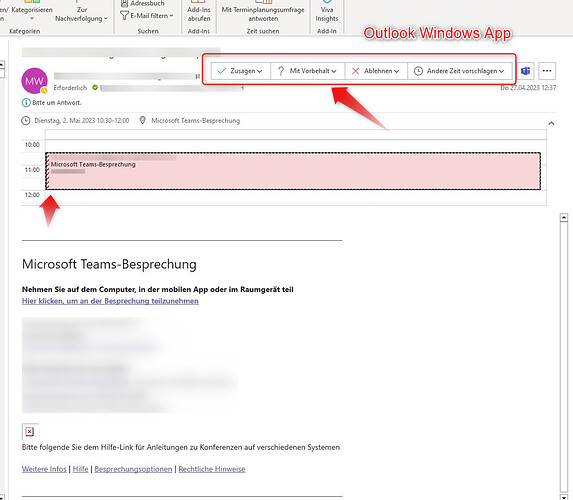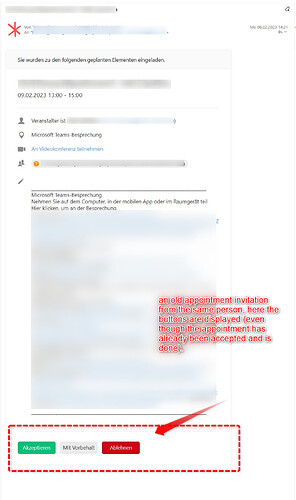I got an invitation Mail to my Office365 Mail from an Office365 User. But there ist no accept or decline buttons showing. in mail there is text showing: “You have been sent an invitation or update for following scheduled items, but no processing is necessary.”. But this invitation is no existing before in my calendar. These are brand new calendar requests. when I click on the meeting in the calendar, it says that an action is needed… the appointment has not yet been accepted via outlook (or otherwise)…
When i open this mail in Outlook App i have the accept/decline buttons showing.
what could it be? I think that the person already had this meeting in his calendar and invited me afterwards. Because in the previous calendar invitations from this person I had the accept/decline buttons.
Greetings Evgenij
I’m having the same issue. Meeting requests don’t contain Accept / Maybe / Decline options anywhere. They appear on iOS’s Calendar, or when when viewed in Outlook (I’m using EmC on a PC). Is there any way of fixing this, as it will be a real irritation to have to keep opening Outlook to handle meeting requests?
The requests are from a company O365 server. Emails contain an RSVP tag, which shows the meeting details when clicked on, but there are no options to click on. There’s just a note at the top of the email telling me that “You have been sent an invitation or update for following scheduled items, but no processing is necessary” - the thing is, I’d like to be the judge of that. The event is entered as Tentative.
I’m using the latest version of EmC (9.2.2093). There are various threads on invitations related issues in the forums, but frustratingly, many have no responses. Having road-tested all the major email clients on Windows, I found EmC to be the best, but this is a semi-deal-breaker. Please don’t make me go back to Outlook.