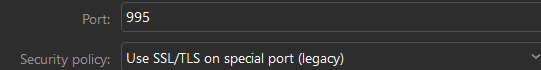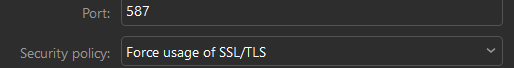Network Solutions, my domain manager, is ending support for TLS 1.0. They say any client must support the TLS 1.2 security protocol. I use the POP3 protocol.
How Do I Get Started with POP3 and IMAP?
POP3 and IMAP allow you to use your favorite email app or software to manage your email. Most computers and mobile devices have a mail program built into their operating system. There are other apps, such as Outlook, that you can install on your computer or mobile device if you do not want to use any included programs.
POP3 allows you to link your email address to your mail app. Your emails are downloaded to your computer and removed from the mail server. Your email messages can only be seen on the device where you set up your email address.
IMAP allows you to use different mail apps to access and manage your email. Your email messages can be seen on any device.
To set up your email, you must follow the below steps. If you are updating your email settings, you can select your email app or software for instructions.
Find Your Email Settings
Select Your Email App/Software
Frequently Asked Questions
What Email Apps or Operating Systems Are Supported?
How Many Connections Are Allowed Per IP Address?
Before You Begin
You will need your username and password to set up your email.
Your username is your full email address.
Your password is the password you set for your email address.
Find Your Email Settings
You need your email settings to set up your email in your email app or software.
First, enter your domain name below to locate your server settings. For example, if your email address is [email protected], enter emailhelp.com.
Below is a detailed explanation of the email settings.
POP
Email Address: The email address you are setting up.
Incoming Mail Server: A system that receives an email. The server is found in the above results.
Incoming Server Port: 995 - A setting mail servers use for receiving an email.
Outgoing Mail Server: A system that sends email. The server is found in the above results.
Outgoing Server Port: 587 - A setting mail servers use for sending an email.
Outgoing Server (SMTP) requires authentication: Yes - Your full email address and password
SSL/TLS: Enable this option. Enabling SSL and using TLS ensures your email remains secure. Please be sure you are using a mail app that supports TLS 1.2.
Select Your Email App/Software
Select your brand of product—Windows, Mac, or Mobile. Then, click your product link for setup instructions and FAQs for the software or device you are using.
Mac
Windows
Outlook 2013
Outlook 2016
Outlook 2019
Thunderbird
Windows 8 Mail
Windows 10 Mail
Mobile
Q: What Email Apps or Operating Systems Are Supported?
A: Below is a list of email apps and operating systems that support TLS 1.2.
Note: If you are not using one of the email apps or operating systems below, you will need to update to the version listed or access your email from an internet browser.
Operating Systems
Android 5 or Newer
iOS 9 or Newer
macOS X 10.11 or Newer
Windows Desktop 8 or Newer
Windows Phone 8.1 or Newer
Email Apps
Outlook 2013 or Newer
Thunderbird 78 or Newer
Windows Mail 8 or Newer