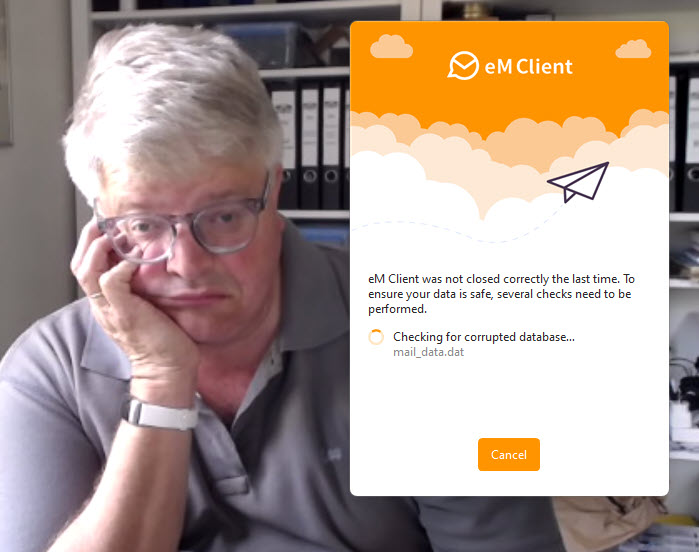Answer to my question: Yes!
Your software is really come close to Outlook - and that is what I want.
But if I try to change a flag or if I try to copy a part of a message, eMClient always crashes! That’s screwing up my productivity! The software crashes and the second time, after a restart, I try to do the same thing, eMClient crashes again! For me, it’s no longer reliable!
I read a lot about the same problems in your community! What, the hell, are you are working on? You see, I’m very angry!!
I’m running a Mac with Sonoma - but even on older versions of the OS your software isn’t working very well!
It looks that I have to look around for another, working, software!
And, as a matter of fact, don’t ask me if the title of my post is interesting for other people - fix the lacks!
If you dont’ fix the problems close I want my money back!
if I try to change a flag or if I try to copy a part of a message, eMClient always crashes! That’s screwing up my productivity! The software crashes and the second time, after a restart, I try to do the same thing, eMClient crashes again! For me, it’s no longer reliable.
Could be you might have an outdated or older version of eM Client and might need updating.
The latest version for Mac 9.2.2202 which is available via the release history page below.
https://www.emclient.com/release-history
Note: If you do update eM Client, close the program before updating.
That version above running on Sonoma 14.2.1 works without any crashes for me personally. So check as well your Sonoma os has the latest build via your System settings / General updates.
Now if you already have the latest eM Client version and Sonoma also has the latest os update ver, then could be you might have a eg: possible local mail database error in eM Client causing the crashing. So try running the manual repair option via the Terminal.
(To repair eM Client database manually for Mac)
Close eM Client and then “open the Terminal app via either Launchpad or Utilities” on the Mac. Then Paste and run the following command.
/Applications/eM\ Client.app/Contents/MacOS/eM\ Client /dbrepair
Then reopen eM Client and see if that fixed the problem
Next if manually running the repair also made no difference, then if you have an eg: IMAP, Exchange, Office 365 or iCloud account (Non POP account) then suggest next to remove and re-add your account via either the automatic email wizard or manual setup depending on your mailbox providor requirements
To remove and re-add your mail account on Mac, click “eM Client / Accounts” in the menu top left. Then highlight your account on the left and click delete. Then click add account at the top and follow the prompts for the automatic setup, or to manually setup, click add / mail / other option.
Lastly if removing and re-adding your account still has the same problem, then you may need to uninstall eM Client completely and reinstall and setup as brand new again.
Note: Once you do get it working, make a manual backup of eM Client for Mac via “File / Backup”. That way you can easily restore via “File / Restore” if anything goes wrong in the future. You can see when the backup is complete via clicking Show Operations in the dropdown on the right of Refresh top left
You can also optionally setup automatic periodic backups via “eM Client / Preferences / General / Backup” which also can then easily be restored.
I have the actual version: 9.2.2202 (3419015)
I have the actual version: 9.2.2202 (3419015)
Ok so you have the latest eM Client Mac version.
Have you tried the other options I mentioned above to see if that fixes it ?
My eMC has been crashing regularly and predictably since day one. I have kept it updated and even recently bought a new $2000 top-end laptop with 2TB/32Gb to try to resolve the problem. I have followed the advice of everyone in this forum and listened to complaints of user error with patience. I have submitted error reports and logs… I have reinstalled the program… I have restored backups… nothing helps.
The fact is that it still crashes every few days. It is random. Sometimes on startup, sometimes while moving emails around…
My only conclusion is that my database (all accounts) is simply too large at 118Gb. eMC deny that there is a limit to the size, but it is as far as I can tell the only thing left.
I still have to upgrade to version 10, but I have been told my eMC that there are no fixes specifically for my issue in it.
The fact is that it still crashes every few days. It is random. Sometimes on startup, sometimes while moving emails around.
My only conclusion is that my database (all accounts) is simply too large at 118Gb. eMC deny that there is a limit to the size, but it is as far as I can tell the only thing left.
Shouldn’t matter as to the size of the database as support advised, an only that “there must be still existing message problems within the database”, causing the ongoing random crashing issues you are experiencing in eM Client V9.x.
So as this is still happening with a new computer with your old / existing eM Client database, I would then suggest a clean install “with a new eM Client database” if you haven’t done that yet.
To do that, close eM Client and then rename your eM Client hidden database folder to eg: eM Client-Old and then reopen eM Client and setup as new & test again.
Windows hidden eM Client database folder)
“Users\yourusername\AppData\Roaming\eM Client”
(Mac Hidden hidden eM Client database folder)
“Users\yourusername\Library\Application Support\eM Client”
Apart from that, you could certainly try V10 upgrade to see if it makes any difference. Also there is now an Personal 3 device license version option as well you can get via the pricing page either as a subscription or as a one off payment.
Note: If you do upgrade to V10, remember to choose the options you want on the initial screens, whether you want Categories, AI etc.
Thanks Cyberzork,
I have tried all this… The only thing left is the size of the database. I have 100,000s of emails and as I need them for history I am very reluctant to delete any… I am simply living with the issue. The Bat never had this issue, but it had other issues and I prefer eMC may times over.
I am curious what size other users are getting away with?
If there is some rogue corruption in my data, do you know id v10 has an improved repair function?
I have tried all this… The only thing left is the size of the database. I have 100,000s of emails and as I need them for history I am very reluctant to delete any… I am simply living with the issue.
You don’t need to live with that issue. Just need to find the problem messages or messages folders that are causing the issue and delete them, which then should be fine once they are gone.
Is there is some rogue corruption in my data.
Yes I suspect there is corruption in your messages or message folders somewhere
The Bat never had this issue.
I would say it ignored the errors in the messages or didn’t verify / check the messages as much.
do you know id v10 has an improved repair function.
From using & testing eM Client V10 for along time the repair side of it “seems the same in my view”. It just has alot more newer features in the program compared to V9 which I prefer & recommend. So whether you have V9 or V10 i would do the same procedure to fix that problem.
As you then have already tried a brand new database and using the latest V9.2.x with a new computer and still the same random crashing issues, that points to some problem / corruption “within your existing messages or message folders” that eM Client is hitting randomly.
I’ve seen that type of thing happen with some of my friends very large old eg: Outlook.pst & .ost files they had used for years, that crashed eM Client all the time randomly, due to some old corrupted messages or corrupted message folders within the Outlook databases that then transferred to eM Client and in-turn then synced to their cloud mail end within the mail client so was a constant problem.
The only way I could fix those was to eg: Create a folder on the Windows desktop called eg: “Old Mail”, and then “create the exact same folders as showing in eM Client account” and then “drag a selection of messages at a time out of eM Client” to the same matching folder in Old Mail on the Windows desktop till I found the error messages which caused the random crashes.
Then when I got back into eM Client after it crashed, “deleted those messages that caused the crash”, and then continued on dragging messages out of eM Client till I got all the messages out of the mail account. I then copied that Old Mail folder to another drive as a backup as well.
I found some of the messages that were causing eM Client to crash had eg: strange hieroglyphics in them and would only partly read and crashed. Some only had a part of the email showing in them and would also cause crashing. So can be anything in the messages causing crashing.
So yes it’s a tedious process, but is the only way to do it where “you will then end up with .eml messages in your Old Mail folder” in the same mail folder structure on your Windows desktop, which then can be dragged back into eM Client into a clean database.
Now if your 100,000 historic messages are also on your mail server end too “and not just in an eM Client mail database”, then after doing the above procedure, you will next need to go online and “delete all of those messages and message folders” and then once all gone from the server end, refresh eM Client and then once nothing is showing in eM Client account end, then start dragging the messages a folder at a time back into your mail account till they are all there.
Also make a manual eM Client backup every so often till all completed via “Menu / Backup” incase anything happens along the way. Then once they are all back in eM Client make another new backup of the complete database.
Lastly “if you no longer then need those 100,000 messages on any other devices” and only in eM Client on the desktop, then suggest to either setup either “Auto Archiving in eM Client” to move messages older than X days to a local folder in eM Client, where eM Client keeps the same message folder structure, Or manually create a folder down in Local folders called Old Mail and then drag / move them a folder at a time down to Old Mail. Then once they are all in Local folders make a new manual backup. Or setup automatic periodic backup in Settings if you don’t already.
.
When you bought and used a new laptop, did you install eM Client first without any other software to make sure the issue still existed? This would help eliminate it being some other software conflicting with it. If you did do this, then it must be some email in the local eM Client SQLite database that is tripping up eM Client, and following @cyberzork suggestion is probably your best bet to try to track down exactly where the data causing the issue is.
Lastly, when eM Client crashes it usually gives the opportunity to send the crash report to eM Client. I would keep sending it each time it crashes to aid them in finding a possible fix that would prevent it from crashing in your specific instance.
Thanks guys. I am totally with you on your points.
I did not firtsly load eMC but did my usual full install of all the various tools and programs I use. Perhaps a mistake, but I needed to get back up and running quickly as I have a pretty intense job using my laptop. Perhaps a mistake, but I assumed other unrelated software programs, that are never crashing on their own, could cause eMC to crash.
I did however restore all my emails from a Backup from the previous laptop. eMC compacts emails when creating the backup and the backup worked fine. This and all the repairs subsequently should, in my humble opinion, look for any corruption or errors in the base and repair them. At a minimum it should parse the data and flag any inconsitencies.
I am not getting any “crash report” opportunities. Never comes up.
I agree with cyberzork that maybe I need to start to transfer all emails into a local archive but any such activitiy will take days to impliment. Will global seraching of my email base be affected?
Whatever the reason for crashes I still suspect that eMC should be able to fix this within the program. Outlook and other clients I have used crashed, but maybe once a year.