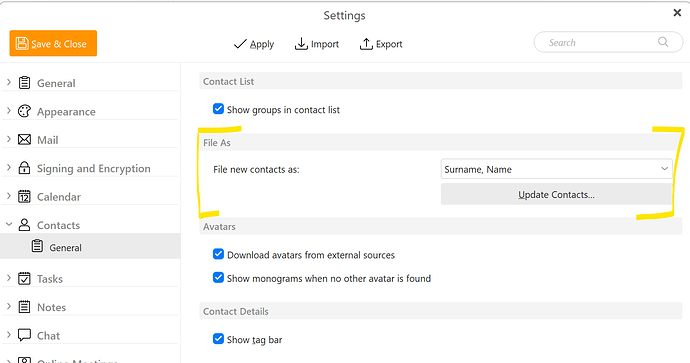Hello,
if I write a new email to one person that is in my contacts, name is displayed like this:
Lastname, Firstname [email protected]
But I would prefer to display as is usually the case:
Firstname Lastname [email protected]
So I went to contacts, right clicked on personal address book and changed sorting to full name. This chances how contacts are displayed in my address book list but not how they are displayed on new emails ![]()
To get this, I have to open contact and click on full name again:
and after this save contact.
Is there an easier way doing this?
Kind regards
René