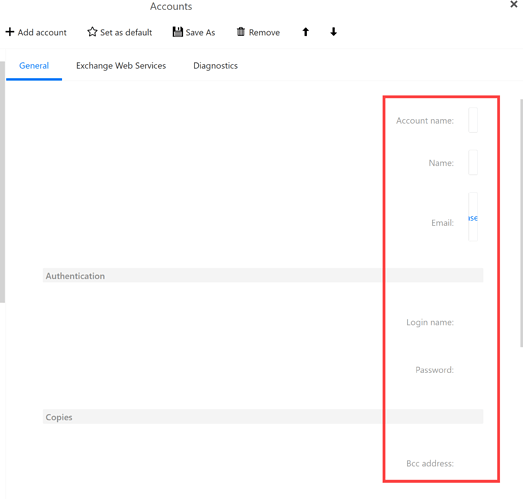Using eM Client 9.2.1222 on Windows 11, display resolution 3840 x 2160, with 250% scaling.
After installing eM Client 9.2.1222 the edit fields of the account settings are moved to the right when showing them more than once. If I open the account settings window, the edit fields are in the correct position (I can read the values). But when I click to another e-mail account settings, and click back on the first selected e-mail account, the edit fields move to the right. If I click a third time on this e-mail account, the edit fields are even moved outside of the account window, so I can not see them anymore.