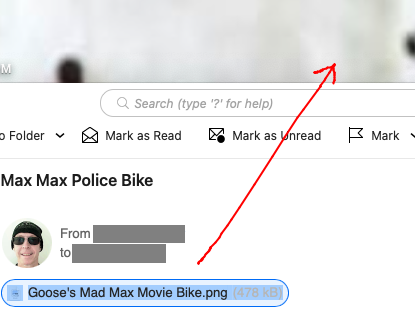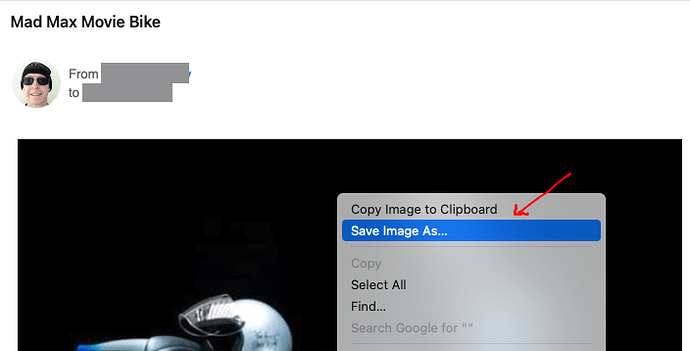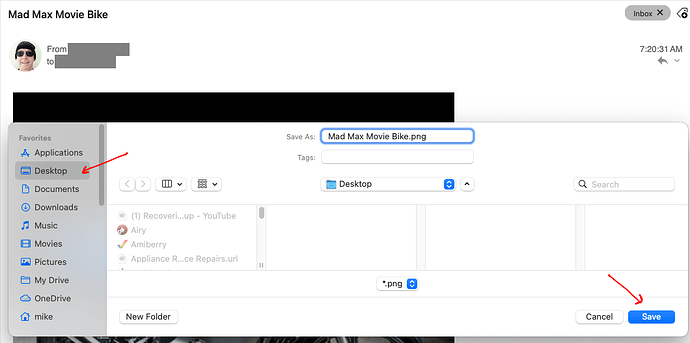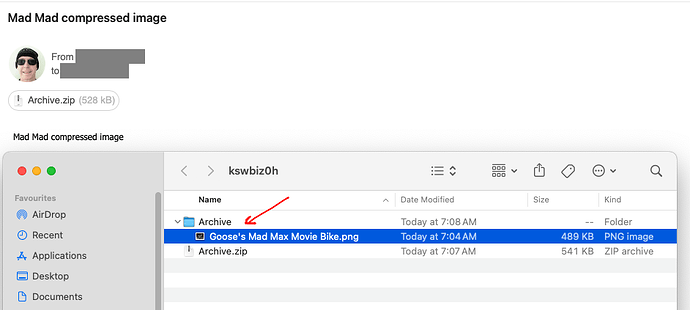As someone who works in the entertainment press, I receive a lot of image attachments that needs to be extracted.
Oddly, I can’t simply drag a photo from my email to my desktop.
And even right-clicking the image and selecting SAVE IMAGE AS doesn’t bring up an additional dialogue box on my Mac to save the image in a specific location.
Am I missing something?
Oddly, I can’t simply drag a photo from my email to my desktop.
To drag a picture from eM Client to your Mac or Windows desktop “if its an attachment” which also normally will then show Inline in the body, you “hover your mouse over the attachment” and then “click your mouse button” and drag the attachment directly to your desktop.
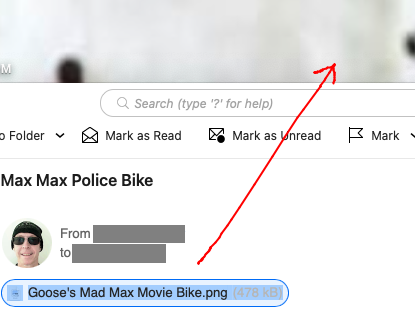
Now if the photo “is only inline and not attached”, then “right click on the photo” and at the top of the popup menu that appears, click “Save Image As” and a browse window requested will appear for you to choose where to save the image where you can then choose your Mac or Windows desktop.
Note:- If the browse requester save window doesn’t appear when you click Save Image As, then try rebooting your Mac, or Windows. It appears fine for me using eg: Mac Sonoma OS & eM Client V10.
However if the photo “Is in a compressed eg: Archive.zip” then open the attachment in eM Client by either hovering over the attachment in eM Client and clicking open, or dblclicking on the attachment in eM Client, and then “expand / open the extracted archive” as in the eM Client example below on Mac. Then lastly “Drag the photo directly to your Mac or Windows desktop”.
1 Like
Thank you cyberzork.
So, you can’t simply drag the image to the desktop. You need to drag the attachment instead.
I suppose that’s okay. A preference would be to drag the photo itself, but doing it with the attachment is accomplishing the same thing.
Thank you for all the mockup examples!