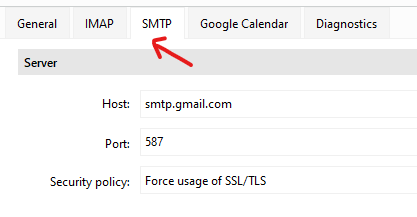[SMTP] An attempt to connect to [email protected] failed
The email remains in the Outbox until I try to send again, and usually after 1 or 2 attempts it goes. Checked settings and with my little knowledge can see nothing obviously wrong.
First go to “Menu / Accounts” and click your Gmail account SMTP tab and dblcheck that you have the correct sending settings.
If you have the right Gmail SMTP settings, then sometimes that can be related to eg: optionally installed programs running resident possibly interfering with the mail client such as “optional antivirus programs scanning outgoing mail” and delaying, or “optional combo antivirus / firewall programs” or “vpns”. So if you have anything like that installed “other than what comes default with the OS”, try completely disabling those to test.
Also sometimes that can happen if an email account in the mail client has becomes eg: slightly corrupted it might have problems sending mail even if there are no large attachments. So if you have nothing running resident like in the previous paragraph examples, then suggest to “try removing and readding your Gmail account” via “Menu / Accounts” using the automatic account wizard.
Note: Before removing and readding your Gmail account, make a manual backup first via “Menu / Backup” just incase you need to restore for any reason. You can see when the backup is complete in Show Operations via clicking the drop-down on the right of Refresh top left.
Now if removing and readding your Gmail account still has the same problem, next suggest to try uninstalling and reinstalling “the same or later version of eM Client” and see if that fixes it.
Note: when you uninstall, if you have Windows “don’t delete the database” when asked on the uninstall wizard to avoid loosing all settings.
Also if you have Windows and originally installed eM Client from the Windows store, then reinstall it from there. Or if you originally installed eM Client from the website, then download it and reinstall the same or later version via the release history page.
Lastly if you still have issues, try completely powering off your computer and modem / router and also any internal switches if you have those just incase it’s an eg: old IP address problem.