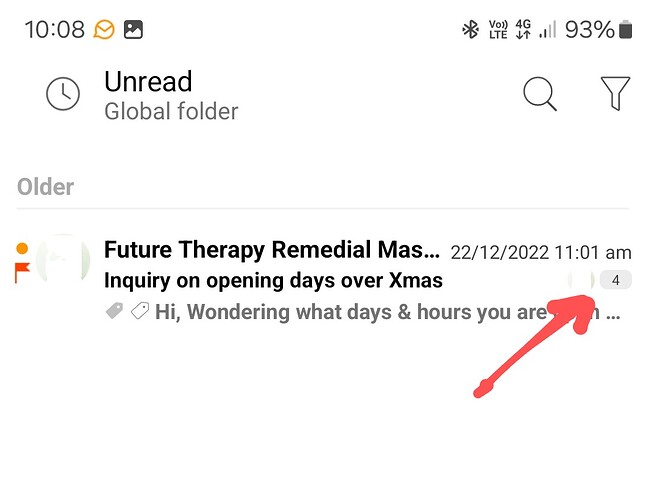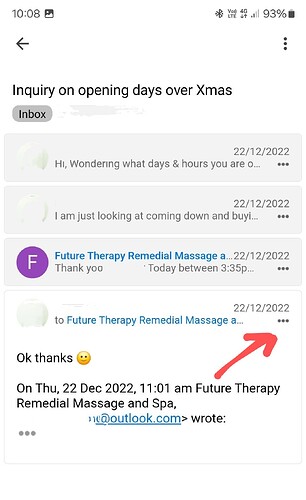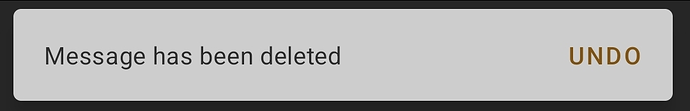10.0.2643 on Android 14, Samsung S23 FE
For example, if I have three unread messages, go to Unread, read one only and then delete it only (using the trash icon from the message view) all three messages are moved to Trash – The one I just read and the other two unread messages. I can go to Trash and they’re all three there.
I’ve seen this multiple times, so many in fact I now do not delete (nor often even read) from Unread. I can’t say for sure if it’s happened to messages only in the same topic or across topics. As far as I recall if I go to their actual folder and do the same, it behaves properly. But then again, I’m a more than a little loathe to experiment on incoming mail because I don’t want to risk losing anything.
Per this message (from quite a while back), having Conversations enabled will trigger this. I have it enabled in message detail only.
Is this the cause? If so is there any way around it?
I can’t imagine how the act of explicitly deleting a single message should be interpreted by eMC to mean “delete several messages”. That doesn’t make sense – If I want to delete more than one message, I’ll select more than one and delete them. But the app should never decide on its own to delete something I’ve not selected.
??
Thanks.
Does this happen when not using conversation view ?
As this this of thing sounds like the unread message is possibly part of a conversation so deletes more than one message.
At this point I don’t know since I want conversation view enabled. Like I wrote I’m hesitant to test-delete too much. If it’s by design I can understand “delete conversation” as a legitimate action, but it should be explicit and separate from a simple delete – two separate, unique actions.
Ok if you have conversation view enabled with the Droid app and click the Unread folder in Favourites. Then if its a conversation message you will see “a small number on the far right” before you open the message.
Then when you open the message, if you want to delete the message within the conversation, " click the 3 horizontal dots" at the far right of the specific message within the conversation" and click delete so it (then only deletes that message in the conversation) and not the entire conversation as in the example below.
I don’t have the conversation message count you show, but maybe that’s due to having conversation view enabled only for message detail. What you describe works, as does selecting one message (checking it) from the message list and then hitting the trash icon. But hitting the trash icon from the message view (not message list) deletes the entire conversation.
That’s backward logic. Being less destructive and presumably more common, the “delete current message” action should be the most obvious and default function, i.e., the trash icon (from the message view). Being more destructive, deleting the entire conversation should specifically require more effort or at least a clearly separate action, maybe a separate button. Making it the non-warned, improperly reported default action doesn’t make sense. It doesn’t even say, “Conversation deleted” – rather it says “Message deleted” when in fact the conversation was deleted.
That’s VERY misleading and potentially destructive, particularly depending on how often Trash gets cleared.
I don’t have the conversation message count you show, but maybe that’s due to having conversation view enabled only for message detail.
hitting the trash icon from the message view (not message list) deletes the entire conversation.
Yes if you are using Conversations in “Message Detail” and not “In All views” then you have to be careful or you can delete the entire conversation in Unread. It’s not a fault of the program, just how it works if you choose that option.
I would suggest for you then to set Conversation in “In All views” so at least you know then when reading Unread messages “there is more than one message” by the small numbers at the end, and is then “very obvious” which is what I do.
I would argue that any unexpected action, particularly a destructive one, that’s allowed by default without any warning is by definition the fault of the program. It was designed and coded that way, therefore it’s deliberate. There’s no need to defend the program(mers). 
I’ll take a look but I generally like the message list to be arranged solely by date. While conversation grouping is useful at the message level, it fragments the chronological continuity of the message list. But at any rate, to have a change in logic simply because the viewing scheme changed is poor practice, IMO.
I’ll take a look but I generally like the message list to be arranged solely by date.
You can set in the Conversation view in the app to have the latest dated message in the conversation at the top or bottom. That works for me.
However if that doesn’t work for you, suggest then to send your feedback to [email protected] .
Also you can always create a suggestion for the App on the eM Client Sleekplan Voting and ideas page in the mobile category.