Some gremlin caused most of my contacts to have two addresses - a valid one and one that says [email protected]. Is there a way of removing those many IDENTICAL absurd addresses quickly ?
Just type [email protected] in the Contacts “Search field” at the top right of Contacts page to find all those and remove them.
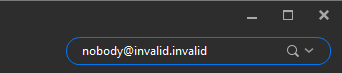
or. Perhaps export to a single VCF file, open the VCF file on the PC with Notepad and then replace all occurences of [email protected] with an empty string. Then delete all the contacts and then import the modified multi VCF file.
Ahem… BACKUP FIRST!!!
Sounds a good idea; a quick scan of options did NOT reveal an export option; can you help me there ?
By the way - I do all experimenting on a ‘disposable clone’ of my system, so do not have to worry about a backup first.
Hi it is under tha main menu’s File > Export. then select export contacts to VCF file.
Thank you - that was helpful.
I could tick one of two boxes, so I figured that one would have the null addresses and the other the good ones. But if the vcf file is opened in Notepad it is difficult to read and therefore to decide whether it is the offending one. There are three other options : eml, ics and xml. I could try them all for each box, but that is a lot of experimenting - which I will do if if have to, but can you give me a guide to an easily scrutinisable format ?
I withdraw that question - I see the the only available format for contacts is VCF - so that reduces the experimentation.
I’m still after a manageable solution to the problem that many contacts have two email addresses, one accurate and one absurd.The suggestion above to export, expunge and re-import does not seem practicable.
It occurred to be to edit the absurd address out of individual contacts, but I can not get the absurd address to show by opening individual contacts. In fact, I just sent an email to someone where the dual addresses were prompted, but that contact is not even listed ! I am thoroughly confused.
If the unwanted email address is not in the contact, then it will be in the Recipients History.
You can find this in Menu > Settings > Mail > Compose > Recipients History.
You can disable the feature, or edit the list and remove unwanted items.
Recipients History has a button for ‘Show recipients’, which has a small motley selection of Contacts, NONE of which show the absurd email address. Looks like NO progress possible there.
There is also a button for CLEAR RECIPIENTS HISTORY which I am reluctant to click on, because I don’t know how many or which recipients would be affected.
Recipients History is a list that is compiled every time you click Send. The recipient address of that message is added to the list. This is not your contacts.
You can turn it off so it no longer collects addresses, or you can open it and remove individual addresses, or you can clear the history which will delete all the addresses in the history.
This in no way affects your contacts.
If the address that is offered when you begin typing in the To: field is not in the recipient history, then it is in one of your contacts.
To illustrate how your suggestion did not fix the problem, but to prevent exposing the email addresses in the sample ‘to the web’, I emailed a reply TWICE, without getting feedback. Please reply to my email.
Unfortunately this forum does not support replies by email. You will need to post them here by clicking on the Reply button on the comment you want to reply to.
Or, you can message me privately. Click on My name, then on Message. That will not be publicly visible,