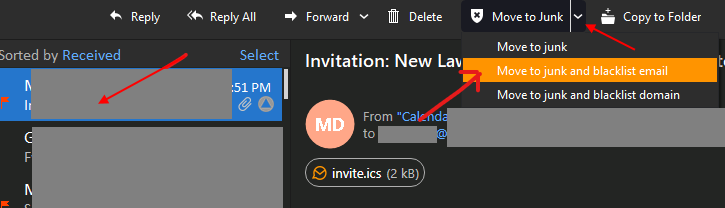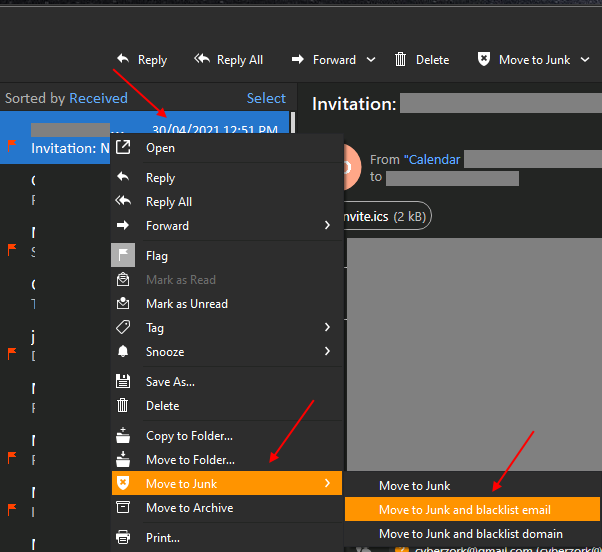Why do certain messages keep reappearing in my junk mail folder after deleting them?
I should add that this didn’t happen in V8, it only started after “upgrading” to V9. I’ve had as many as 17 copies of the same message show up in my junk folder after having previously deleted the same message multiple times and this has happened with more than one deleted message. Every time I check my junk folder the same messages are there again. Is there a fix for this or should I go back to V8 or just abandon eM Client altogether?
If you have an eg: IMAP, Exchange or iCloud server mailbox, try logging into your mailbox via your browser and delete any emails in your trash / bin which then should reflect all deleted in eM Client when you close and reopen eM Client. Could just be your server mailbox hasn’t cleared these all in the remote trash / bin folder and then inturn just keeps showing up again in eM Client bin as it mirrors.
If you have a POP account configured in eM Client, then suggest to close and reopen eM Client and try deleting / clearing your bin again.
However ultimately sounds like you need to setup server mailbox filtering if you keep getting Spam / Junk mail over and over and have to delete it all the time either from specific email addresses for Specific domains etc.
All Junk / Spam mail messages are received from “your server mailbox” which mail clients then receive so nothing to do with eM Client versions.
So login to your server mailbox “webmail” via your browser and see what mailbox filtering it has for incoming junk or spam. Most good mailbox providors have them. If your server mailbox provider has filtering set it up to block that email address or domain in there so you then won’t receive it anymore.
If your mailbox provider doesn’t have junk or spam filtering (some do some don’t) then you can setup basic rules in eM Client to eg: blacklist specific junk email addresses or blacklist a domain, or a rules to eg: move a specific incoming mail automatically to the bin etc.
(Blacklist unwanted emails manually when they arrive in your Inbox - eM Client)
You can “click on a subject” and then click “Move to junk and blacklist email” via either the menu along the top (if you have customized the toolbar) or by “right clicking on the subject” and then click “Move to junk and blacklist email” as per below examples.
(eM Client V9 for Windows example screenshots below)
To setup specific rules in eM Client go to “Menu / Rules” or “Menu / Tools / Rules” in earlier older clients.
Some users on this forum “who don’t have mailbox filtering” in their providers server mailbox, and don’t want to keep setting up rules etc, have alternatively setup “third party junk / spam filtering via programs” such as eg: Mailwasher Pro or other similar programs which then automatically filters your incoming mail before it gets to your mailbox / eM Client.
Note:- Obviously if you setup any other third party programs such as Mailwasher Pro etc to automatically filter out incoming junk / spam “its not supported directly by eM Client company” and you get all help for those from those specific company websites to setup or configure it.
cyborzork, I appreciate your input and I will look into your suggestions but I have to reiterate that this problem did not exist until after I installed V9. While by some unlikely coincidence I suppose it is possible that Yahoo may have made a simultaneous change at exactly the same time to cause this issue, I find that highly doubtful.