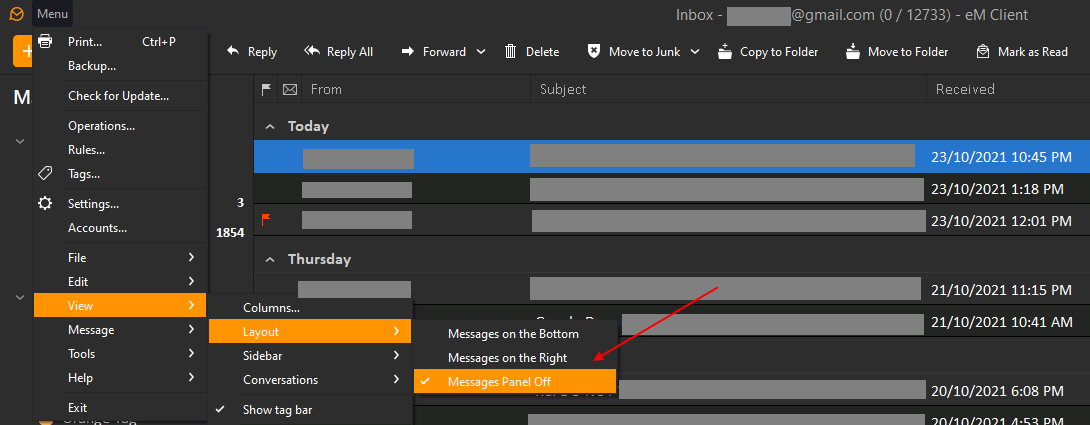When deleting a mail when the mail is open, the eM Client will automatically open the next mail automatically - do any know how to change this so it goes back to the inbox list or is there a setting to determent what action should be done after the mail has been deleted
Hi, unfortunately there’s no setting for this, that’s a standard behavior in eM Client.
I hope it doesn’t bother you too much and you can work with this setup.
Thank you,
Paul.
Hi, thx Poul for your fast answer - I’ve leard to live with it but it is enoring.
I hate to open the old entry, but is this still accurate? No setting to disable this?
Hello Melanie,
if your is with the message detail view, that cannot be disabled.
If you do not use the message detail but open the messages in new window, that setting can be changed in Tools>Settings>Mail>Read by checking the option to “Close original message window after deleting the message.”
Regards,
Olivia
I can’t believe this behaviour is not configurable in eM Client. It seems almost dictatorial for eM Cline to say this is the correct behaviour. I can get the behaviour I want from Outlook and Thunderbird. I like eM Client very much, but this attitude may just push me back to Thunderbird, particularly since it’s being actively supported again.
Not being able to do it this way can cause confusion with multiple meeting invitations for example, and I like to follow the flow of a conversation.
I would like to add another vote for this feature. When viewing a mail and then deleting it I would like the mail to be deleted and the window to close. I do not want to view the next mail.
Please consider implementing this feature as an option.
Best regards,
George
It is 2021 and this option still does not exist. I would also prefer to return to the default inbox when I delete a mail.
Add my vote. It’s frustrating
Yep that option in “Menu / Settings / Mail / Read” by checking the option to “Close original message window after deleting the message that @Olivia_Rust wrote above works perfectly " as long as you have the “Messages Panel Off” as in the example screenshot below.
Note:- This is no different to how most webmail clients work online "if you enable the preview window: in a browser like eg: Gmail, Outlook etc. You also have to also “disable the preview pane online” to stop viewing the next email after deleting mail.