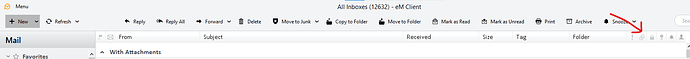Hi there, just transferred 10 years of emails from Thunderbird to eM Client, so my mail_data.dat file is 12Go… I want to keep the emails but delete the old attachments that I don’t need anymore. Is there any way to do it in one shot instead of opening every single emails to delete the attachments ? Please tell me there’s an intelligent way to do it…
When I use the left panel, I can select multiple messages to delete them, but I can’t select multiple attachments to delete them. Why ?
Thank you guys 
You can open a list of all attachments in the menu at the bottom of the folder pane.
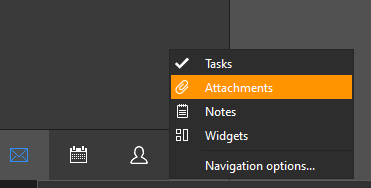
In that list you can select all the attachments that you want to delete.
1 Like
With the free EMC version you can view & delete (all emails with attachments), by clicking the “Paper clip” icon at the top of the messages (Top right). Or click the “Received” Text at the top of the Subject and select “Attachments” on the menu, depending on what (Layout) view you are using.
Note:- As @eisbaer advised you can also view all attachments down the bottom left by clicking the (3dots) next to contacts & click attachments, but you will need the “Pro” version of eM Client.
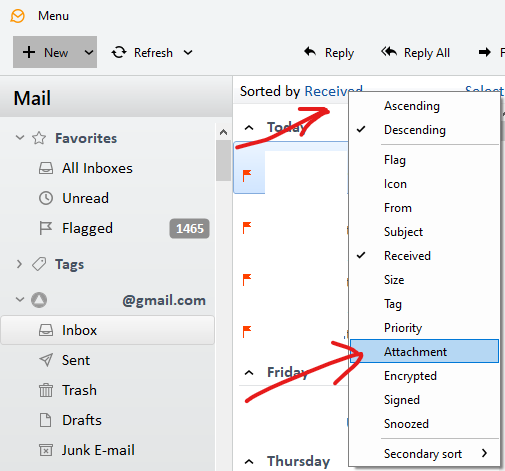
2 Likes
Thank you ! Oh Dear… I feel stupid now… 
Thank you very much.