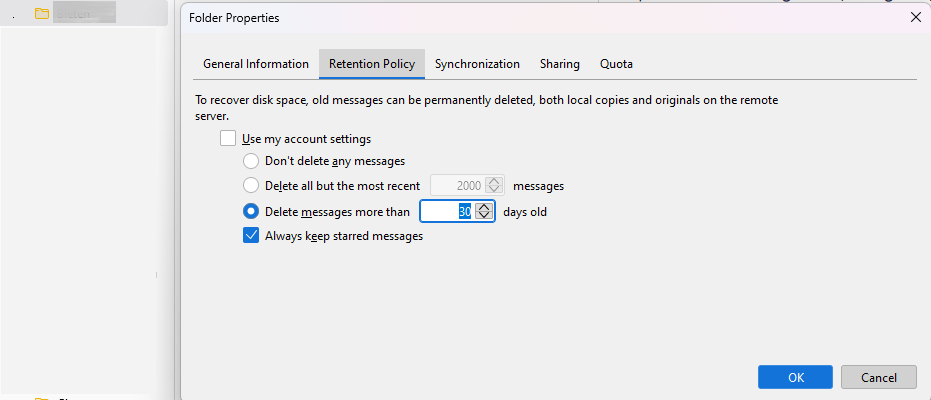Since this is quite important to me and maybe to some others too, the question is whether there will be an implementation of the function to automatically delete messages after X days? To anticipate it right away: “My mail provider does not offer this option per se”
martes 19 marzo 2024 :: 1724hrs (UTC +0100)
If you are using POP3 mail the function is already available.
If you are using IMAP I do not believe this is currently available; all that I can suggest is to set Automatic Archiving and the delete the archive.
If anyone knows differently they will follow up this post.
skybat
¡Buena suerte!
¡Los mejores desde Valencia y mantente a salvo!
Hablo español, luego portugués, inglés, francés y alemán
con conocimiento de varios otros idiomas.
Hey, thanks for your reply, I’m using IMAP and just know it from Thunderbird working well.
Hope emClient will support this for IMAP too, thus if mails are in different folders.
This is the only thing preventing me from purchasing emClient. I am de-googling my family and have already moved our domain email away from Gmail so I would be buying multiple licenses. However, if I can’t create rules to operate on folders, it forces my wife and kids to have to manage their email - which they won’t and it will get out of control. I need automation.
You already have something incredibly similar in the general options for the Junk/Spam email folder and emClient can customize so much, frankly it’s surprising this feature isn’t implemented.
So for now, we’ll continue to use BetterBird despite emClient being so much prettier. Functionality wins for me.
emClient has almost everything needed, but you’re right. I also use Thunderbird atm because I can automatically get rid of all the mails I don’t need any more.
I’d also prefer to use emCLient, but I’m missing that one feature.
btw, vote here so that maybe more attention will be paid to the whole thing.
miércoles 20 marzo 2024 :: 1600hrs (UTC +0100)
To be clear, my earlier post was with regard to a particular query.
You can, of course, create rules that operate with folders with the proviso that rules only work ;automatically’ on new mail to the inbox, subsequent to that they can be used manually.
skybat
¡Buena suerte!
¡Los mejores desde Valencia y mantente a salvo!
Hablo español, luego portugués, inglés, francés y alemán
con conocimiento de varios otros idiomas.
I think he was referring to automated deletion
Right. As it’s received does nothing to manage email already received. For one example, I might like to sign up for newsletters or coupons, automatically deleting them when three months have expired.
Another example, I like to keep all correspondence for one account for a year, yet another account for only 6 months. This way I can search and provide history as needed per account, but after the time expires, I’d like my client to automagically delete them so I don’t have to.
I just tried the Auto-Archive feature. While this is helpful in MOVING email to local storage and relieving any storage considerations on the server, it does nothing to actually delete emails after a set period of time. I could find nothing to actually work on the archive local folder.
miércoles 20 marzo 2024 :: 1748hrs (UTC +0100)
I do not believe eMC currently has that automatic capability - if I am wrong I am sure that someone will say. Also perhaps in the future AI will solve the issue.
However, before I retired I was able to have items automatically deleted ‘without having to do it myself’ once the predetermined conditions were met an intern carried out the task by running rules manually on particular folders.
skybat
¡Buena suerte!
¡Los mejores desde Valencia y mantente a salvo!
Hablo español, luego portugués, inglés, francés y alemán
con conocimiento de varios otros idiomas.
You might also want to contact your email provider asking them to implement this feature since this is something a lot of email providers support on the server side, which is the better way to handle things.
Please don’t get me wrong, but if I ask my provider for an implementation for everything my mail client can’t do, I don’t need emClient any more.
Thunderbird easily manages with its client that mails are automatically deleted after X days; you don’t need the provider for that.
And… just to touch on that briefly… Thunderbird also recognizes junk mails without any problems, where you only get the hint to the provider from emClient on request.
And here I am again with my statement that I don’t need an e-mail client if the provider of my purchased client (emClient) writes that I should ask the mail provider (primarily refers to junk mail).
Wonder how they did that since there are no time-based rules in emClient’s rule dialog. Why would there be? There is no feature that could use them.
Also, please let me know when emClient implements the “Have an intern do it” feature. ![]()
@Tronks
I think the point I was trying to get across is that if most eM Client users have email providers that offer functionality such as spam filtering and email cleanup (like your asking), then users are less likely to vote this as an important feature for eM Client, and thus eM Client will set it as a lower priority for implementation in a future version. If you don’t see eM Client users voting for this feature (https://emclient.sleekplan.app), then I would consider yourself part of the minority, in which case you should consider asking your email provider to offer that feature like most eM Client users, or supplement eM Client with another client (like you do with Thunderbird) for those features you require.
Thanks, but I don’t see the point in using 2 clients.
For me, it makes more sense to use a client that gives me personally the features I need.
It’s a pity that emCLient Devs doesn’t offer such features where the free client can. Thunderbird must have thought something, and even Outlook can filter spam and delete after X days. Be that as it may, I don’t want to make a state affair out of it. For me, this simply means that I continue to use Thunderbird and turn my back on emClient… once again.
Hasta Luego
Thunderbird easily manages with its client that mails are automatically deleted after X days; you don’t need the provider for that.
Yes I see Thunderbird mail has an option to delete messages for after X days, but if you enable that, does that then delete messages more than eg: 30 days “from only the Inbox” ?
Or does it delete messages more than 30 days from all your acct mail folders / labels ?.
I personally “wouldn’t want all my folder / label messages older than than 30 days being deleted” if this type of thing was to be Implemented in eM Client and i enabled that option. I would want options “within that feature” to also specify the account folders / labels.
Also does this actually work for an eg: IMAP Account folder / labels messages, or “Only for Local Folder account” messages ? As i see the Disk Space appears to only apply under Local folders in the account setup in Thunderbird which seems to me “it actually doesn’t then apply for IMAP accounts” where the messages and message folders all reside on the mail server as in my Gmail account mail folders.
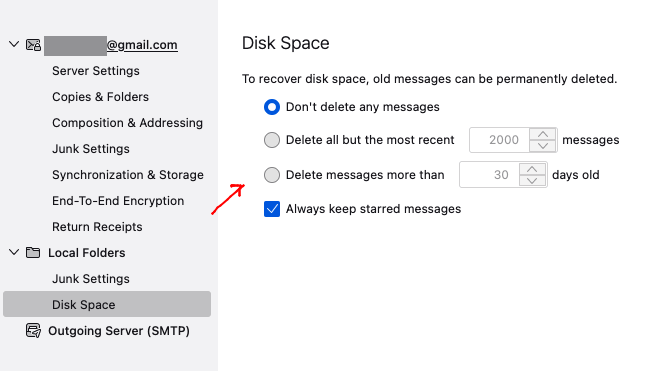
You can select individual folders or just the account (as shown in ur screen) to delete all emails after X days.
For individual Folders, simply right-click on the folder, Properties and then under Retention Policy.
Just uncheck “Use my account settings” and select “Delete message more than” Here you can choose between 1 day and 9999.
Mails will then also be deleted from the mail provider. It also works with IMAP
I hope more ppl will vote for it ![]()
Just in case anyone else would like to see this in emCLient, pls don’t hesitate to vote for it here:
Delete Mails after X Days | Mail | eM Client
Even if I repeat myself. It’s actually the only feature that still keeps me from using eM Client and I really want to get asap away from Thunderbird. Please Vote ![]()