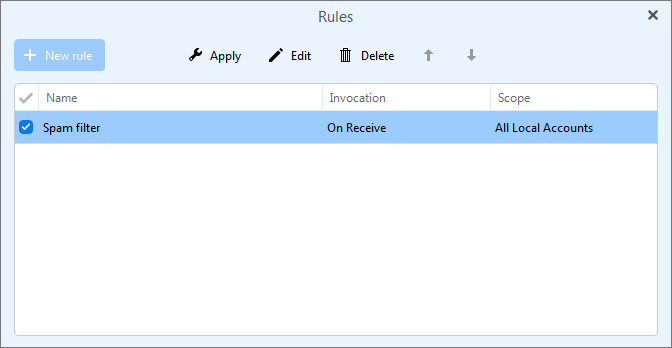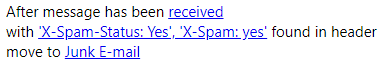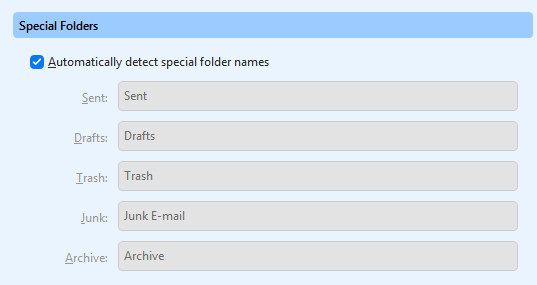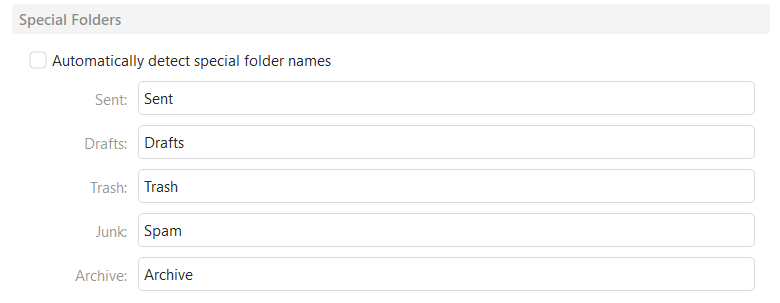I haven’t created any rules yet. When I open the Rules dialog, I see this default rule.
I clicked Edit to see how this rule is configured, but it says: Cannot edit a rule which hasn’t been composed in the wizard .
Does anybody know what this rule does exactly? And is it okay to disable it or delete it? Thanks.
Gary
June 17, 2021, 3:21pm
2
This Rule checks for spam headers added by your server, and acts on them by moving the message to Junk E-mail.
1 Like
Okay. Good to know. Thanks @Gary
@Gary
Couple of followup questions:
I don’t have a folder named Junk E-mail . What happens if an email comes in that satisfies this filter? Will EMC create that folder? Or…?
My junk email folder (established by my server) is named Spam . If I change the name in the Special Folders section of my account, will the rule adapt? Or do I need to disable the rule and create my own?
Gary
June 22, 2021, 3:52pm
5
You can untick Automatically detect special folder names , and then change the Junk option to Spam .
Click Save & Close.
Yes. I’m aware that I can specify the names of special folders. However, that doesn’t answer either of my questions. Do you know the answers?
Victor.David:
I don’t have a folder named Junk E-mail . What happens if an email comes in that satisfies this filter? Will EMC create that folder? Or…?
My junk email folder (established by my server) is named Spam . If I change the name in the Special Folders section of my account, will the rule adapt? Or do I need to disable the rule and create my own?