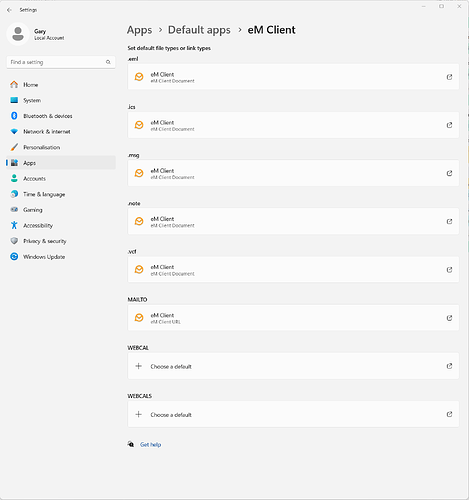Ich möchte eM Client als Standardprogramm für E-Mail festlegen. Bei dem Menüpunkt ‘Als Standard setzen’ springt das Programm nur zur Startseite der Windows-Einstellungen. Was muss ich alles ändern?
I would like to set eM Client as the default program for e-mail. With the menu item ‘Set as default’, the program only jumps to the start page of the Windows settings. What do I have to change?