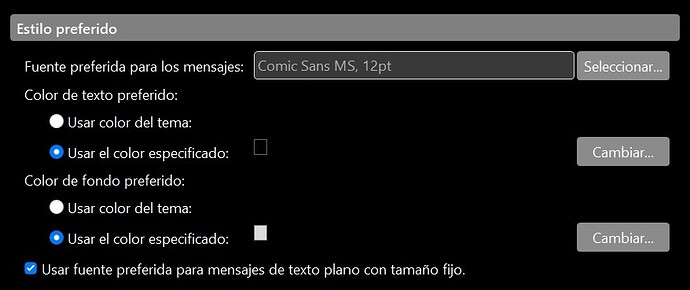There is the option on a button to display the message pane as light or dark. It defaults to dark, possibly because something else is set to dark. But I’d like the message pane to always be light regardless instead of having to press that button every time. How can I make it sticky?
If you have set eM Client to use the Dark Theme, or your are using the Modern Theme and your OS enters dark mode, you will have a dark theme activated in eM Client.
We provide this toggle in the message preview when in dark mode so you can read some messages that might otherwise not be so easy to read. Like where the sender has specified a font color that does not offer enough contrast with the background.
It is not meant to apply to all messages automatically. If you find you need to do that, go to Menu > Settings > Appearance > Themes and select the Light Theme (or some other theme) instead.
domingo 05 febrero 2023 :: 1229hrs (UTC +0100)
You can also change appearance here:
Menu ->Settings ->Mail ->Read ->Scroll on right to ->Preferred Style
Here you can specify background color etc to override or confirm any Theme
¡Buena suerte!
¡Saludos desde Valencia la soleada en España!
skybat
Hablo español, luego portugués e inglés, con conocimiento de varios otros idiomas.
Excellent just what I wanted thanks! Saludos desde Iznate, Andalucia!
But that’s exactly what I want! I love the dark theme, but the mails have to be white please! In Apple Mail you have a choice: you can select “Use dark backgrounds for messages”. I’d like that too.
I’m testing the eM Client right now and I actually like it quite a bit. However, this point is a deal breaker for me! I can’t live with dark mails. I’d rather switch back to Apple’s Mail.