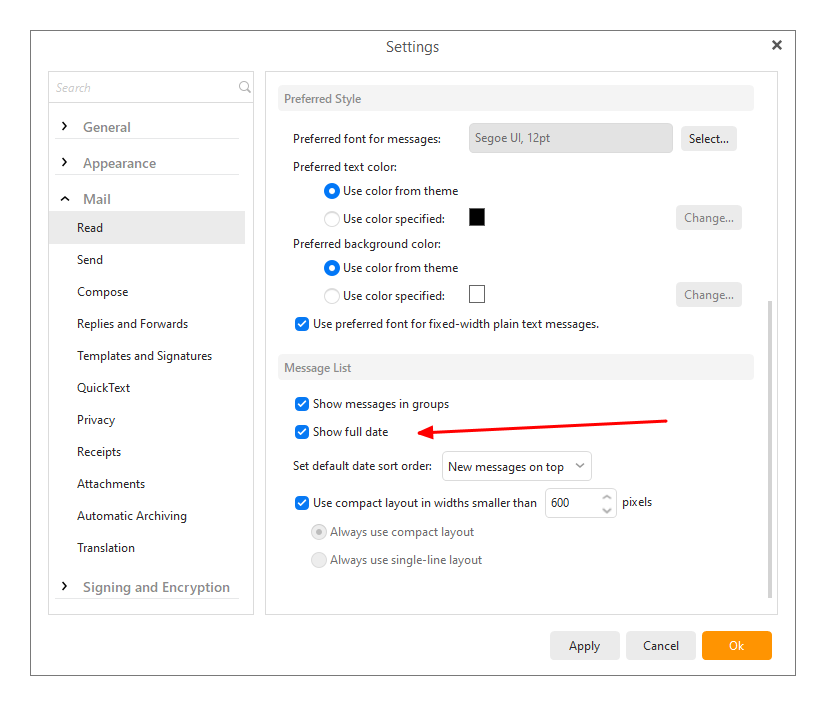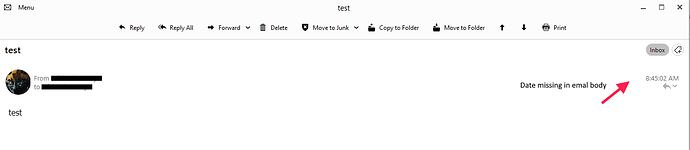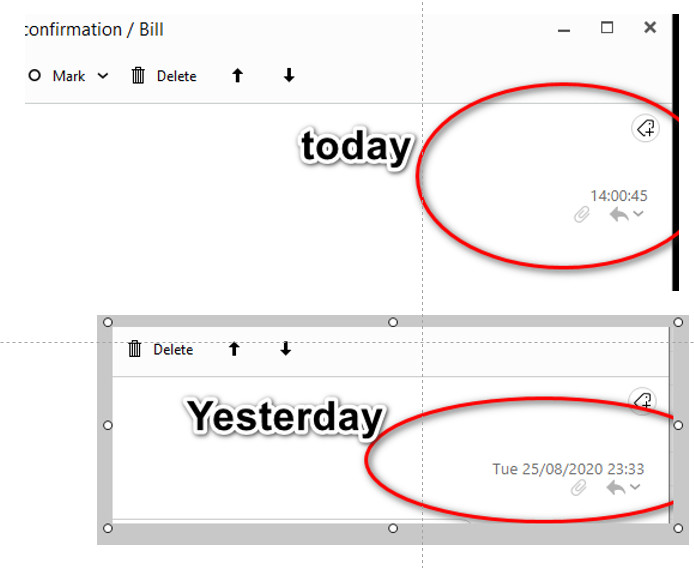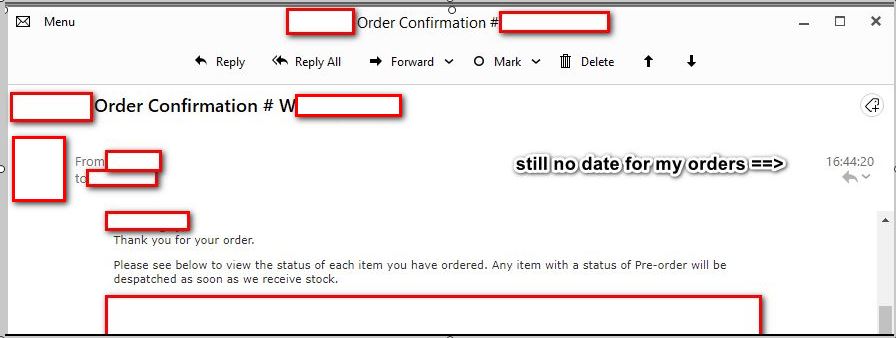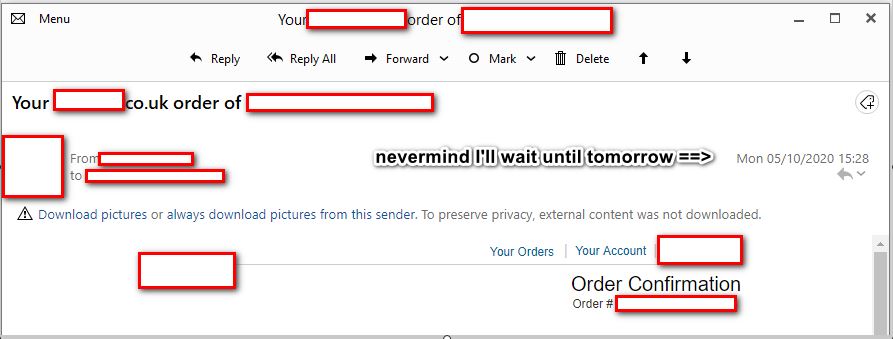I use online purchasing / selling a lot and I like to capture email responses and save them on a local database. It’s a useful backup. The problem for me is that the date does not appear in today’s incoming emails only the time. All other emails NOT today have the full date and time. Why make a difference between the 2? Why extra code to make this distinction? If there must be a difference give us an option to include the full data or not on todays emails
You can change the message list settings to include the date even for today. The preview pane will, however, not display the date for today’s messages, except in a hard copy print.
Gary - that’s brilliant - spot on, just what I wanted. Many thanks for getting back.
@Rigger yep i had the same problem. I reckon “Show full date” should be on by default.
@cyberzork I disagree. My opinion is that eM Client is all about visual impact of how data is presented. If you start to over complicate the display with so much data, it detracts from that, and you end up with something ugly like Thunderbird or Evolution. Therefor the option is there if you want to go that route, but not selected by default.
@Gary Showing a date (right up to current day) in my opinion is essential in the business world and does not visually impact at all how email / data is presented. Thank god Em Client put have that option there.
Ps Everyone i know who uses Em Client wants the date showing so we are all glad that option is there.
Yes, it is useful for those who don’t realize that the section called Today means today.
Unfortunately, with the new version of eMclient (8.0.2951) even with the show full date option switched on I have the same issue as the original post - that is when I open a today’s date email it only shows the time.There appears to be a definite desire to hides dates.
Sorry Gary, don’t agree re display of the date - it’s of vital importance whenever one needs to use the information elsewhere - as I need to for the small business that I run. I have 20 or emails in today all with just the time showing - and 300 older emails all with date and time so I don’t see how just today’s date needs to be simpler and cleaner to look at? It is an oddity to distinguish today from any other day.
If there must be a option for those that want it - then set an option for date always off or always on - simples. Or (going to the extreme but logical approach) going down a programming arm - 2 options - date on off for today, and the other date on / off for older than today.
I’d be interested to hear other peoples views on this?
Let’s hope there’s a fix for my issue soon.
@Riggar Yes it does appear the latest version of EM Client V 8.0.2951 is (missing the date) as you said and is (only appearing in the subject). Example screenshots below. Need to get this updated / fixed. I also too have the “show full date option” enabled, but is missing in the body of the email.
Yeah sort of checked by default today as wanted a copy the input email to store elsewhere no date today - so now I wait 'til tomorrow and get my date then! It’s an application error - so should go on the list for repair / fix. You can’t kid me it’a feature.
The date missing issue now appears to be showing in the “Body” of the email in the latest EMC V8.0.3385 Windows.