![]()
When I open a mail date format in the heading top right looks like this.
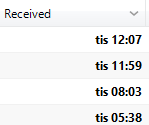
Date format in the Received column looks like this.
tis 2023-04-18 12:06
I wish it was possible to change the date format in the all date columns
![]()
When I open a mail date format in the heading top right looks like this.
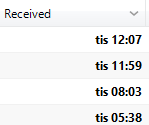
Date format in the Received column looks like this.
tis 2023-04-18 12:06
I wish it was possible to change the date format in the all date columns
By default, in the message list:
Today’s messages have only the time. So 19:07
The rest of the current week’s messages have the day plus the time. So Mon 16:52
The rest of the current year have the day plus an abbreviated date. So Mon 20/2
Older have the full date. So 12/03/2022
You can change the message list to use the full date here:
Then it will always use the date and time without the day. So 19/04/2023 16:55
The date is the Short Date format from your OS. If you change the Short Date regional setting in your OS to include the day, then it will display as you want.
In the message preview:
Today’s messages have the time only. So 19:07
All others have the day plus full date and time. So Wed 02/02/2022 14:52