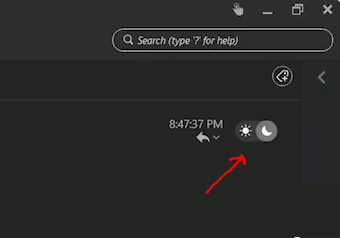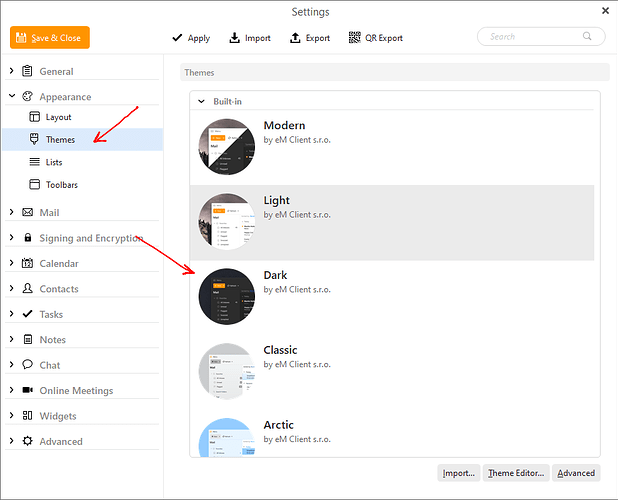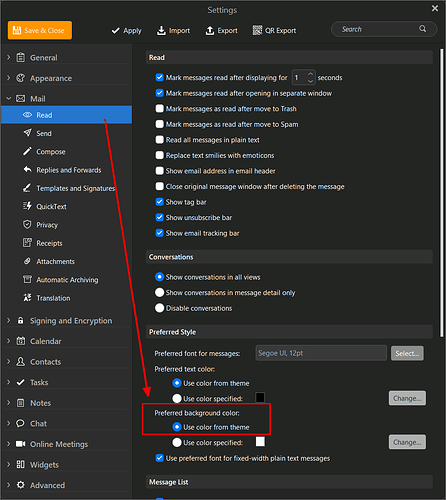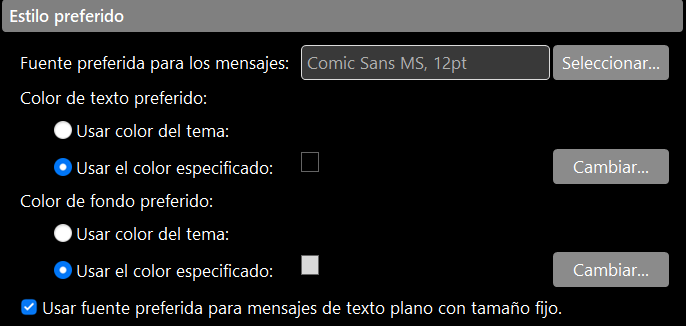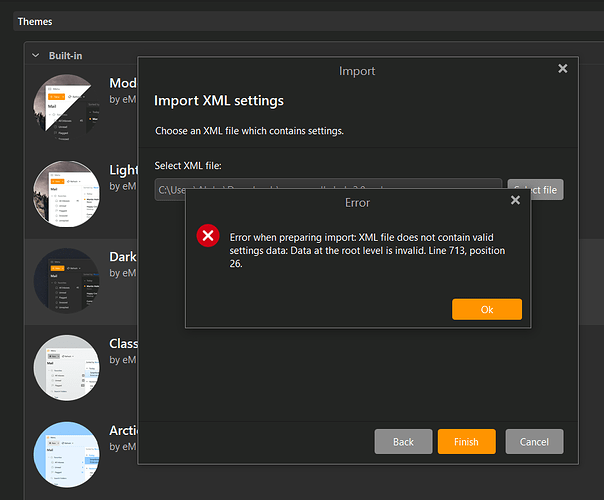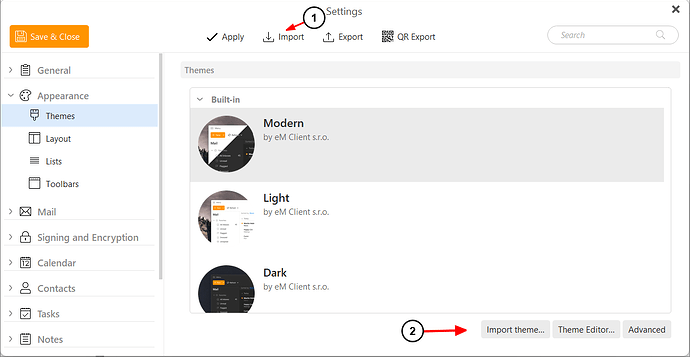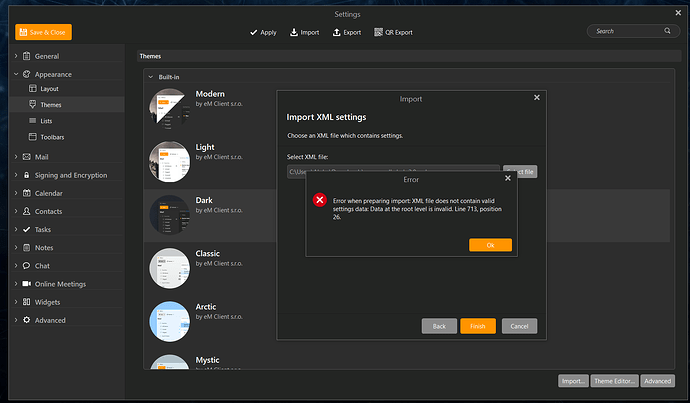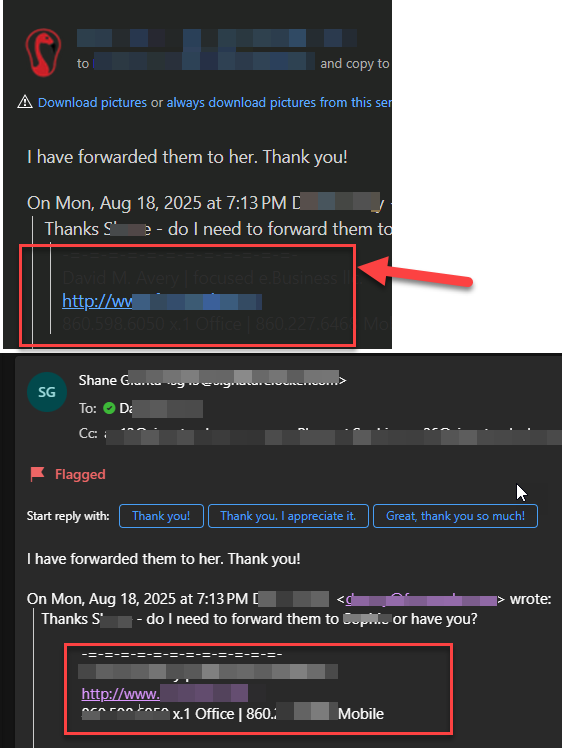Hi there, I prepared this example of how the dark mode HTML rendering sometimes renders things I cannot read. It is however read correctly on my iphone also in dark mode.
I can’t attach the full HTML but can provide it to support.
snippet:
Copyright(C) 2024 United States Postal Service(R). All Rights Reserved. Informed Delivery™ and the trade dress of USPS(R) Packaging are among the many trademarks of the U.S. Postal Service(R).
This is an automated message. Please do not reply.
–1c8fc9177dae41ff7e21ed912d18b2895048c7e2e817fd7f4e10e93a4823
Content-Transfer-Encoding: quoted-printable
Content-Type: text/html; charset=“utf-8”
.img-dark-mode, .x_img-dark-mode,
.multi-envelope-icon-dark-mode, .x_multi-envelope-icon-dark-mod=
e {
filter: invert(0%) sepia(100%) saturate(0%) hue-rotate(348d=
eg) brightness(0%) contrast(100%) !important;
}
.primary-background-color {
background: linear-gradient(#333366, #333366) !important;
}
.secondary-background-color {
background: linear-gradient(#3573B1, #3573B1) !important;
}
.header-font-colors {
color: #333366 !important;
}
.dark-mode-section {
background: linear-gradient(#F7F7F7, #F7F7F7) !important;
background-color: #F7F7F7;
color:#000001 !important;
}
.primary-font-color,
.responsive-header {
color: #333366 !important;
}
.secondary-font-color {
color: #000001 !important;
}
.tracking-number a {
color: #3573B1 !important;
}
.estimated-delivery {
color: #000001 !important;
}
.warning-message {
color: #000001 !important;
}
.linkable-text {
color: #333366 !important;
text-decoration: none !important;
}
.linkable-text:focus {
outline: 3px solid #52addb !important;
}
}
/* LIGHT Mode END */
/* Dark Mode media queries to target some Android and Outlook.com *=
/
@media (prefers-color-scheme: dark) {
.img-dark-mode, .x_img-dark-mode,
.multi-envelope-icon-dark-mode, .x_multi-envelope-icon-dark-mod=
e {
filter: invert(100%) sepia(100%) saturate(0%) hue-rotate(20=
4deg) brightness(103%) contrast(104%) !important;
}
.primary-background-color {
background: linear-gradient(#3573B1, #3573B1) !important;
}
.secondary-background-color {
background: linear-gradient(#333366, #333366) !important;
}
.header-font-colors {
color: #fffffe !important;
}
.dark-mode-section {
background: linear-gradient(#2A2A32, #2A2A32) !important;
background-color: #2A2A32;
color:#fffffe !important;
}
.primary-font-color,
.responsive-header {
color: #fffffe !important;
}
.secondary-font-color {
color: #fffffe !important;
}
.tracking-number a {
color: #fffffe !important;
}
.estimated-delivery {
color: #fffffe !important;
}
.warning-message {
color: #fffffe !important;
}
.linkable-text {
color: #fffffe !important;
text-decoration: none !important;
}
}
/* DARK Mode END */
/* targets color attribute outlook web */
[data-ogsc] .fubar {}
/* targets background attribute outlook web */
[data-ogsb] .primary-background-color {
background: linear-gradient(#333366, #333366) !important;
}
[data-ogsb] .secondary-background-color {
background: linear-gradient(#3573B1, #3573B1) !important;
}
.primary-background-color {
background-color: #333366 !important;
}
.secondary-background-color {
background-color: #3573B1 !important;
}
.header-font-colors {
color: #333366;
}
.dark-mode-section {
background-color: #F7F7F7 !important;
color: #000001;
}
.from-section-desktop {
border-bottom: 2px solid #b8b8b8 !important;
}
.from-section-mobile {
background-color: #F7F7F7 !important;
border-bottom: none;
}
.primary-font-color,
.responsive-header {
color: #333366;
}
.secondary-font-color {
color: #000001;
}
.email-box-shadow {
box-shadow: 0px 8px 4px -4px#dee2e6 !important;
}
.mobile {
mso-hide: all !important;
display: none !important;
}
.expected-items-total {
background-color: #333366 !important;
min-width: 80px;
padding: 10px 8px 8px 8px;
margin: 0;
font-size: 15px;
text-align: center;
color: #fffffe !important;
border-radius: 12px;
font-weight: normal !important;
}
.linkable-text {
color: #000001;
text-decoration: none !important;
}
.linkable-text:focus {
outline: 3px solid #52addb !important;
}
.primary-button {
background-color: #333367 !important;
border: none !important;
border-radius: 3px;
color: #fffffe !important;
display: inline-block;
font-size: 16px;
line-height: 44px;
text-align: center;
text-decoration: none;
width: 225px;
-webkit-text-size-adjust: none;
white-space: nowrap;
-webkit-text-size-adjust: none;
height: 42px;
font-weight: bold;
font-family: Arial, Helvetica, sans-serif;
vertical-align: middle !important;
margin-right: 20px;
}
.view-dashboard-a {
text-decoration: none !important;
}
.view-dashboard-button {
border-radius: 3px;
padding: 9px 10px;
border: 1px solid #fffffe !important;
text-decoration: none !important;
cursor: pointer;
text-align: center;
font-weight: bold;
font-size: 16px;
height: 44px;
color: #fffffe !important;
width: 200px;
white-space: nowrap;
}
.view-dashboard-button:focus {
outline: 4px solid #52addb;
}
.secondary-button {
border: 1px solid #333366;
background-color: #fffffe !important;
border-radius: 3px;
color: #333366 !important;
display: inline-block;
font-size: 16px;
line-height: 44px;
text-align: center;
text-decoration: none;
width: 225px;
-webkit-text-size-adjust: none;
white-space: nowrap;
-webkit-text-size-adjust: none;
height: 42px;
font-weight: bold;
font-family: Arial, Helvetica, sans-serif;
vertical-align: middle !important;
margin-right: 20px;
}
.expected-items-total {
background-color: #333366 !important;
min-width: 80px;
padding: 10px 8px 8px 8px;
margin: 0;
font-size: 15px;
text-align: center;
color: #fffffe !important;
border-radius: 12px;
font-weight: normal !important;
}
.more-mail {
border-bottom: 2px solid #999999;
padding-bottom: 5px;
}
.more-mail p {
font-size: 12px;
}
.legal p {
font-size: 11px;
}
.legal td {
color: #000001 !important;
}
.legal td a {
color: #3573B1 !important;
}
.tracking-number {
font-size: 16px;
font-weight: bold;
}
.estimated-delivery {
font-size: 16px;
}
.warning-message {
border-left: 10px solid #D4352D !important;
padding-left: 15px;
margin-right: 25px;
line-height: 22px;
margin-top: 0px;
}
* {
-ms-text-size-adjust: 100%;
-webkit-text-size-adjust: 100%;
}
html,
body {
margin: 0 !important;
padding: 0 !important;
}
table,
td {
mso-table-lspace: 0pt !important;
mso-table-rspace: 0pt !important;
font-family: Arial, Helvetica, sans-serif;
}
.custom-email-doc {
font-family: Arial, Helvetica, sans-serif;
font-size: 15px;
font-weight: normal;
display: block;
margin: 0 auto;
max-width: 800px;
}
p {
font-family: Arial, Helvetica, sans-serif;
font-size: 15px;
font-weight: normal;
}
hr {
clear: both;
display: block;
height: 2px;
background-color: #b8b8b8 !important;
border-top-width: 0px;
border-right-width: 0px;
border-bottom-width: 0px;
border-left-width: 0px;
border-top-style: none;
border-right-style: none;
border-bottom-style: none;
border-left-style: none;
margin-top: 0px;
margin-right: 0px;
margin-bottom: 0px;
margin-left: 0px;
}
a {
font-family: Arial, Helvetica, sans-serif;
color: #3573B1;
}
a img {
border-top-width: medium;
border-right-width: medium;
border-bottom-width: medium;
border-left-width: medium;
border-top-style: none;
border-right-style: none;
border-bottom-style: none;
border-left-style: none;
}
img {
outline-width: medium;
outline-style: none;
outline-color: initial;
text-decoration: none;
/* max-width: 100%; */
}
h2 {
font-family: Arial, Helvetica, sans-serif;
font-size: 21px;
font-weight: bold;
margin: 0;
padding: 5px 0;
}
table {
border-spacing: 0 !important;
border-collapse: collapse !important;
}
.header h1 {
font-size: 33px;
font-weight: bold;
}
.header tbody tr td a img {
padding-left: 30px;
}
.refer {
border-top: 2px solid #999999 !important;
}
.refer button {
margin-right: 20px;
margin-bottom: 20px;
}
b,
strong {
font-weight: bold;
}
i,
em {
font-style: italic;
}
@media screen and (max-width: 768px) {
.view-dashboard-button, a.view-dashboard-button {
border: none!important;=20
text-decoration: underline !important;
font-weight: normal !important;
}
}
@media screen and (max-width: 960px) {
.desktop {
mso-hide: all !important;
display: none !important;
}
.mobile {
display: block !important;
}
.mobile-button {
border: none !important;
text-decoration: underline !important;
font-weight: normal !important;
}
.responsive-header {
font-size: 18px !important;
margin-right: auto !important;
}
.responsive-header-logo {
margin-left: auto !important;
}
.from-section-desktop {
border-bottom: none !important;
border-top-right-radius: 18px;
}
.from-section-mobile {
border-bottom: 2px solid #b8b8b8 !important;
}
}
@media screen and (max-width: 573px) {
.primary-button {
width: 100% !important;
margin-bottom: 20px;
margin-right: 0 !important
}
.secondary-button {
width: 100% !important;
margin-top: 0 !important;
margin-right: 0 !important
}
.refer button {
margin-right: 0 !important;
}
.referButtons {
text-align: center !important;
margin-left: 0px !important;
}
.refer-email-button,
.refer-text-button,
#refer-email-link,
#refer-text-link {
text-align: center !important;
margin-left: 0px !important;
display: block !important;
width: 100% !important;
}
}
</style><!-- Begin: Makes background images in 72ppi Outlook render at=
correct size. →
@media screen and (max-width: 960px) { .desktop { mso-hide: all !important; display: none !important; } .mobile {
display: block !important;
}
.mobile-button {
border: none !important;
text-decoration: underline !important;
font-weight: normal !important;
}
.responsive-header {
font-size: 18px !important;
margin-right: auto !important;
}
.responsive-header-logo {
margin-left: auto !important;
}
.from-section-desktop {
border-bottom: none !important;
border-top-right-radius: 18px;
}
.from-section-mobile {
border-bottom: 1px solid #b8b8b8;
}
}
@media screen and (max-width: 573px) {
.primary-button {
width: 100% !important;
margin-bottom: 20px;
margin-right: 0 !important
}
.secondary-button {
width: 100% !important;
margin-top: 0 !important;
margin-right: 0 !important
}
.refer button {
margin-right: 0 !important;
}
.referButtons {
text-align: center !important;
margin-left: 0px !important;
}
.refer-email-button,
.refer-text-button,
#refer-email-link,
#refer-text-link {
text-align: center !important;
margin-left: 0px !important;
display: block !important;
width: 100% !important;
}
}
</style><!--[if mso]>
<table role=3D"presentation" class=3D"mso-ghost-wrapper" align=3D"c=
enter" width=3D"820" cellpadding=3D"0" cellspacing=3D"0" border=3D"0">
<td width=3D"100%">
<![endif]–>
<=
!-- to get around auto margin/padding inconsistencies on mobile -->
|