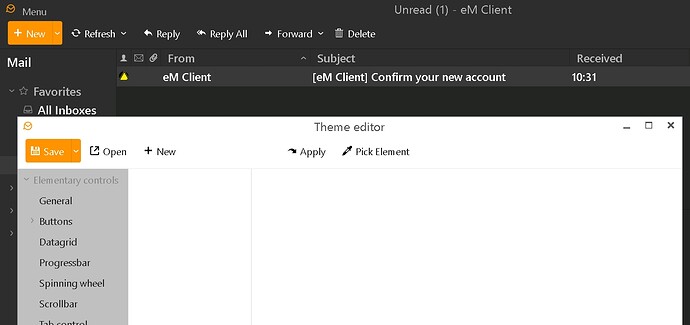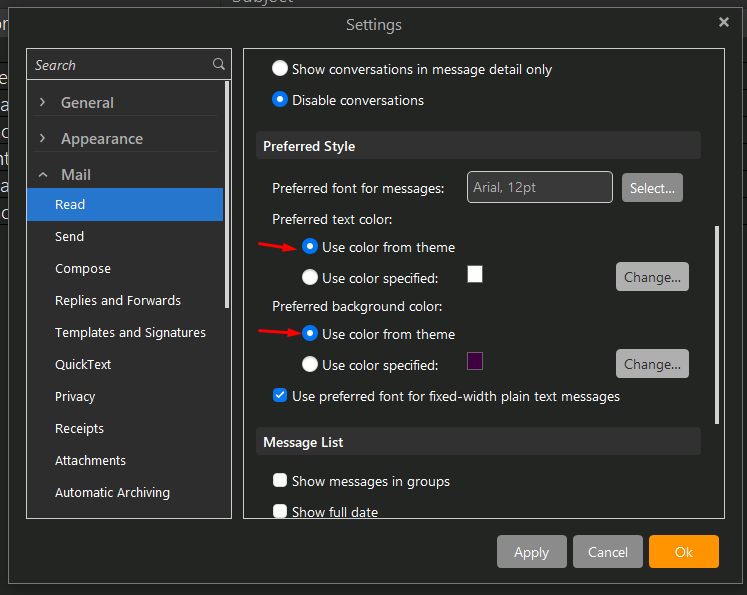Hi
Is it possible to change the white background in theme editor to black? I’m visually impaired and the white background makes the theme editor very difficult to view.
Dark mode on my version of eMC is black throughout. What version of eMC are you using?
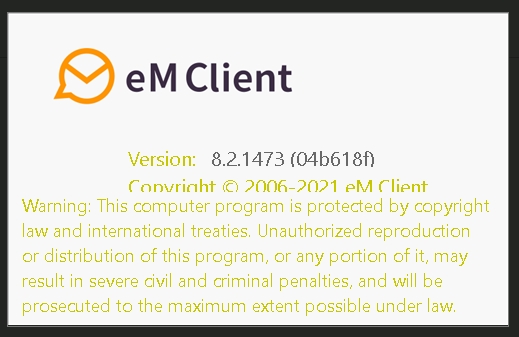
Are you using the eMC Dark or another created by a user?
eMC Dark, selected during installation process.
Unfortunately it is not possible to change the Theme Editor itself. Sorry.
Yes. Both set to use color from theme.
Well, mine works just fine… all black, no white. With that said I would suggest you uninstall eMC, do not delete database, install current version from HERE
@sunriseal he is asking about changing the background color of the Theme Editor (see his screenshot), not using the Theme Editor to change eM Client’s background.
Or did I get the wrong, @BlindMan
He did not push back on my responses so I assumed it was on point.
I have never used the Editor so perhaps I misread (not unheard of) the original post.
Lately clarity of the problem and vague information is missing in many posts; not just with this issue. 

Once we get a response from the poster, we shall see.
I have updated to emclient-v8.2.1509
The background of the Theme Editor tool is still white as shown in my original screenshot.
That is correct Gary.
OK, as I said my tendency is to misread postings… wasn’t the first time and more than likely will not be the last… I can handle me wasting my time of which I have an abundance of 

So the solution is to not use the Editor if the white background affects your eyes.
Hopefully the coders of this app will add a dark mode to the Theme Editor Tool. 

jueves 16 septiembre 2021 :: 0916hrs (UTC +01:00)
Hi @BlindMan
I understand your problem, I also have a problem, don’t use the Theme Editor,
I just edit the particular theme XML file.
If there is something I can help you with just ask.
¡Saludos desde la soleada Valencia en España!
¡Mis mejores deseos y mantente a salvo!
Skybat
[email protected]
Hablo principalmente español, portugués e inglés, también un conocimiento práctico de varios otros.
Thank you @skybat. That worked well.
Used Notepad to globally replace #FF9400 with #955404 and #FF7A02 with #834005.
jueves 16 septiembre 2021 :: 1132hrs (UTC +01:00)
Hi @BlindMan
Pleased I could help.
Go here if you need any other help:
It’s a site I put up to help before the Theme Editor was introduced.
¡Saludos desde la soleada Valencia en España!
¡Mis mejores deseos y mantente a salvo!
Skybat
[email protected]
Hablo principalmente español, portugués e inglés, también un conocimiento práctico de varios otros.
jueves 16 septiembre 2021 :: 1534hrs (UTC +01:00)
Hi @BlindMan
I intended to enclose the following with my previous post, however,
was distracted and forgot so here is the omission:
I think you did well with Notepad, to make edits easier in future consider:
EITHER…
Notepad++ https://notepad-plus-plus.org/ (free)
OR…
UltraEdit Products (I use UEStudio) https://www.ultraedit.com/ (subscription)
¡Saludos desde la soleada Valencia en España!
¡Mis mejores deseos y mantente a salvo!
Skybat
[email protected]
Hablo principalmente español, portugués e inglés, también un conocimiento práctico de varios otros.