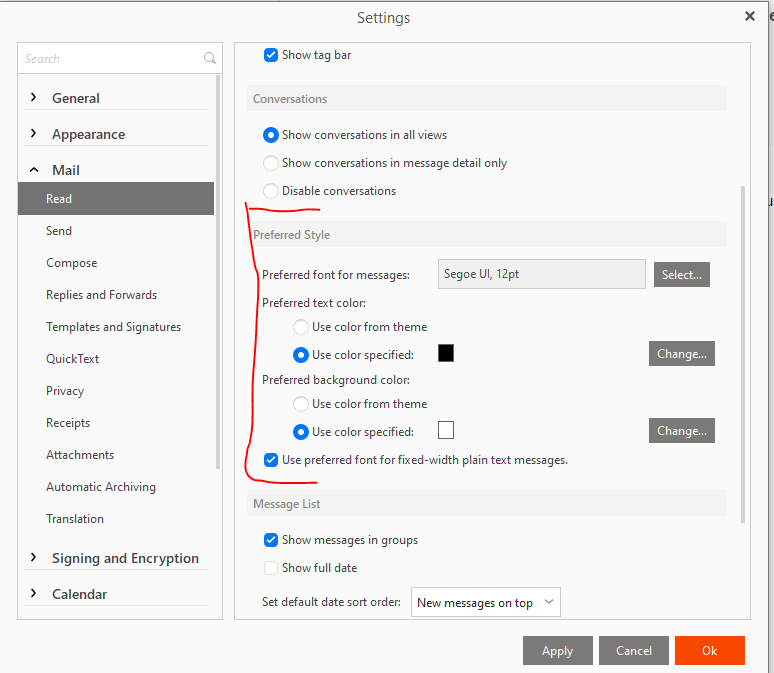Hi All,
I am new to eM Client and am trying to switch to it…
There is one thing I am trying to understand, and it has to do with the Themes. I love them very much, but can’t find the right theme, so I am figuring out the Theme Editor…
I have used the Modern, Light, Dark and Arctic themes. I like Dark, but both Modern and Dark seem to mess up some of the emails… Light and Arctic seem better for mail reading, as color is sometimes difficult to read on black…
So here is my question…if I would like to have the Dark in the two left columns, so the mail with all folders, and the message list window, but whenever I click a message, I would like the message to have a white or light background… which should I change then?
With the Modern theme applied, and selecting the Pick Element, I found the MessagePanelBackground, but it is already White or Light, while the actual theme still shows it in Dark…
So I am confused… has anyone got some idea or tips?