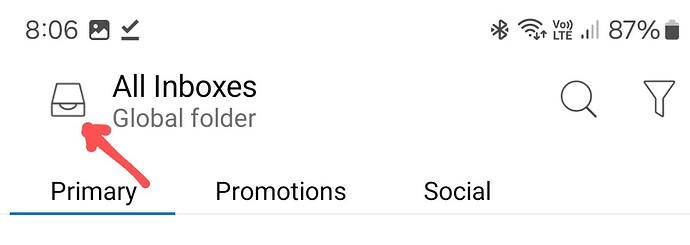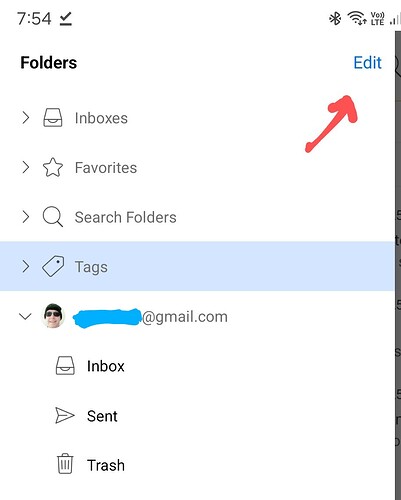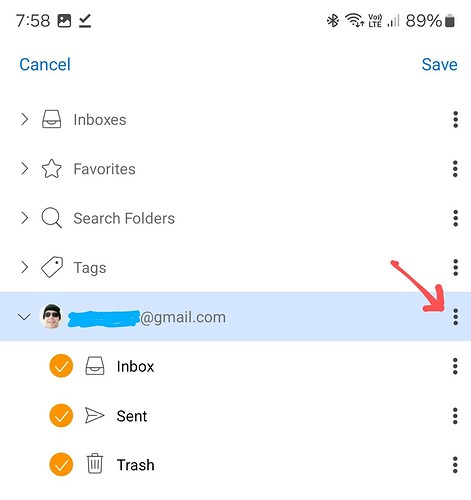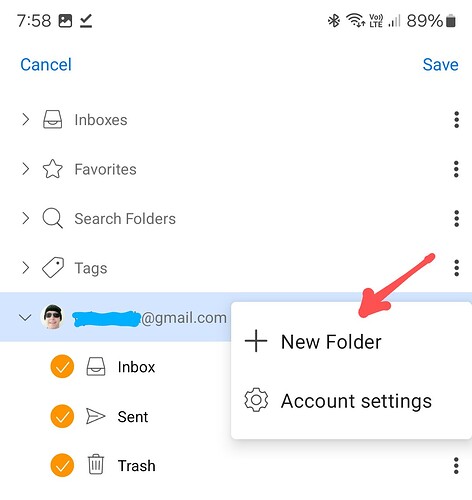I couldn’t find how to create a folder in the app. Was this an oversight or a mistake on my part?
Thank you for your reply.
To create a new parent or new sub folder in the Android or Apple mobile app, do the following.
1). Press “Menu” at the top left.
2). Then press “Edit” at the top right.
3). Then go down to your email account and press the “three vertical dots” (Droid) or “three horizontal dots” (iOS) on the far right of either your email address or any sub mail folder.
4). Finally click “Save” at the top right.
“Android example below”.