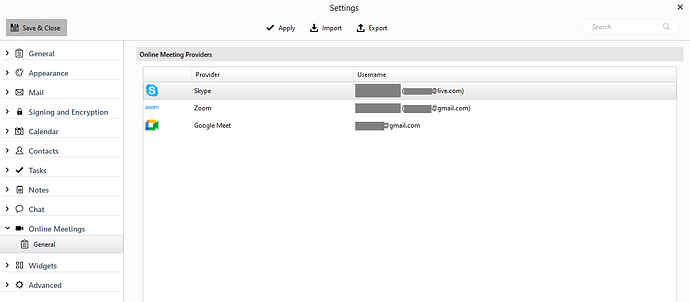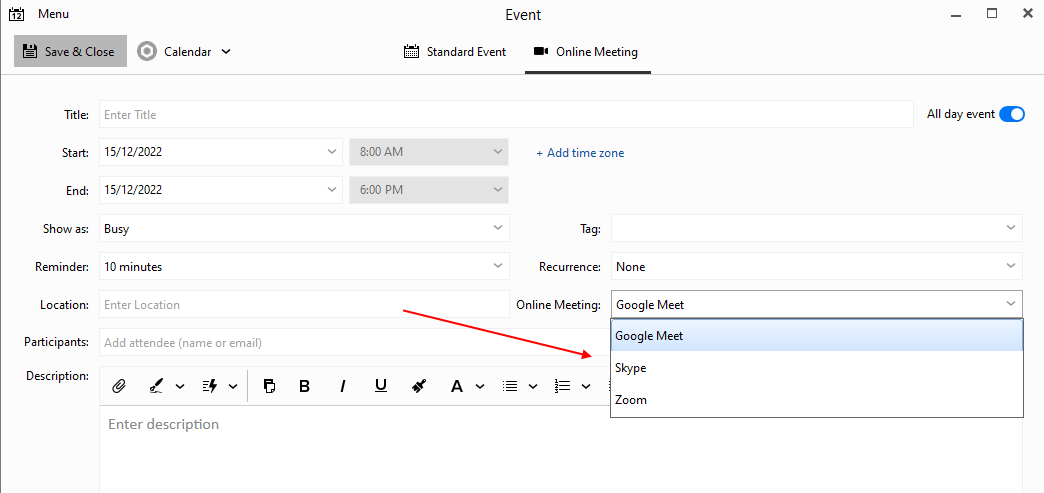If you try to create an online event but don’t have the link yet, EMC insists on your entering your credentials for that service (Zoom, Meet, etc) until you get sick of going around in circles and you create a regular event. This needs to be changed so that you can create an online event without entering the link. You should also be able to enter the service or leave this field blank to be filled in later.
I’m confused.
When your creating the online event in eM Client, “after you Save & Close the event”, the event will then automatically update with a link for the online meeting. So you normally don’t initially need to have the link when you are creating the online event ?
Are you saying you need the online link when you are creating the Calendar online event. If you are saying that, can you do an example screenshot of where you have to insert it before saving.
eM Client webpage on creating online calendar events.
How to set Online Meetings in eM Client | eM Client.
Quote from above link:-
“Set the subject, date, time and participants of the Online Meeting just as you would with a standard event. In the Online Meeting field, you can select the online meeting provider, based on the online meeting services you’ve added to eM Client”.
“Once you’ve set up the details and clicked the Save & Close button, the event in your calendar will automatically update with a link to connect to your Online Meeting. All the event participants will receive this link in their meeting invite, or you can copy the link to share with others”.
Thanks, Cyberzork. I guess I was the one confused. I thought I could create an event for an online meeting that I am going to attend but that I do not have an invitation for. Just like I can create a regular event.
For example a friend emails me “let’s do lunch on Tues.” I can just enter all the details on my calendar as a regular event.
What you are saying is that I cannot do that with online events. Online events can only be used when I am setting up the meeting and going to be sending invitations. If I am invited to an online event, I just have to accept the invitation and download and save the event electronic details. I cannot enter the details of this event by hand using the online event form.
Well, OK. I’m not sure if we need such a hand-filled online event form. However, one problem I have noted is that, even though I have entered Zoom and Meet in settings, the only service that shows up on the online meeting form is Zoom. Could that be because I have a Zoom account but not yet a meet account? Would appreciate your comments here.
Anyway, thanks for clarifying this for me.
What you are saying is that I cannot do that with online events. Online events can only be used when I am setting up the meeting and going to be sending invitations.
Yes the online event section (as far as I know) is only for setting up a meeting and sending out invitations.
If I am invited to an online event, I just have to accept the invitation and download and save the event electronic details
Yes you get an online meeting invite link, which then when clicked downloads and adds to your calendar in eM Client.
However, one problem I have noted is that, even though I have entered Zoom and Meet in settings, the only service that shows up on the online meeting form is Zoom.
That is strange. Normally when you add the various online meetings in eM Client Settings and Save & Close, those various online meetings are then available in your Calendar to create meetings as in my example below.
Make sure when you add each online meeting provider into eM Client, that you “allow access” to your online account “for each provider” when the browser popup window appears or it won’t work. If you don’t see the browser popup window appear to allow access to your account, toggle around to find it, or look down on the task bar to find the browser flashing and open it.
Apart from that you might just need to “close and reopen” eM Client. Failing that try removing them and re-adding them again. If still the same problem, might be to do with your eM Client version. What version of eM Client are you running and do you have Windows or Mac.
(eM Client V9.2.1222 for Windows example - MS Teams Personal, Zoom & Google Meet)
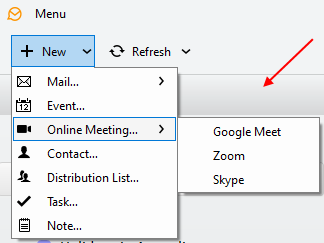
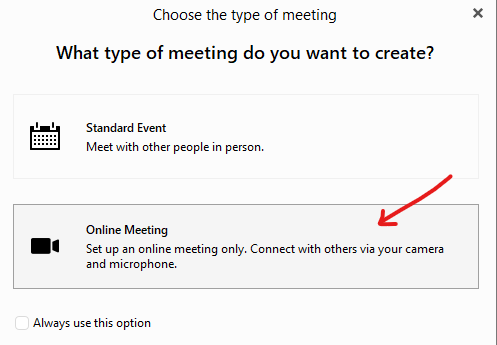
Thanks again. The problem was the username was not listed for Meet. Don’t know how that happened. Anyway, I corrected it and it works now.