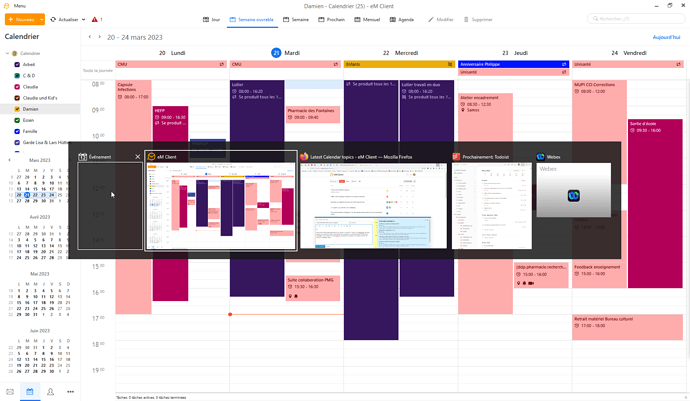Hi,
When either double-clicking anywhere in the calendar or using the “+” button in the uppoer-left side of the window, a new window to enter the event details does not appear. The window seems to be somehow instantiated, as it is shown in the task switcher using alt-tab, and appears in the taskbar, but this new window is completely empty (see screenshot from the task switcher). This empty window can be closed in the task switcher or the taskbar, but nothing else. The window does not appear even if I do nothing for 1+ minute after clincking the “+” button. I get no error message whatsoever. The problem is not dependant on which calendar is selected in the left pane.
Any ideas on how to solve this?
I’m running the latest eM Client version (9.2.1628 (a307a94) on Windows 10
Damien