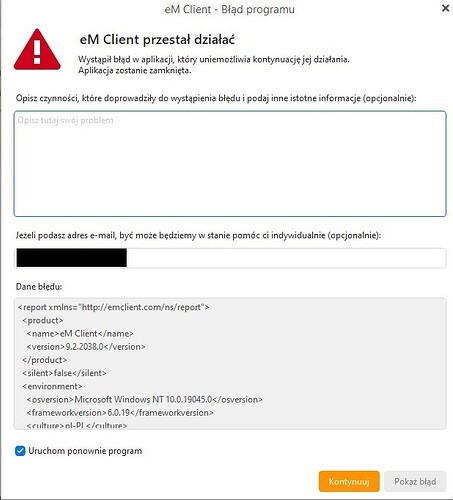jueves 28 julio 2022 :: 1511hrs (UTC +01:00)
Hey @daniel84
These comments apply specifically to Win10, it is not known if they also apply in Win11, however, as you have an issue and if you are running Win11 it could perhaps be prudent to assume the effect could be the same.
You say sleep/hibernation, you should note that there is a difference between sleep & hibernate and the method you choose could effect the way that eMC performs
1./ When your system enters Sleep mode, the files you have open (and the unsaved data in them) are saved to the RAM
When your system is in Sleep mode, it uses very little power to keep things running
Sleep mode will not damage or otherwise shorten the lifespan of an SSD
Win10 will come out of a Sleep state much faster, more or less instantly.
2./ When your system enters Hibernate mode, the files you have open (and the unsaved date in them) are written to the disk
When your system is in Hibernate mode, it uses no power at all. It essentially powers the system off
Hibernate mode has been known to damage early generation SSDs and cause them to wear out sooner. Newer SSDs do not have this problem
Win10 will come out of a Hibernate state much slower, the time difference is significant.
Win10 generally has a harder time resuming from Hibernate mode and you may frequently end up restarting your system anyway. This is why, even if you plan on being away from the system for an extended period of time, Sleep mode may be the better option.
From this I suspect that when you leave your system and subsequently have issues with eMC it is because when coming out of the suspended state it attempts to use a database that is not quite as it should be because of an incorrect shut down.
You ask ¿what can I do? - the answer is ONLY use Sleep and NOT Hibernate.
Personally I use Sleep at close of business every day and have never had a problem - I use Win10 & Win11
Hope this helps.
¡Buena suerte!
¡Saludos desde Valencia la soleada en España!
skybat
[email protected]
Hablo español, luego portugués e inglés, con conocimiento de varios otros idiomas.