Version 8.2.1193. Repeatedly crashing when opening messages. Does not seem to be a specific message. How can there not be any logs written during such crashes?
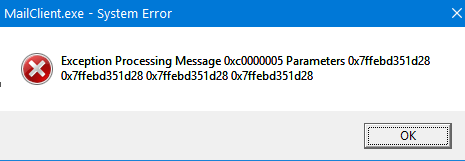
Version 8.2.1193. Repeatedly crashing when opening messages. Does not seem to be a specific message. How can there not be any logs written during such crashes?
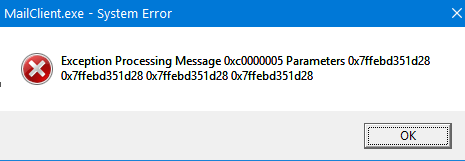
Yeah I will see if this error shows up in new one. Both this ver and new ver crash 30 times/day for me. Really messing with my workflow. Last support suggestion was to delete my DB and start from scratch, I don’t understand how that’s a solution. I use this for business.
That may very well be the resolution… databases are not immune from hardware/software damage regardless of what you use the product for.
Same issue with latest version. Crashing when opening messages shouldn’t happen, ever. there are new messages.
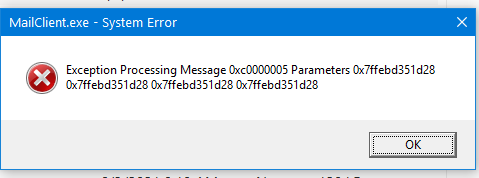
Can you try the following:
If you can manage it make a backup using Menu > Backup. If not, skip this step.
Close and uninstall eM Client, making sure NOT to delete the database folder when asked. That will ensure all your data and settings are there later.
If it exists, delete the C:\Program Files (x86)\eM Client folder.
Download and install the latest version from here: https://www.emclient.com/dist/latest/setup.msi
Restart eM Client.
See if there is any difference.
Already tried these steps, did not help. Maybe move the settings files out of the data folder and restart and have it rebuild settings?
Yes, you could try that, but it may have more to do with the whole database.
Make a backup using Menu > Backup.
Close and uninstall eM Client, this time choosing to delete the database folder.
Install eM Client and setup your accounts again.
If that has no effect, you can just restore again using Menu > File > Restore.
@Select23 0xc0000005 may indicate a problem with a system file (not specific to EMC, but perhaps only used by EMC). I’d suggest you take a look at the Windows event logs to see if there’s anything of interest there. The following page describes the issue of 0xc0000005 and how to run System File Scan to see if it can locate the problem:
exception processing message 0xc000005 & crashing 30times a day.
Was this sort of error & crashing happening with the previous version of eM Client ?
Also what version & build of Windows are you running, and did you do any recent Windows Updates ?
Crashing started right when I updated from 8.1.876 to 8.2.1237. Did not have these crashes before, although certain email messages did crash it consistently, but rarely. Have not installed any windows updates, Windows 10, fairly outdated.
So what happened when you re-installed and restarted with a blank database as I recommended?
Yes I agree with @Gary that’s it possibly then a eg database somewhere and a blank new database is more than likely the go if a restore didn’t make any difference.
Moved old mail out of Inbox, and upgraded to 8.2.1473.0, crashes are down to just 3-4 times a day, down from 30! Have not tried blank DB yet, will try if it gets worse again.
Seems like it might be problem somewhere in DB, but at least it’s more or less usable now.
You guys really need to update the DB error checking when launching the app to find more potential errors in DB, like whatever’s causing this for example.
Nevermind, we’re back to 20/day
The 6-month nightmare of 10+ crashes per day is over!! After installing ver 9. Only had 1 crash in last few days.