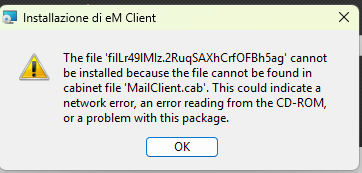Just updated to version 10.3, but after reboot, app does not open anymore.
I downloaded again the installer file, open it and selected repair, but after a while I get this error:
How to proceed? I’m worried that uninstalling and re-installing again I loose all the settings and cache.
What I should do?
Thanks
Roberto
I’m getting the same error and have the same concern.
I’m experiencing the same problem.
I have posted elsewhere yesterday and today if you are interested in the details.
PD
The past 2 mornings I have a crash message on my screen since installing 10.3
Using Windows 11, 24H2
Got it working on my Windows 11. Not an ideal process. (I forgot to backup before I updated.) So, I copied my C:\Users\ASDFASDF\AppData\Roaming\eM Client folder to an external drive. Then I uninstalled the app (leaving the databases intact) and ran the installer again. Then I went back into the newly installed …Roaming\eM Client folder, deleted the contents of that new eM Client folder and replaced them with the contents of the older folder from the external drive. When eM Client started, it had to check the databases and fixed some errors, but it looks like it’s working again (with the updated version).
Didn’t post this yesterday, but now, after a couple days, it still seems to be working fine.
1 Like
Many thanks for the feedback.
I had also contacted the VIP support, here the indication:
QUOTE
I would recommend uninstalling eM Client (without removing the database folder), downloading the latest version from our website, and reinstalling. If you don’t remove the database folder, you won’t lose any of your data.
UNQUOTE
Indeed, when uninstalling, the prompt ask if you want to delete the database or not. Keep the database, After re-install, at firs start it check and fix the error without loosing any config.