As a result of a very recent update, whenever I copy a calendar event to another day, the title of the event is prefaced with “Copy of”. And when I then copy the same event again, the “Copy of” gets added again so it’s now “Copy of Copy of…”. It would be great if this could be returned back to the way it was before so “Copy of” is not prefaced. If someone thought that was a good idea, maybe a settings switch could be added to turn that on/off. Thanks for listening!
This doesn’t happen to me. I know because I just checked when I read your post. I am using Windows 10. What are you using?
I’m using Windows 11.
How are you copying the calendar event to the another day ?
Are you eg: “clicking the right button on the event” and then clicking “Copy to folder” and “Selecting the same calendar” and then dragging the duplicate event to another day.
Or are you copying the calendar event to another day some other way ?
Can you do exact steps.
An event is on my calendar. Let’s say I want to copy the same event to another day. I do this all the time and for many years have been using this process. I hold CTRL on my keyboard, I click-and-hold on the original event, I slide the cursor to the desired day either on the main part of the calendar screen or I copy it to another day on any month. I release the CTRL key and the mouse button, and the “Copy of” shows up. I created a screen video of the process if I can figure out how to attach it, I will.
Yes i can replicate that, but i don’t believe that is a bug.
That happens because “you are copying the duplicate” to another day or month "and (haven’t removed the Copy of in the duplicate title name) before dragging it to another day or month.
So if you hold Ctrl and drag the original event “to multiple days or months” (it will only have the single Copy of name in the event title) which you then rename to whatever you want.
However if you want to drag a copy of the original event to another day or month, “make sure you rename the title before you drag it” or you will end up with Copy of Copy of etc.
(Example of copying an original event to another 2 days via holding the Ctrl and dragging. As you will see the other duplicate events only have the one Copy of in the title due to i dragged the original event).
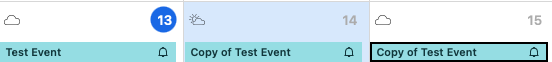
(Example of copying the duplicate event to another day via holding the Ctrl and dragging. As you will see the second duplicate event has in the title Copy of Copy of which is correct, due to i didn’t remove the Copy of before i dragged it)
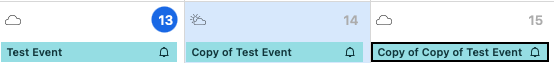
I expect the “copy of copy of” result assuming the initial prefix “copy of” made sense. What didn’t happen before the summer was the same copy process didn’t add the prefix. I didn’t use that process over the summer so I don’t know when the change happened. In late August or early September, the prefix was added when the copy process was used. It’s a nuisance to have to edit the title each time I make a copy. I’d love to go back to spring!
If you “copy the original event” to multiple places as I mentioned then you will only then get the one Copy of name in the title.
What didn’t happen before the summer was the same copy process didn’t add the prefix
If copying the Copy of didn’t duplicate that same name in the title to then have Copy of Copy of etc then eM Client will fix it in a future update.
Good to hear there’s hope. My hope is that not even the first “Copy of” gets added. Fingers crossed.
I agree.
It is a nuisance.
Can we make adding ‘copy of’ an option in Calendar settings please?
We’ve had several updates, but this continues to happen. Is it still on the developer’s “to do” list? Thank you!
I’d also like the option to disable the “Copy of” prefix. It’s frustrating when duplicating multiple structured events like shifts. Please make this behavior configurable.