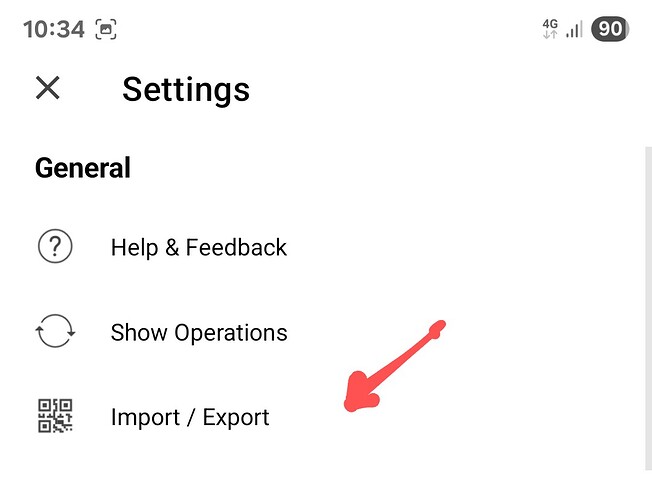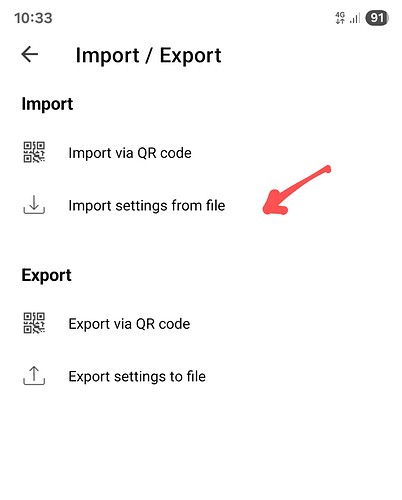It is frustrating the the Android app does not use the same block list as the Windows version. eM Support says I need to block those at my email server level in cPanel. I have like a thousand or more of them. Mostly spam domains. Has anyone figured out how to copy the Windows block list and past it to another block list in my cPanel? When I check email on my phone it is full of spam and junk and it’s getting rally ugly. Thanks
You can export eM Client desktop blacklist rules to a Settings.XML file and then open that up in an XML editor and copy and paste that into your cPanel rules if your Cpanel allows you to paste them in.
See my post below on how to export rules.
You can also import the exported eM Client desktop Settings. XML file into the eM Client mobile app directly via going to “Menu / Settings / Import / Export / Import Settings from file”
Or if you use the QR Export via the desktop when you are settings up the account on the mobile and select Rules on the mob import wizard.
I have exported the XML file and I see all the blocked emails and domains. How do I now extract them out of the XML code as just email addresses?
I have exported the XML file and I see all the blocked emails and domains. How do I now extract them out of the XML code as just email addresses?
If you don’t have a dedicated XML editor, You can open the .xml file in eg: Notepad for Windows or Textmate for Mac and then select the email address’s singularly or in a group and paste them into anything you like.