Hello, I noticed that the copy commands specified in the rules move them, always removing from inbox. Please help.
I greet all!
Hello, I noticed that the copy commands specified in the rules move them, always removing from inbox. Please help.
I greet all!
I just tested the “copy” rule and it worked as it should.
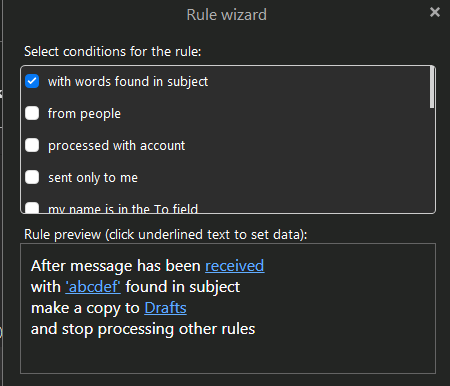
eMC version: 8.1.979
Windows 10
Yeah, my experience is the same. Copy copies the message and Move moves it.
Who is your email provider Maciej?
I am having the same issue since the last update. None of my copy rules work, they are just being moved to the folder. I am using a gmail hosted email account.
Can you display the rule?
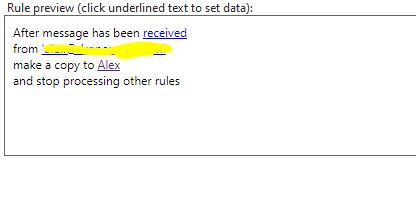
Using this rule, the message does not stay in both the inbox and get moved to Alex. It only gets moved to Alex
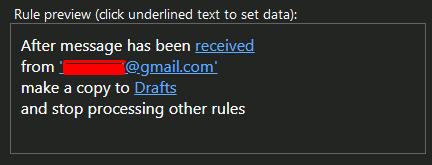
As you can see I set up a test rule (as first rule in the list) and it is the same format as yours and it copied the incoming message to ‘drafts’ folder AND the original message remained in the INBOX.
Is your rule the first rule in your rule list? If not place it first and test to see if that resolves the disappearing original message.
Your Rule should work, but it doesn’t. I would just delete the Rule, then start again.