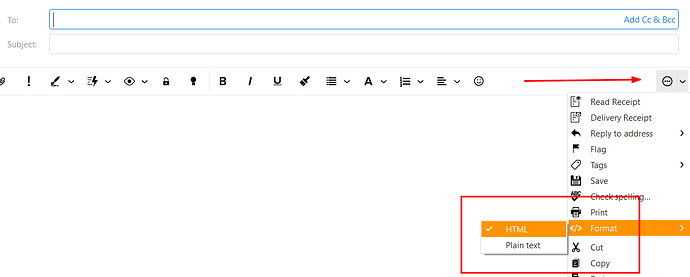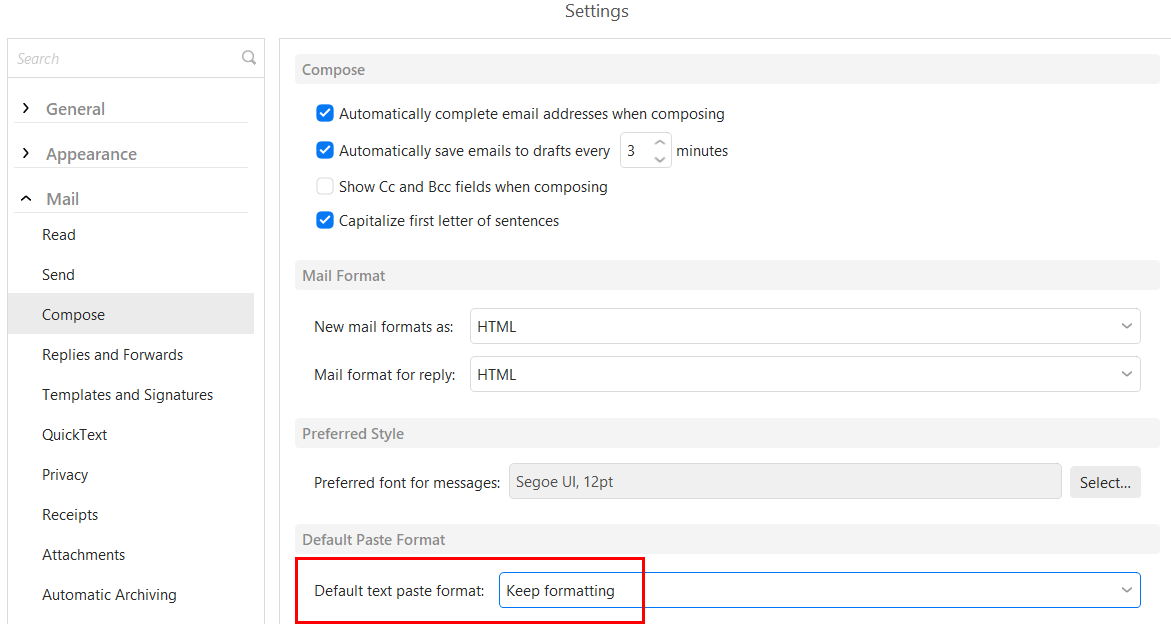I would like to know if I can copy/paste a whole text with images included from word.docx to an email, which I would like to send I do not mean copy paste images one for one, but as a part of a whole word.docx Thank you
This should work, but there may be some settings you need to change.
Select the section of text and images in the Word document and choose Copy.
Create a new message in eM Client and in the message body section choose Paste.
If you do not see the images and text formatting, check you are composing the message as HTML, not plain text. To do that choose the More icon in the toolbar and select Format > HTML.
You can also check what the default paste behaviour is in eM Client. Go to Menu > Settings > Mail > Compose > Default Paste Format. Set that to Keep Formatting then try again.