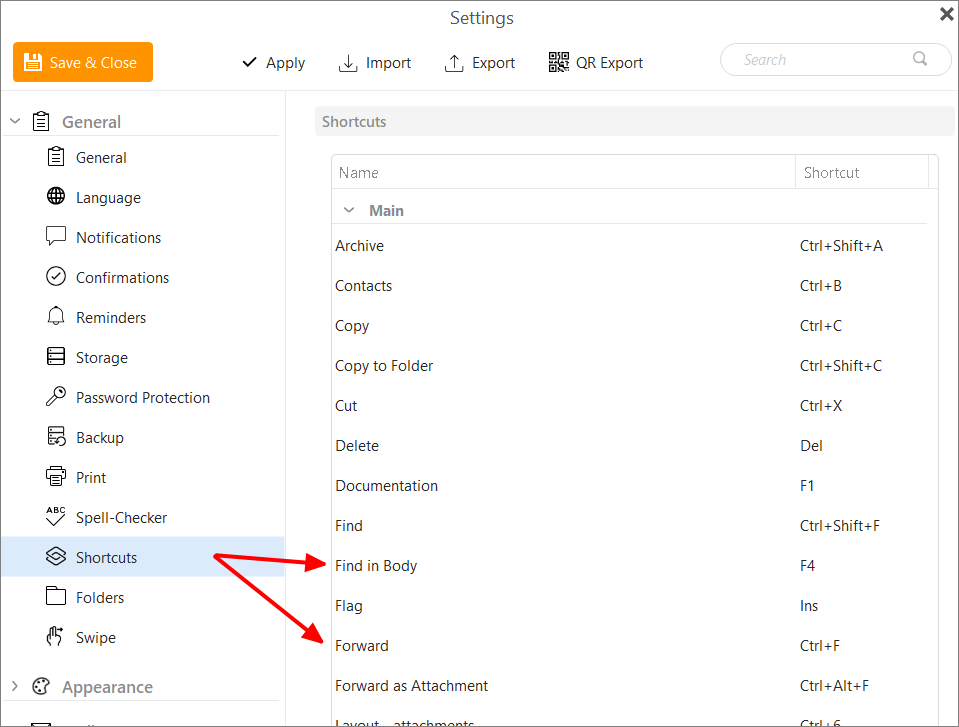When I press Ctrl-F on other apps the find/search dialogue pops up. In emClient instead a new mail emerges. Could this kindly be changed?
That is the keyboard shortcut used in eM Client to forward a message. If you want to change it, you will find keyboard shortcuts in Menu > Settings > General > Shortcuts.
To find text in the selected message, the shortcut is F4.
To open the search box, it is Ctrl + E.
Why is it different from an old standard?
It’s not. It is what we have always used, at least I checked going back to version 6 and it is the same.
It’s what you have always used. The rest of the industry, and that is what @Jens611 refers to, does Ctrl+F.
You are most welcome to change it if you find it easier that way. We provide the option to configure keyboard shortcuts in Menu > Settings > General > Shortcuts.
You can set the existing shortcut for Forward to something else, then change the Find shortcut to Ctrl + F. They are close by so easy enough to find.