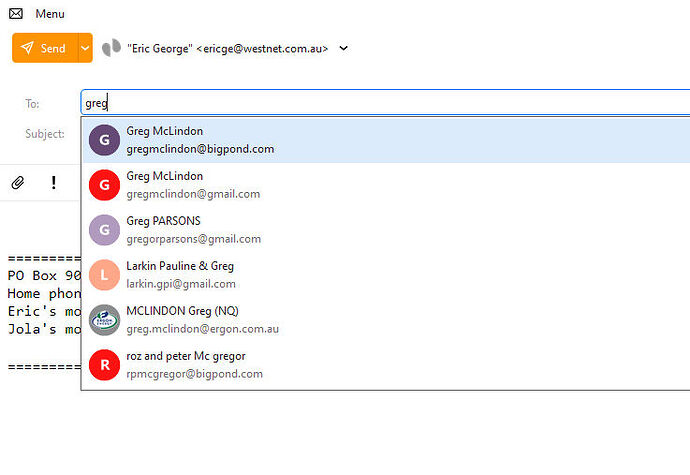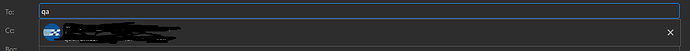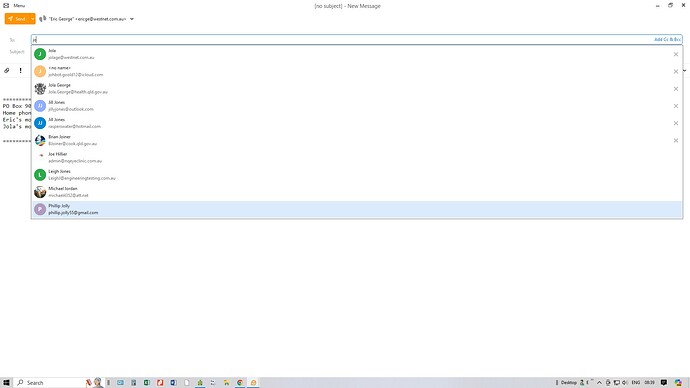After a Major Crash, I re-installed eM Client. All my contacts had gone but when I start to compose a mail, the address is recognised after a couple of keystrokes and completed. Even people I have not emailed for years. Looks like eMClient has a list of contacts somewhere - how can I access that list?
My response to a like question may help:
That’s helpful, but only for addresses used AFTER re-installation. Some of the suggestions I have been getting pre-date my disk crash.
Amongst the list of email addresses that “pre-date my disk crash” is there an X at the end of the line? If so, have you clicked the X to remove that suggestion?
Sorry - a bit of a misunderstanding here. I can’t find a list of addresses pre-dating the crash. But when I start typing an address in a new emails, I am offered suggestions that do pre-date the crash…
When it OFFERS the suggestions you said you see them… is there an X at the end of the line? If so, try clicking on the X!
Example:
[email protected] X
[email protected] X
The X is at the extreme right…
Here is what I see on my system. Note the X? Note the end of the closedend of line?
It appears as if your screenshot is magnified/zoomed (> 100%) and thus we may not be seeing the end of the right side of the line.
Also, what version of eMC are you using?
The latest version, downloaded last week. No ‘x’ anywhere. A couple of the alternatives listed I have not used for more than a year - one of them has actually died! It’s frustrating to know that the program knows all the addresses I have lost and is refusing to let me add them to my contact list…
Hi, no more thoughts on what might be happening? Seems you are the only one with ideas… Thanks
Since your description and responses do not match my screen, I saw n need to keep pursuing this issue.
You did not respond to my comment about the screenshot being magnified/zoomed, thus not seeing the end of the line on the right side.
When you start typing in the TO address, you say a list of addresses appear below. Do any of the ones that appear have an X at the end of the line?
What version are you running… MENU > HELP > ABOUT
I did say in an earlier post there were no X’s but just now I entered a different random name and did get some.
The version is 9.2.2157 (5b49542)
Thanks for your help with this…
Is the Contacts section of the program empty or is the Contacts folder completely missing?
If it’s missing, you might need to just enable local folders via Menu>Settings>General>General (Show Local folders).
The Contacts list is full of post-crash addresses only - so that working just fine. And of course that means local folders are enabled (I did check, all the same).
I see, from your first description it sounded like there were no contacts.
The email suggestion is taken from 3 places - your Contacts, email from messages in Sent folder and the Recipients history.
You can view and save emails from recipients history in Menu>Settings>Mail>Compose, click View recipients and use “Save as” to save the addresses to your Contacts folders.
Olivia, I just followed your guide and found a short list of post-crash correspondents. What is so frustrating is that I can start a new mail and put, say, ‘Peter’ in the address space - and receive half a dozen suggested recipients from before the crash.
If I could just figure out where the program is storing those addresses…
Hi Eric, in that case the emails could be taken from the Sent folder, in which case the address is not stored in the program as a contact, just taken from the email itself.
You can test it out by turning off the email suggestion from Sent folders and see if the same addresses are still offered.
Olivia, I lost everything - including all emails sent and received. My server only keeps 30 days of emails and the addresses of these form the new address book. Some of the suggestions definitely predate the crash.
It would be nice to think the program was taking the suggestions from existing emails because that would mean the emails themselves must be stored somewhere. That would be great - but it does seem unlikely.
Hi Olivia - no further thoughts? It was a long shot… Anyway, Happy Christmas.
Hi Olivia - I guess you have had no further thoughts about this…?