I am constantly having the same problem! I am currently using ver 9.2.2.157, but constantly have to click on the red triangle for all my accounts. If this does not get resolved, I will probably stop using the software and go to Outlook or another email client.
See this announcement:
I have 4 free Microsoft email addresses. They used to work without any problems in eM Client prior to the change Microsoft made to my accounts as referenced.
I then had to set them all up in eMClient as iMap as specified. They work, but I am getting red triangles intermittently on 4 computers for both emClient V9 and V10, Windows 10 and 11. This particularly happens on eM Client program startup where eM Client would be issuing many ?requests? to MS servers from the same IP address.
All my MS email accounts work fine using outlook.com and Outlook app on mobile.
I have a suspicion that Microsoft servers may have timing or other limits handling large numbers of iMap requests from non-Microsoft email clients. Could this be by intention by Microsoft, to try to force people to use Microsoft apps?
I am eventually getting all my emails in eM Client, but seeing and dealing with red triangles is frustrating.
I will stay with eM Client and have just accepted the intermittent red triangles as penalty from Microsoft.
Maybe eM Client could give me an option to ignore transient red triangles, or slow down the requests to Microsoft servers, maybe giving us an appropriate account setting to adjust timing.
BTW, the only third-party security software is Malwarebytes (which shouldn’t affect email). As an experiment, I stopped Malwarebytes starting up for a few days and still got red triangles.
I had to set them all up in eMClient as IMAP as specified. They work, but I am getting red triangles intermittently on 4 computers for both emClient V9 and V10, Windows 10 and 11
As this is happening on 4 different Windows computers with eM Client 9 and 10, sounds like either a eg: local software issue wirh possibly something running in the background on the computers interferring wirh eM CIient, or maybe a eg: physical ip address or dns problem wirh the internet connection, as you shouldnt normally be getting constant intermittant red triangles connecting to Microsoft IMAP servers.
Sometimes optional firewall / secuirty programs, optional antivirus programs or vpns can cause problems with eM Client.
I see you mention you only have Malwarebytes. Have you tried “completely uninstalling it to test” and rebooting your computer ? As some of the Malwarebytes versions have built-in Antivirus and Vpns as well, which might be interferring wirh eM CIient depending on the version you have installed.
Now if you have already tried completely uninstalling Malwarebytes, then try powering off your modem / router and any internal internet switches etc if you have any of those as well in your house for at least a minute, and then back on just incase its an isp assigned ip address problem. Sometimes auto assigned (dynamic) ip addresses go stale and then dont work properly. So that could fix the problem.
Also if you are using alternate dns servers like eg: Cloudfare or Google etc, try changing back to your ISP auto assigned dns server addresses and see if that makes a difference.
Now if norhing makes any difference, when you get the red triangle, click the dropdown arrow in eM CIient on the right of Refresh at the top left and click Show Operations. Then click the log tab and look for any obvious errors and paste them in this thread. Blank out anything personal.
Thanks for the suggestions.
I use Malwarebytes Pro but not their VPN. Malwarebytes Real Time protection doesn’t affect normal email operations, it stops an infected attachment only if it tries to execute.
I tried removing Malwarebytes and still got red triangles.
I don’t use alternate dns servers.
Modem refresh doesn’t help.
I got two different transient errors recently, extracted from the logs below. Ignored them, did a refresh and no errors occurred. (Account names in the log have been changed.)
My Windows computers are stock standard Windows, fully updated, nothing abnormal running in the background. I have no issues with my Windows performance or any other app, except for eMClient.
I had no issues with my Microsoft accounts with eMClient using the Exchange Web Services protocol. These errors only occur using iMap.
Log extract
2:59:18 PM [email protected] [AirSync] MailClient.Storage.Application.OperationException: Synchronization error (SyncStateNotFound)
at MailClient.Protocols.AirSync.AirSyncItemSynchronizer2.Synchronize(IItemSynchronizeContext1 synchronizeContext, Folder folder, CancellationToken cancellationToken)
at MailClient.Protocols.Common.ItemSynchronizer2.<>c__DisplayClass40_2.<EnqueueSynchronize>b__6(WorkerStatus status, CancellationToken ct) at MailClient.Protocols.AirSync.AirSyncGenericCommand.Execute(WorkerStatus status) at MailClient.Commands.Command.Process(WorkerStatus status) EnqueuedStackTrace = at MailClient.Protocols.Common.ItemSynchronizer2.<>c__DisplayClass40_1.g__RunSynchronize|2()
at MailClient.Protocols.Common.ItemSynchronizer2.<>c__DisplayClass40_0.<EnqueueSynchronize>b__0() at MailClient.Protocols.Common.AccountBase.RunIfOnline(Action actionIfOnline, Action actionIfOffline) at MailClient.Protocols.Common.ItemSynchronizer2.EnqueueSynchronize(Folder folder, Boolean fast, CancellationToken cancellationToken, Action1 completed) at MailClient.Protocols.Common.ItemSynchronizer2.Synchronize(Folder folder, SynchronizationPriority priority, Action1 completed) at MailClient.Storage.Application.ItemCollection2.Synchronize(SynchronizationPriority priority, Action1 completed, Boolean fromUI) at MailClient.Storage.Application.ItemCollection2.SynchronizeAsync(Boolean forced, Boolean fromUI)
at MailClient.Storage.Application.Folder.SynchronizeAsync(Boolean forced, Boolean fromUI)
at MailClient.Protocols.AirSync.AirSyncAccount.<>c__DisplayClass23_0.b__2(CompletionEventArgs e)
at MailClient.Protocols.Common.FolderSynchronizer.<>c__DisplayClass16_0.b__1(CompletionEventArgs completionEventArgs)
at MailClient.Protocols.Common.RequestIssuer.<>c__DisplayClass12_0.b__0(Object sender, CompletionEventArgs e)
at MailClient.Commands.Command.Complete()
at MailClient.Commands.Command.Process(WorkerStatus status)
at MailClient.Commands.DefaultSynchronizationQueue.ThreadWorker(Object threadData)
at System.Threading.Thread.StartHelper.Callback(Object state)
at System.Threading.ExecutionContext.RunInternal(ExecutionContext executionContext, ContextCallback callback, Object state)
at System.Threading.Thread.StartCallback()
GUIStatus_Exception_Reported = True
2:59:18 PM [email protected] [AirSync] MailClient.Storage.Application.OperationException: Synchronization error (InvalidSynchronizationKey)
at MailClient.Protocols.AirSync.AirSyncItemSynchronizer2.Synchronize(IItemSynchronizeContext1 synchronizeContext, Folder folder, CancellationToken cancellationToken)
at MailClient.Protocols.Common.ItemSynchronizer2.<>c__DisplayClass40_2.<EnqueueSynchronize>b__6(WorkerStatus status, CancellationToken ct) at MailClient.Protocols.AirSync.AirSyncGenericCommand.Execute(WorkerStatus status) at MailClient.Commands.Command.Process(WorkerStatus status) EnqueuedStackTrace = at MailClient.Protocols.Common.ItemSynchronizer2.<>c__DisplayClass40_1.g__RunSynchronize|2()
at MailClient.Protocols.Common.ItemSynchronizer2.<>c__DisplayClass40_0.<EnqueueSynchronize>b__0() at MailClient.Protocols.Common.AccountBase.RunIfOnline(Action actionIfOnline, Action actionIfOffline) at MailClient.Protocols.Common.ItemSynchronizer2.EnqueueSynchronize(Folder folder, Boolean fast, CancellationToken cancellationToken, Action1 completed) at MailClient.Protocols.Common.ItemSynchronizer2.Synchronize(Folder folder, SynchronizationPriority priority, Action1 completed) at MailClient.Storage.Application.ItemCollection2.Synchronize(SynchronizationPriority priority, Action1 completed, Boolean fromUI) at MailClient.Storage.Application.ItemCollection2.SynchronizeAsync(Boolean forced, Boolean fromUI)
at MailClient.Storage.Application.Folder.SynchronizeAsync(Boolean forced, Boolean fromUI)
at MailClient.Protocols.AirSync.AirSyncAccount.<>c__DisplayClass23_0.b__2(CompletionEventArgs e)
at MailClient.Protocols.Common.FolderSynchronizer.<>c__DisplayClass16_0.b__1(CompletionEventArgs completionEventArgs)
at MailClient.Protocols.Common.RequestIssuer.<>c__DisplayClass12_0.b__0(Object sender, CompletionEventArgs e)
at MailClient.Commands.Command.Complete()
at MailClient.Commands.Command.Process(WorkerStatus status)
at MailClient.Commands.DefaultSynchronizationQueue.ThreadWorker(Object threadData)
at System.Threading.Thread.StartHelper.Callback(Object state)
at System.Threading.ExecutionContext.RunInternal(ExecutionContext executionContext, ContextCallback callback, Object state)
at System.Threading.Thread.StartCallback()
GUIStatus_Exception_Reported = True
[AirSync] MailClient.Storage.Application.OperationException: Synchronization error (SyncStateNotFound)
This error i believe is a “Microsoft server end problem” with mail clients using Airsync & IMAP accounts. I personally have not seen that error for sometime in my part of the world, so i can only presume there is problems with maybe some eg: different Microsoft mirror mail servers around the globe.
All i can suggest is to “try their alternate IMAP Server address” of outlook.office365.com as in the example screenshot below, rather than the normal IMAP Server address of imap-mail.outlook.com , and then close and open eM Client and see if that makes any difference.
Both IMAP mail server address’s work for me on Win 10 / 11 & Mac Sonoma with personal Microsoft accounts using eM Client V9.2 and V10 Beta. So i carn’t fault eM Client.
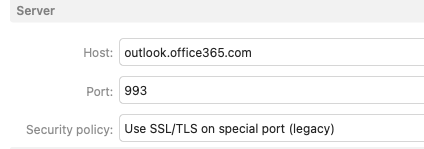
MailClient.Storage.Application.OperationException: Synchronization error (InvalidSynchronizationKey)
Sry I don’t know what the error InvalidSynchronizationKey is referring to. Hopefully another user on this forum knows what that is.
Thanks for that suggestion, I have changed the IMAP server address to outlook.office365.com on two computers - so far, so good! I will leave it like that for a while to see if any more errors occur.
Reporting back after using IMAP Server address of outlook.office365.com.
The red triangle errors have reduced by about 90% using that server. In my tests the red triangles occasionally appear again if more than 2 of my computers are using eMClient simultaneously.
Some of my accounts have many mail-boxes nested under InBox. My theory is that Microsoft servers get a bit overwhelmed by eM Client requests from the same domain when I have multiple computers at the same time.
So the result is acceptable, thanks for your suggestion.